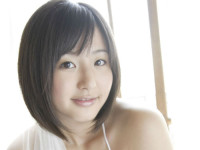iOS开发之手动绘制时钟模拟器
来源:互联网 发布:如何在阿里云建网站 编辑:程序博客网 时间:2024/04/30 07:41
用系统提供的corez2D框架,将我们现实生活中的钟表在xode中画出来,并显示在应用程序上,钟表上包括表盘、时针、分针、秒针,当我们运行程序的时候,程序将根据系统当前时间去设置该钟表的时间,当点击暂停按钮后,时间模拟器将暂停,当点击开始按钮后不会从你停止的那个时间转动,会跳到系统当前时间再转动。当系统时间发生改变的时候,将获取当前系统的时间,计算出指针的旋转角度,并做出相应旋转,从而达到现实生活中指针转动的效果。
实现原理:
1.自定义clock,通过外面将一些属性值传进来,通过这些值设置表盘的颜色,时针、分针、秒针的颜色
@property(nonatomic,strong)UIColor *clockTintColor;@property(nonatomic,assign)CGFloat clockBorderWidth;@property(nonatomic,strong)UIColor *clockBorderColor; @property(nonatomic,strong)UIColor *hourHandColor;@property(nonatomic,assign)CGFloat hourHandWidth;@property(nonatomic,strong)UIColor *minuteHandColor; @property(nonatomic,assign)CGFloat minuteHandWidth;@property (nonatomic, strong) UIColor *secondHandColor; @property (nonatomic, assign) CGFloat secondHandWidth; @property (nonatomic, strong) NSDictionary *momentAttribute; @property (nonatomic, strong) NSArray *momentList; @property (nonatomic, strong) UIColor *centerPointColor; @property (nonatomic, assign) CGFloat centerPointRadius;
2.获取上下文对象,通过外部给表盘设置的大小,计算表盘的半径,并将表盘的边框和背景绘制
CGContextRef context = UIGraphicsGetCurrentContext(); //绘制表盘边框和背景色 CGContextSetStrokeColorWithColor(context, _clockBorderColor.CGColor); CGContextSetFillColorWithColor(context, _clockTintColor.CGColor); CGContextSetLineWidth(context, _clockBorderWidth); _radius = (self.frame.size.width < self.frame.size.height)?self.frame.size.width/2.f : self.frame.size.height/2.f; _radius = _radius - _clockBorderWidth; CGContextAddArc(context, CGRectGetWidth(self.frame)/2.f, CGRectGetHeight(self.frame)/2.f, _radius, 0.f, 2*M_PI, 0.f); CGContextDrawPath(context, kCGPathFillStroke);
效果图:
//创建一个GCD队列 dispatch_queue_t queue = dispatch_queue_create("Clock Timer Run Queue", 0); _timer = dispatch_source_create(DISPATCH_SOURCE_TYPE_TIMER, 0, 0, queue); //使用 dispatch_source_set_timer 函数设置定时器信息 dispatch_source_set_timer(_timer, dispatch_time(DISPATCH_TIME_NOW, 0), NSEC_PER_SEC, 0); __weak Clock *weakSelf = self; dispatch_source_set_event_handler(_timer, ^{ dispatch_sync(dispatch_get_main_queue(), ^{ __strong Clock *strongSelf = weakSelf; [strongSelf updateClock]; });//回到主线程,刷新 });4.计算表盘刻度的位置,并设置表盘文字的属性,将表盘刻度绘制在表盘上
for(int i = 0;i < 12;i++){ NSString *momentStr = _momentList[i]; CGRect fontRect = [momentStr boundingRectWithSize:CGSizeMake(_radius, MAXFLOAT) options:0 attributes:_momentAttribute context:nil]; CGFloat angle = i * 30; CGFloat x = CGRectGetWidth(self.frame)/2.f + smallerRadius * sin(angle*M_PI/180.f)-fontRect.size.width/2.f; CGFloat y = CGRectGetHeight(self.frame)/2.f - smallerRadius * cos(angle*M_PI/180.f)-fontRect.size.height/2.f; [pointList addObject:[NSValue valueWithCGPoint:CGPointMake(x, y)]]; }<p><span style="background-color: rgb(240, 240, 240);"> //绘制表盘刻度</span></p><pre name="code" class="html"> for (int i = 0; i < _momentList.count; i++) { NSString *momentStr = _momentList[i]; CGPoint momentPoint = [momentPointList[i] CGPointValue]; [momentStr drawAtPoint:momentPoint withAttributes:_momentAttribute]; } //CGContextRelease(context); //绘制表盘指针效果图:
5.通过贝塞尔曲线绘制出时针、分针、秒针和中心点,并将他们生成图片,通过生成的图片,计算出指针的位置,并将图片绘制到表盘上,因为时针、分针、秒针实现原理大致相同,代码只例出时针部分,
-(UIImage *)drawHourHand{ //通过外部传进来的时针宽度和半径,设置时针的尺寸 CGSize hourHandSize = CGSizeMake(_hourHandWidth, _radius*2.5f/5.f); UIGraphicsBeginImageContextWithOptions(hourHandSize, NO, [UIScreen mainScreen].scale); UIBezierPath *bPath = [UIBezierPath bezierPathWithRect:CGRectMake(0.f, 0.f, hourHandSize.width, hourHandSize.height)]; [_hourHandColor setFill]; [bPath fill]; //将图片通过贝塞尔曲线绘制出来 UIImage *image = UIGraphicsGetImageFromCurrentImageContext(); UIGraphicsEndImageContext(); return image;}//绘制中心圆点,并生成图片-(UIImage *)drawCenterPoint{ CGSize centerPointSize = CGSizeMake(2*_centerPointRadius, 2*_centerPointRadius); UIGraphicsBeginImageContextWithOptions(centerPointSize, NO, [UIScreen mainScreen].scale); UIBezierPath *bPath = [UIBezierPath bezierPathWithRoundedRect:CGRectMake(0.f, 0.f, centerPointSize.width, centerPointSize.height) cornerRadius:_centerPointRadius]; [_centerPointColor setFill]; [bPath fill]; UIImage *image = UIGraphicsGetImageFromCurrentImageContext(); UIGraphicsEndImageContext(); return image;}<pre name="code" class="objc">//通过返回的时针图片,计算时针在表盘中的位置,并将其绘制在表盘上 UIImage *hourHandImage = [self drawHourHand]; CGSize hourHandSize = hourHandImage.size; _hourHand = [[UIImageView alloc] initWithImage:hourHandImage]; _hourHand.contentMode = UIViewContentModeTop; _hourHand.frame = CGRectMake(CGRectGetWidth(self.frame)/2.f - hourHandSize.width, CGRectGetHeight(self.frame)/2.f-hourHandSize.height,hourHandSize.width, hourHandSize.height*2); _hourHand.layer.shouldRasterize = YES; [self addSubview:_hourHand];
效果图:
6.控制定时器的开始、暂停
//因为时针是由定时器控制的,所以当我们暂停或开始时,只需控制定时器即可-(void)start{ dispatch_resume(_timer);}-(void)stop{ dispatch_suspend(_timer);}7即时刷新,通过系统当前时间的时、分、秒得出关系然后计算出时针、分针、秒针的在表盘的位置,当时间发生改变时,重新计算出指针的位置
NSDate *date = [NSDate date]; NSDateComponents *dateComponents = [_calendar components:NSCalendarUnitHour|NSCalendarUnitMinute|NSCalendarUnitSecond fromDate:date]; CGFloat hourAngle = 0.5f * (60.f * dateComponents.hour + dateComponents.minute); CGFloat minuteAngle = 6.f *dateComponents.minute; CGFloat secondAngle = 6.f *dateComponents.second; hourAngle = hourAngle > 360.f ? hourAngle - 360.f :hourAngle; secondAngle = secondAngle > 360.f?hourAngle-360.f:secondAngle; [UIView animateWithDuration:0.075 animations:^{ _hourHand.transform = CGAffineTransformMakeRotation(hourAngle * (M_PI/180.f)); _minuteHand.transform = CGAffineTransformMakeRotation(minuteAngle *(M_PI/180.f)); _secondHand.transform = CGAffineTransformMakeRotation(secondAngle*(M_PI/180.f)); }];8、在程序加载的时候创建一个clock对象,实例化该对象,并设置该表盘指针的宽度、颜色和表盘刻度文字的属性
-(void)setupBigClock{ CGFloat diameter = 300.f; CGFloat leftPadding = (CGRectGetWidth(self.view.frame)-diameter)/2.f; clock1 = [[Clock alloc] init]; clock1.frame = CGRectMake(leftPadding, 200.f, diameter, diameter); [self.view addSubview:clock1]; [clock1 start]; clock1.clockBorderWidth = 2.f; clock1.clockBorderColor = [UIColor magentaColor]; clock1.hourHandColor = [UIColor blueColor]; clock1.hourHandWidth = 7.f, clock1.minuteHandColor = [UIColor greenColor]; clock1.minuteHandWidth = 5.f; clock1.secondHandColor = [UIColor redColor]; clock1.secondHandWidth = 3.f; clock1.centerPointColor = [UIColor purpleColor]; clock1.centerPointRadius = 10.f; clock1.momentAttribute = @{NSFontAttributeName : [UIFont fontWithName:@"Noteworthy" size:30], NSForegroundColorAttributeName : [UIColor yellowColor]};}运行效果图:

0 0
- iOS开发之手动绘制时钟模拟器
- 手动添加 iOS 模拟器
- Qt之绘制时钟
- qt之 绘制时钟
- iOS开发之绘制图片
- iOS 开发之绘制虚线
- Xcode手动安装iOS模拟器
- iOS开发之简易时钟的制作
- IOS开发笔记之模拟器的路径
- Canvas学习之绘制时钟
- IOS开发(78)之绘制文本
- IOS开发(79)之绘制图像
- IOS开发(82)之绘制矩形
- iOS开发之绘制文本内容
- iOS开发之贝塞尔曲线绘制图形
- IOS开发之——IOS模拟器调试蓝牙BLE
- [Swift]iOS开发:使用模拟器绘制图片并保存到电脑本地
- iOS 开发打包模拟器
- java数组
- 测试请求完整url的扑捉(post get)------ mitmproxy
- MyBatis的foreach语句用法
- openGL读取obj文件
- 信息安全不可错过的30门实验
- iOS开发之手动绘制时钟模拟器
- 漫谈 Clustering (3): Gaussian Mixture Model
- matlab中syms与sym有什么区别
- 用各种循环语句写增量
- 公共WiFi问题多 好事做不好谁该检讨
- 使用 JMeter 完成常用的压力测试
- 让程序员蛋疼的那些事儿
- 类中带默认参数的函数
- OGRE+PhysX仿魔兽世界摄像机