Ajax轮询
来源:互联网 发布:淘宝上的伟哥药能买吗 编辑:程序博客网 时间:2024/06/07 19:20
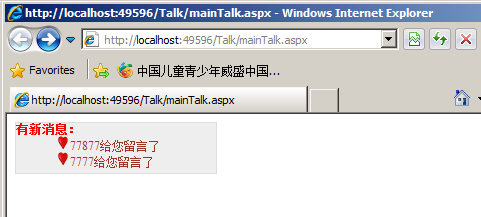
前台的HTML代码:
- <%@ Page Language="C#" AutoEventWireup="true" CodeBehind="mainTalk.aspx.cs" Inherits="wj_test.Talk.mainTalk" %>
- <!DOCTYPE html PUBLIC "-//W3C//DTD XHTML 1.0 Transitional//EN" "http://www.w3.org/TR/xhtml1/DTD/xhtml1-transitional.dtd">
- <html xmlns="http://www.w3.org/1999/xhtml">
- <head runat="server">
- <title></title>
- <mce:script src="../Scripts/jquery-1.4.1.js" mce_src="Scripts/jquery-1.4.1.js" type="text/javascript"></mce:script>
- <mce:style><!--
- body
- {
- font-size: 12px;
- }
- #content
- {
- width: 200px;
- height: 50px;
- border: solid 1px #dedede;
- background-color: #eee;
- }
- #news
- {
- width: 200px;
- height: 13px;
- font-weight: bold;
- }
- li
- {
- height: 16px;
- line-height: 16px;
- list-style: none;
- color: #226B19;
- }
- a
- {
- text-decoration: none;
- color: #9E3423;
- }
- --></mce:style><style mce_bogus="1"> body
- {
- font-size: 12px;
- }
- #content
- {
- width: 200px;
- height: 50px;
- border: solid 1px #dedede;
- background-color: #eee;
- }
- #news
- {
- width: 200px;
- height: 13px;
- font-weight: bold;
- }
- li
- {
- height: 16px;
- line-height: 16px;
- list-style: none;
- color: #226B19;
- }
- a
- {
- text-decoration: none;
- color: #9E3423;
- }
- </style>
- <mce:script type="text/javascript"><!--
- function getData() {//获取留言数据
- var temp = "";
- $.getJSON("Data.aspx", { ID: "2", time: new Date() }, function (json) {//利用ajax返回json的方式
- if (json.length > 0) {//返回有数据
- $("#news").html(" <font color='Red'>有新消息:</font>");
- for (var i = 0; i < json.length; i++) {//循环json,生成需要的标签
- temp += "<li id='" + json[i].ID + "' ><img src="../img/t.gif" mce_src="img/t.gif" style='height: 14px; width: 14px' /><a href="#" mce_href="#" onclick='getHref(" + json[i].ID + "); return false;' >" + json[i].SendID + "给您留言了</a></li>";
- }
- $("#info li").remove(); //移除之前的元素li
- $("#info").append(temp); //追加新的
- $("li").hide(); //隐藏全部,只显示前2条
- $("li:eq(0)").show();
- $("li:eq(1)").show();
- }
- else {
- $("#news").html(" <font color='#999'>无新消息:</font>"); //无数据时的提示
- }
- })
- };
- $(function () {//间隔3s自动加载一次
- getData(); //首次立即加载
- window.setInterval(getData, 3000); //循环执行!!
- }
- );
- function getHref(id) {//重定向页面并且移除当前li标签
- location.href = 'ShowAndRe.aspx?ID=' + id;
- $(document.getElementById(id)).remove();
- }
- // --></mce:script>
- </head>
- <body>
- <form id="form1" runat="server">
- <div id="content">
- <div id="news">
- </div>
- <ul id="info" style="margin: 0 0 0 0;" mce_style="margin: 0 0 0 0;">
- </ul>
- </div>
- </form>
- </body>
- </html>
后台的C#代码,获取数据:
- using System;
- using System.Collections.Generic;
- using System.Linq;
- using System.Web;
- using System.Web.UI;
- using System.Web.UI.WebControls;
- using System.Data.SqlClient;
- using System.Data;
- using System.Text;
- namespace wj_test.Talk
- {
- public partial class Data : System.Web.UI.Page
- {
- protected void Page_Load(object sender, EventArgs e)
- {
- if (Request.QueryString["ID"] != null)
- {
- string id = Request.QueryString["ID"].ToString();
- SqlConnection scn = new DB().getDB();
- scn.Open();
- string str = "select * from test_talk where Station=0 and ReID="+id+" order by ID desc";
- SqlDataAdapter ada = new SqlDataAdapter(str, scn);
- DataTable dt = new DataTable();
- ada.Fill(dt);
- scn.Close();
- if (dt.Rows.Count > 0)
- {
- string json = DataTable2Json(dt);
- Response.Write(json);
- }
- else
- Response.Write("{}");//为空时返回{} 使json对象的length=0
- }
- }
- public static string DataTable2Json(DataTable dt)
- {
- StringBuilder jsonBuilder = new StringBuilder();
- jsonBuilder.Append("[");
- for (int i = 0; i < dt.Rows.Count; i++)
- {
- jsonBuilder.Append("{");
- for (int j = 0; j < dt.Columns.Count; j++)
- {
- jsonBuilder.Append("/"");
- jsonBuilder.Append(dt.Columns[j].ColumnName);
- jsonBuilder.Append("/":/"");
- jsonBuilder.Append(dt.Rows[i][j].ToString());
- jsonBuilder.Append("/",");
- }
- jsonBuilder.Remove(jsonBuilder.Length - 1, 1);
- jsonBuilder.Append("},");
- }
- jsonBuilder.Remove(jsonBuilder.Length - 1, 1);
- jsonBuilder.Append("]");
- return jsonBuilder.ToString();
- }
- }
- }
0 0
- Ajax轮询
- ajax轮询
- ajax轮询
- 闲话ajax,例ajax轮询,ajax上传文件
- PHP Ajax轮询
- 反向Ajax(轮询)
- ajax轮询 学习心得
- Ajax
- Ajax
- AJAX
- AJAX
- AJAX
- AJAX
- AJAX
- ajax
- ajax
- Ajax
- ajax
- 第五周项目:对象作为数据成员
- 高效能程序员的修炼
- SVN权限配置
- 二叉树非递归先序遍历
- 第五周(时间表)
- Ajax轮询
- eclipse插件spket调试extjs
- Selenium – How to handle WAIT
- 校验
- haar-like特征
- 幸福感
- 最常用的Eclipse快捷键
- 一行 Python 实现并行化 -- 日常多线程操作的新思路
- 第五周项目二 对象作为数据成员


