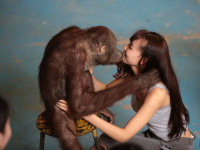Android仿百度贴吧看帖滑动返回效果
来源:互联网 发布:大数据研究现状 编辑:程序博客网 时间:2024/05/29 10:16
前几天更新百度贴吧后,发现看帖时的滑动返回效果挺好的,在做公司项目的查找功能时就研究并使用了这种效果,实现起来其实挺简单的,代码是从公司项目里提取出来的,所以就多增送一个搜索界面的AutoCompleteTextView控件使用。
先简单介绍一下原理:
滑动效果:使用Fragment+ViewPager实现,将两个Fragment添加到ViewPager中,第一个Fragment设置成透明背景,第二个Fragment是自己想要的页面;监听ViewPager滑动事件,通过参数判断滑动位置,改变背景透明度并在页面全部划过时结束当前页面;增加页面跳转和返回时的动态效果。
源码下载
先简单介绍一下原理:
滑动效果:使用Fragment+ViewPager实现,将两个Fragment添加到ViewPager中,第一个Fragment设置成透明背景,第二个Fragment是自己想要的页面;监听ViewPager滑动事件,通过参数判断滑动位置,改变背景透明度并在页面全部划过时结束当前页面;增加页面跳转和返回时的动态效果。
搜索功能中AutoCompleteTextView控件的使用:动态监听AutoCompleteTextView中内容变化,保存并显示最近搜索的10条记录,监听弹出列表的点击事件等。
下面直接上代码:
1、主页面布局
<?xml version="1.0" encoding="utf-8"?><LinearLayout xmlns:android="http://schemas.android.com/apk/res/android" xmlns:tools="http://schemas.android.com/tools" android:id="@+id/blank_linear" android:layout_width="match_parent" android:layout_height="match_parent" android:background="#44000000" android:orientation="vertical" > <android.support.v4.view.ViewPager android:id="@+id/viewPager1" android:layout_width="match_parent" android:layout_height="match_parent" > </android.support.v4.view.ViewPager></LinearLayout>2、使用Fragment+ViewPager实现实现滑动效果
package com.cx.intentdemo;import android.os.Bundle;import android.support.v4.app.Fragment;import android.support.v4.app.FragmentActivity;import android.support.v4.app.FragmentPagerAdapter;import android.support.v4.view.ViewPager;import android.support.v4.view.ViewPager.SimpleOnPageChangeListener;import android.widget.LinearLayout;public class MainActivity extends FragmentActivity{private ViewPager viewPager;private LinearLayout blankLinear;@Overrideprotected void onCreate(Bundle savedInstanceState) {// TODO Auto-generated method stubsuper.onCreate(savedInstanceState);setContentView(R.layout.activity_main);initView();initData();setListener();}private void initView() {// TODO Auto-generated method stubviewPager = (ViewPager) findViewById(R.id.viewPager1);blankLinear = (LinearLayout) findViewById(R.id.blank_linear); }private void initData() {// TODO Auto-generated method stubviewPager.setAdapter(adapter);viewPager.setCurrentItem(1, false);viewPager.setOnPageChangeListener(changeListener);}private void setListener() {// TODO Auto-generated method stub}private FragmentPagerAdapter adapter = new FragmentPagerAdapter(getSupportFragmentManager()) {public int getCount() {return 2;}public Fragment getItem(int position) {Fragment fragment = null;switch (position) {case 0:fragment = new BlankFragment();break;case 1:fragment = new SearchFragment();break;}return fragment;}};private SimpleOnPageChangeListener changeListener = new SimpleOnPageChangeListener() {public void onPageScrolled(int position, float positionOffset,int positionOffsetPixels) {//修改背景透明度blankLinear.getBackground().setAlpha((int) (positionOffset * 500));//滑动到if (position == 0 && positionOffset == 0.0) {finish();}};};@Overridepublic void onBackPressed() {finish();overridePendingTransition(R.anim.in_from_left, R.anim.out_to_right);};}3、透明Fragment布局<?xml version="1.0" encoding="utf-8"?><LinearLayout xmlns:android="http://schemas.android.com/apk/res/android" android:layout_width="match_parent" android:layout_height="match_parent" android:background="#01000000" android:orientation="vertical" ></LinearLayout>4、透明Fragment界面
package com.cx.intentdemo;import android.os.Bundle;import android.support.v4.app.Fragment;import android.view.LayoutInflater;import android.view.View;import android.view.ViewGroup;public class BlankFragment extends Fragment{@Override public View onCreateView(LayoutInflater inflater, ViewGroup container, Bundle savedInstanceState) { View v = inflater.inflate(R.layout.blank_fragment, container, false); return v; } @Override public void onActivityCreated(Bundle savedInstanceState) { super.onActivityCreated(savedInstanceState); } }5、搜索Fragment布局
<?xml version="1.0" encoding="utf-8"?><LinearLayout xmlns:android="http://schemas.android.com/apk/res/android" android:layout_width="match_parent" android:layout_height="match_parent" android:background="#ddd" android:orientation="vertical" > <RelativeLayout android:layout_width="match_parent" android:layout_height="wrap_content" android:background="#f1f1f1" > <AutoCompleteTextView android:id="@+id/autoCompleteTextView1" android:layout_width="wrap_content" android:layout_height="wrap_content" android:layout_alignParentLeft="true" android:layout_alignParentTop="true" android:layout_marginRight="10dp" android:layout_marginLeft="10dp" android:layout_toLeftOf="@+id/btn_search" android:background="@drawable/bg_edittext_round_2" android:ems="10" android:hint="输入关键字..." android:paddingLeft="30dp" > <requestFocus /> </AutoCompleteTextView> <ImageView android:id="@+id/imageView1" android:layout_width="wrap_content" android:layout_height="wrap_content" android:layout_alignParentLeft="true" android:layout_centerVertical="true" android:layout_marginLeft="20dp" android:src="@drawable/search" /> <Button android:id="@+id/btn_search" android:layout_width="50dp" android:layout_height="wrap_content" android:layout_alignParentRight="true" android:layout_centerVertical="true" android:background="@drawable/btn_submit" android:layout_marginRight="10dp" android:text="搜索" /> </RelativeLayout> <LinearLayout android:layout_width="match_parent" android:layout_height="0dp" android:layout_weight="11" ><ListView android:id="@+id/lv_search" android:layout_width="match_parent" android:layout_height="wrap_content" > </ListView> </LinearLayout></LinearLayout>6、搜索Fragment界面功能实现
package com.cx.intentdemo;import android.content.SharedPreferences;import android.content.SharedPreferences.Editor;import android.os.Bundle;import android.support.v4.app.Fragment;import android.text.Editable;import android.text.TextWatcher;import android.view.LayoutInflater;import android.view.View;import android.view.View.OnClickListener;import android.view.View.OnFocusChangeListener;import android.view.ViewGroup;import android.widget.AdapterView;import android.widget.AdapterView.OnItemClickListener;import android.widget.ArrayAdapter;import android.widget.AutoCompleteTextView;import android.widget.Button;public class SearchFragment extends Fragment {private AutoCompleteTextView acTextView; private Button btnSearch;private int length; @Override public View onCreateView(LayoutInflater inflater, ViewGroup container, Bundle savedInstanceState) { return inflater.inflate(R.layout.search, container, false); } @Override public void onActivityCreated(Bundle savedInstanceState) { super.onActivityCreated(savedInstanceState); initView();initData();setListener(); } private void initView() {// TODO Auto-generated method stubacTextView = (AutoCompleteTextView) getView().findViewById(R.id.autoCompleteTextView1);btnSearch = (Button) getView().findViewById(R.id.btn_search);}private void initData() {// TODO Auto-generated method stub}private void setListener() {// TODO Auto-generated method stubacTextView.setOnClickListener(new OnClickListener() {@Overridepublic void onClick(View v) {// TODO Auto-generated method stubacTextView.showDropDown();initAutoComplete();}});//内容变化监听acTextView.addTextChangedListener(new TextWatcher() {@Overridepublic void onTextChanged(CharSequence s, int start, int before, int count) {// TODO Auto-generated method stubinitAutoComplete();}@Overridepublic void beforeTextChanged(CharSequence s, int start, int count,int after) {// TODO Auto-generated method stub}@Overridepublic void afterTextChanged(Editable s) {// TODO Auto-generated method stub}});//最近搜索列表点击事件acTextView.setOnItemClickListener(new OnItemClickListener() {@Overridepublic void onItemClick(AdapterView<?> arg0, View arg1, int arg2,long arg3) {getData();}});btnSearch.setOnClickListener(new OnClickListener() {@Overridepublic void onClick(View v) {// TODO Auto-generated method stubsaveHistory();getData();}});}/** * 通过输入内容查找数据 */private void getData(){//一般为网路请求}/** * 显示最近10条搜索内容 */private void initAutoComplete() { SharedPreferences sp = getActivity().getSharedPreferences("content", 0); String longhistory = sp.getString("history", "没有记录"); String[] histories = longhistory.split(","); length = histories.length; ArrayAdapter<String> adapter; if(length != 1){ String[] newHistories = new String[length-1]; System.arraycopy(histories, 0, newHistories, 0, length-1); adapter = new ArrayAdapter<String>(getActivity(), R.layout.simple_dropdown_item_1, newHistories); }else{ adapter = new ArrayAdapter<String>(getActivity(), R.layout.simple_dropdown_item_1, histories); } if (histories.length > 9) { Editor editor = sp.edit(); //移除数据 editor.remove("history"); editor.commit(); String[] newHistories = new String[10]; System.arraycopy(histories, 0, newHistories, 0, 10); String str = newHistories[0]; for (int i = 1; i < newHistories.length; i++) { str += "," + newHistories[i];} editor.putString("history", str).commit(); adapter = new ArrayAdapter<String>(getActivity(), R.layout.simple_dropdown_item_1, newHistories); } acTextView.setAdapter(adapter); acTextView.setOnFocusChangeListener(new OnFocusChangeListener() { @Override public void onFocusChange(View v, boolean hasFocus) { AutoCompleteTextView view = (AutoCompleteTextView) v; if (hasFocus) { view.showDropDown(); } } }); } /** * 保存搜索内容 */private void saveHistory() { String text = acTextView.getText().toString(); SharedPreferences sp = getActivity().getSharedPreferences("content", 0); String longhistory = sp.getString("history", "没有记录"); if (!text.equals("") && !longhistory.contains(text + ",")) { StringBuilder sb = new StringBuilder(longhistory); sb.insert(0, text + ","); sp.edit().putString("history", sb.toString()).commit(); } }}7、上面的基本功能已经完成了,但为了增加美观效果,在向该页面跳转时最好增加跳转效果。overridePendingTransition(R.anim.in_from_right, R.anim.out_to_left);
in_from_left:
<?xml version="1.0" encoding="utf-8"?><set xmlns:android="http://schemas.android.com/apk/res/android"> <translate android:fromXDelta="-100%p" android:toXDelta="0%p" android:duration="500" /></set>in_from_right:
<?xml version="1.0" encoding="utf-8"?><set xmlns:android="http://schemas.android.com/apk/res/android"> <translate android:fromXDelta="100%p" android:toXDelta="0%p" android:duration="500" /></set>
out_to_left:
<?xml version="1.0" encoding="utf-8"?><set xmlns:android="http://schemas.android.com/apk/res/android"> <translate android:fromXDelta="0%p" android:toXDelta="-100%p" android:duration="500" /></set>
out_to_right:
<?xml version="1.0" encoding="utf-8"?><set xmlns:android="http://schemas.android.com/apk/res/android"> <translate android:fromXDelta="0%p" android:toXDelta="100%p" android:duration="500" /></set>8、MainActivity还要设置android:theme="@android:style/Theme.Translucent.NoTitleBar"
源码下载
0 0
- Android仿百度贴吧看帖滑动返回效果
- 仿iOS滑动返回效果
- Android 仿百度手机助手首页滑动效果
- android 滑动返回效果
- Android 仿苹果滑动效果
- Android 高仿QQ 界面滑动效果
- Android 高仿QQ 界面滑动效果
- Android 高仿QQ 界面滑动效果
- Android实现Activity的滑动返回效果
- Android使用SlidingPaneLayout实现仿IOS滑动返回
- android-仿美丽说有滑动效果的导航栏
- android-仿美丽说有滑动效果的导航栏
- android-仿美丽说有滑动效果的导航栏
- Android高仿网易新闻顶部滑动条效果
- android-仿美丽说有滑动效果的导航栏
- android-仿美丽说有滑动效果的导航栏
- Android 仿通讯录侧边栏滑动 SiderBar效果
- Android仿QQ消息列表ListView滑动删除效果
- c++中引用c和c中应用c++
- android 强制 横、竖屏,旋转不重载activity
- Codeforces GYM 100548 F - Color (2014年西安站F题)
- Maven中的核心概念
- 动画基础
- Android仿百度贴吧看帖滑动返回效果
- uiscrollview scrollRectToVisible 没有效果
- 【其它】计算理论小知识点
- typedef struct和struct的区别
- nvarchar2转化为clob的方法或者“要修改数据类型,则要更改的列必须为空"
- UDK中的Trigger
- iOS使用位置和方向服务(来自苹果apple官方)
- Eclipse常用快捷键
- change of USD / ERU best quality film faced plywood--LongDa Wood