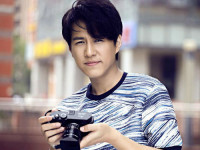LinearLayout(线性布局)
来源:互联网 发布:mui源码下载 编辑:程序博客网 时间:2024/06/05 00:11
android:orientation="vertical"垂直线性布局,"horizontal"水平线性布局
android:gravity="top"(buttom、left、right、center_vertical、fill_vertical、center_horizontal、fill_horizontal、center、fill、clip_vertical、clip_horizontal)控制布局中控件的对齐方式。如果是没有子控件的控件设置此属性,表示其内容的对齐方式,比如说TextView里面文字的对齐方式;若是有子控件的控件设置此属性,则表示其子控件的对齐方式,gravity如果需要设置多个属性值,需要使用“|”进行组合
android:gravity 与 android:layout_gravity的区别
android:gravity是指定本元素的子元素相对它的对齐方式。
android:layout_gravity是指定本元素相对它的父元素的对齐方式。
android:layout_weight="1"通过设置控件的layout_weight属性以控制各个控件在布局中的相对大小,线性布局会根据该控件layout_weight值与其所处布局中所有控件layout_weight值之和的比值为该控件分配占用的区域。在水平布局的LinearLayout中有两个Button,这两个Button的layout_weight属性值都为1,那么这两个按钮都会被拉伸到整个屏幕宽度的一半。如果layout_weight指为0,控件会按原大小显示,不会被拉伸;对于其余layout_weight属性值大于0的控件,系统将会减去layout_weight属性值为0的控件的宽度或者高度,再用剩余的宽度或高度按相应的比例来分配每一个控件显示的宽度或高度。
例:
布局代码:
<LinearLayout xmlns:android="http://schemas.android.com/apk/res/android"
xmlns:tools="http://schemas.android.com/tools"
android:layout_width="match_parent"
android:layout_height="match_parent"
android:orientation="vertical"
tools:context=".LinearLayoutActivity" >
<LinearLayout
android:layout_width="match_parent"
android:layout_height="match_parent"
android:layout_weight="1"
android:orientation="horizontal" >
<Button
android:layout_width="wrap_content"
android:layout_height="match_parent"
android:layout_weight="1"
android:background="#aa0000"
android:gravity="center_horizontal|center_vertical"
android:text="第一列"
android:textSize="15sp" >
</Button>
<Button
android:layout_width="wrap_content"
android:layout_height="match_parent"
android:layout_weight="1"
android:background="#00aa00"
android:gravity="center_horizontal"
android:text="第二列"
android:textSize="15sp" >
</Button>
<Button
android:layout_width="wrap_content"
android:layout_height="match_parent"
android:layout_weight="1"
android:background="#0000aa"
android:gravity="center|bottom"
android:text="第三列"
android:textSize="15sp" >
</Button>
<Button
android:layout_width="wrap_content"
android:layout_height="match_parent"
android:layout_weight="1"
android:background="#aaaa00"
android:gravity="bottom"
android:text="第四列"
android:textSize="15sp" >
</Button>
</LinearLayout>
<LinearLayout
android:layout_width="match_parent"
android:layout_height="match_parent"
android:layout_weight="1"
android:orientation="vertical" >
<Button
android:layout_width="match_parent"
android:layout_height="match_parent"
android:layout_weight="1"
android:gravity="bottom"
android:text="第1行"
android:textSize="15sp" >
</Button>
<Button
android:layout_width="match_parent"
android:layout_height="match_parent"
android:layout_weight="1"
android:gravity="bottom"
android:text="第2行"
android:textSize="15sp" >
</Button>
<Button
android:layout_width="match_parent"
android:layout_height="match_parent"
android:layout_weight="1"
android:gravity="bottom"
android:text="第3行"
android:textSize="15sp" >
</Button>
<Button
android:layout_width="match_parent"
android:layout_height="match_parent"
android:layout_weight="1"
android:gravity="bottom"
android:text="第4行"
android:textSize="15sp" >
</Button>
</LinearLayout>
</LinearLayout>
- Android 线性布局:LinearLayout
- LinearLayout 线性布局管理器
- LinearLayout(线性布局)
- LinearLayout:线性布局基础
- 线性布局LinearLayout
- LinearLayout线性布局
- LinearLayout(线性布局)
- LinearLayout—线性布局
- LinearLayout线性布局
- LinearLayout(线性布局)
- 使用线性布局LinearLayout
- LinearLayout线性布局
- Android:线性布局LinearLayout
- LinearLayout(线性布局)
- LinearLayout(线性布局)
- linearlayout线性布局属性
- 线性布局 LinearLayout
- 线性布局(LinearLayout)
- C++快速排序(以中间元素为元点)
- 如何在VC++6.0编译环境中输入系统参数?
- servlet什么时候被实例化?
- ML—AdaBoost(一)—历史
- Ffmpeg编译过程
- LinearLayout(线性布局)
- linux下svn服务器的搭建
- 【字符串匹配】Implement strStr()
- Android---12---TextView中单击链接弹出Activity
- web.xml 中listener filter servlet 加载顺序
- 【Java】利用自带的file.mkdirs();创建文件夹与file.mkdirs();的注意事项
- 今天上午了解的
- Linux配置IP
- android 中毛玻璃效果(背景虚化)的实现