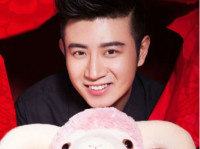Elyar的java笔记--Java简单文件操作
来源:互联网 发布:网络新词贫民窟女孩 编辑:程序博客网 时间:2024/06/01 07:45
简单的文件操作:检查指定路径文件是否存在,创建文件,删除文件
测试
package com.cn.elyarimport java.io.File;/** * @author Elyar * @version 1.0 */public class Test {/** * 主函数 * * @param args */public static void main(String[] args) {String path = new String("D:/text2");UtilFile.createFile(path);// UtilFile.delectFile(path);}}文件工具类:
package com.cn.elyar;import java.io.File;import java.io.IOException;import java.lang.reflect.Field;public class UtilFile {/** * 创建文件 * * @param path * 文件地址 */public static void createFile(String path) {File file = new File(path);// 判断文件是否存在if (cheakFile(file)) {// 文件存在System.out.println("该文件已存在");if (file.isFile()) {// 文件类型为文件System.out.println("该文件类型为:文件");} else if (file.isDirectory()) {// 文件类型为文件夹System.out.println("该文件类型为:文件夹");}} else {// 文件不存在file.mkdir();System.out.println("文件夹创建成功");try {String filePath = file.getPath();File createFile = new File(filePath + "/Elyar.txt");// 指定路径的文件对象createFile.createNewFile();// 创建文件System.out.println("文件创建成功");} catch (IOException e) {// TODO Auto-generated catch blocke.printStackTrace();}}}public static void delectFile(String path) {File file = new File(path);// 检查文件是否存在if (cheakFile(file)) {// 文件存在/** * 若为文件夹则检查是否存在子文件,否则不能进行删除 * * 若为文件类型则可以直接进行删除操作 */if (file.isDirectory()) {// 该文件为文件夹// 检验文件夹是否为空if (file.length() != 0) {// 不为空System.out.println("该路径包含有其他文件不可删除");} else {file.delete();// 删除文件System.out.println("文件已删除");}} else if (file.isFile()) {// 该文件为文件类型file.delete();// 删除文件System.out.println("文件已删除");}} else {// 文件不存在System.out.println("删除失败!该文件不存在");}}/** * 检验文件是否存在 * * @param target * 目标文件 * @return 存在反回true 不存在返回false */private static boolean cheakFile(File target) {if (target.exists()) {// 文件存在return true;// 文件存在}return false;// 文件不存在}} 0 0
- Elyar的java笔记--Java简单文件操作
- Elyar的Java笔记--Java IO 操作
- Java:文件的简单操作。
- Java文件简单操作
- Java简单文件操作
- Java简单文件操作
- java 文件操作 笔记
- 简单的java操作excel文件
- java对文件拷贝的简单操作
- Java中properties文件的简单操作
- Elyar的Android笔记(七):Android侧滑菜单
- java简单读写文件操作
- Java 文件操作简单demo
- Java 文件简单读操作
- Java 文件简单复制操作
- Java文件操作的基本概念和简单操作
- java文件操作学习笔记
- java文件读取操作笔记
- Set IP automatically in Windows
- 云计算市场风云迭起,如何采用云战略?
- js 日期加减
- iOS-BLE流程图
- 树状数组(2)
- Elyar的java笔记--Java简单文件操作
- 在eclipse中配置tomcat
- wifi基础知识
- 通用队列参数(Grneral Queue Parameters)
- Android学习 - Shell命令(正则式简介)
- 修改xml中某节点的值
- 仿struts2模式的servletOrFilter实现
- ajax 请求php 报错404 但脚本能够正常输出数据 问题的解决方法
- 游承超:为什么要用手机弧度钢化玻璃膜?(6P)