ubuntu 火狐打开中信证券网站的问题
来源:互联网 发布:nba2k16姚明捏脸数据 编辑:程序博客网 时间:2024/04/27 19:43
Firefox cannot guarantee the safety of your data on *** because it uses SSLv3, a broken security protocol.
Advanced info: ssl_error_unsupported_version
about:config ,set security.tls.version.fallback-limit and security.tls.version.min to 0.
1) Open a new tab in Firefox and type “about:config” in the URL bar (without the quotes, of course):
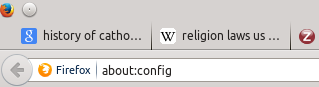
2) You’re likely to get another warning message saying “This might void your warranty!” (see screen capture below) Firefox is trying to keep you from making changes to the underlying settings of the browser. Promise to be careful and move on:
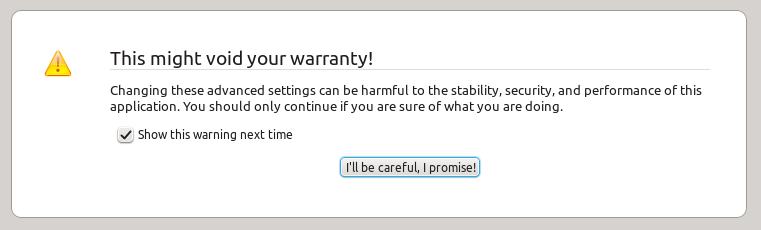
3) Once you click on the “I promise to be careful” button, you’ll see a search box and a huge list of settings:
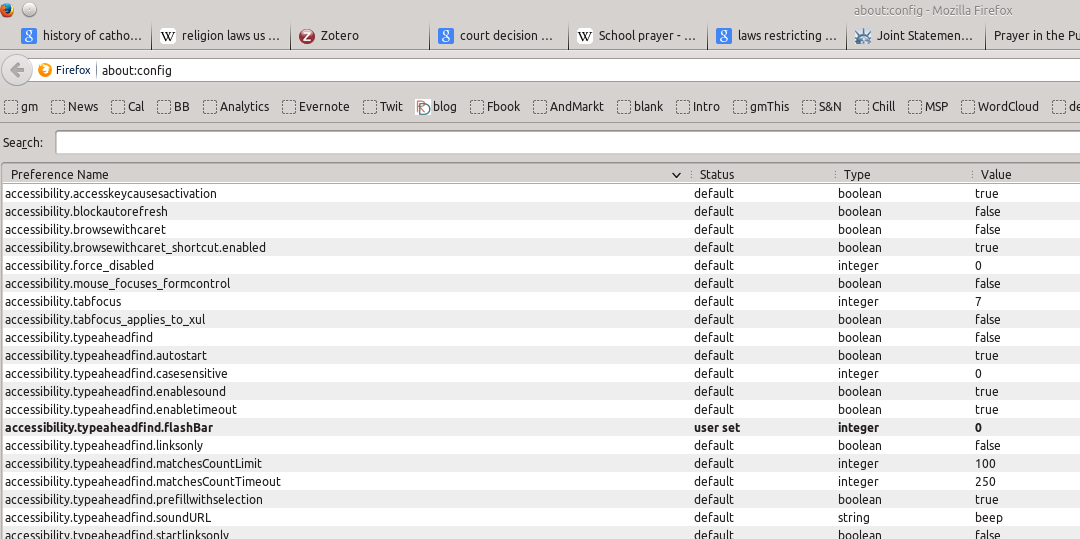
4) In the search bar, enter the following (without the quotes): “security.tls.version.”:
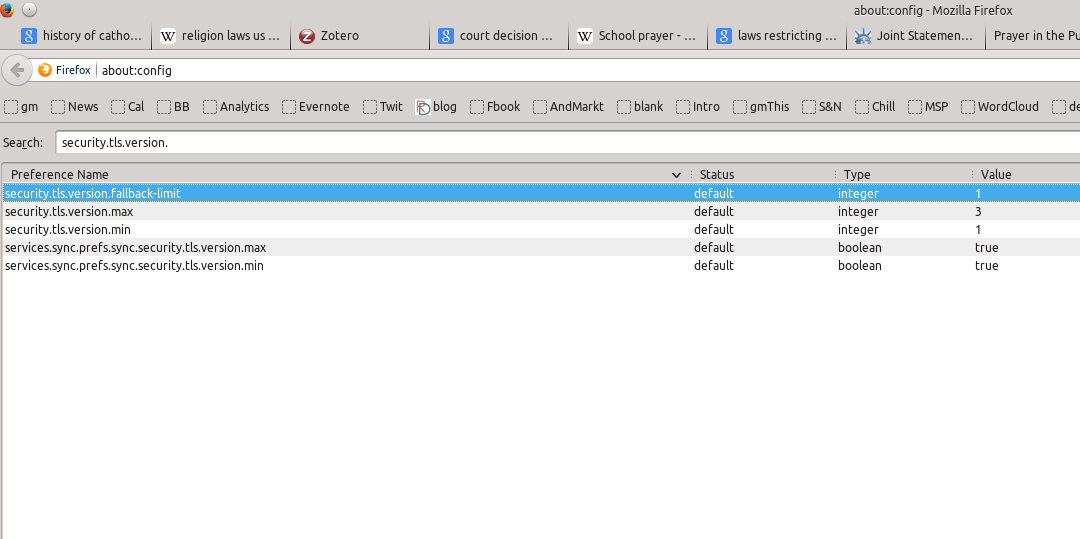
5) You’re going to change two of those settings. First, right-click on the setting “security.tls.version.fallback-limit” and select modify. You’re going to change the “1” to “0”. Then do the same thing with “security.tls.version.min”, changing the “1” to “0”. You should now see the following:
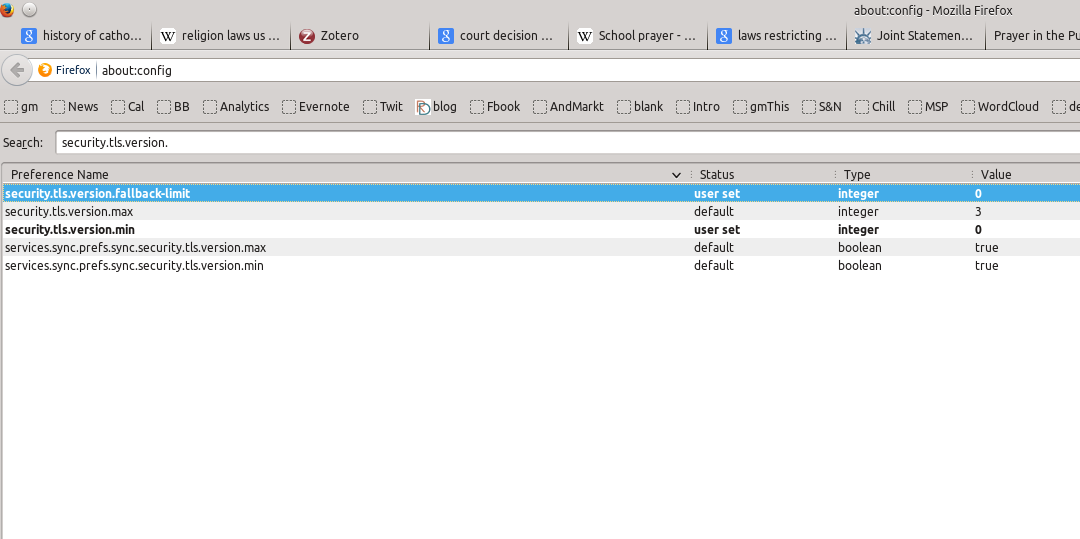
6) Now trying loading the page that was giving you the security warning. It should load.
NOTE: Keep in mind, you have now made your browser less secure. Really what you should do is contact the administrator of the website that isn’t loading and tell them that they need to update their security on the website so you don’t have to expose yourself to greater security risks. But, if this is an essential website for you to use in the meantime, this should get you around the issue.
- ubuntu 火狐打开中信证券网站的问题
- 中信证券的丑恶行经(南京营业部)
- 无语了,中信证券
- 中信证券(600030):有继续走强潜力
- Linux远程登录火狐浏览器无法打开的问题
- 中信万通证券网上交易系统 官方版
- 火狐浏览器访问https网站,处理ssl的问题
- webDriver打开火狐浏览器崩溃问题
- Selenium遇到的问题4 火狐浏览器用脚本打开,firebug不见了的问题
- 火狐的问题
- 部分网站不能打开的问题
- 网站打开缓慢的问题排查
- 常用资料备查(2)-证券网站有价值的信息
- 火狐打开网站直接显示源代码 IE却正常
- ubuntu 火狐浏览器不能下载插件问题
- 中信证券“互联网O2O模式”专题研讨会在深圳召开,杰升科技助力未来
- 反驳“中信证券:经济复苏趋弱 A股市场反弹结束
- 【等你来战】京东金融-中信证券杯量化策略大赛第6期!
- IOS 接入国际化支付-PayPal记录
- 基于单片机的韦根信号的接收
- 利用API注入线程
- Android中通过反射来设置Toast的显示时间
- 项目配置常见文件
- ubuntu 火狐打开中信证券网站的问题
- 大数算法
- linux配置android真机调试的步骤
- 开始刷leetcode day10:Linked List Cycle
- PHPExcel(1)-- 导出功能
- HDU 1452 Happy 2004 求2004^n的所有因子和 积性函数应用
- Dallas器件DS18B20的CRC8(x8+x5+x4+1)校验码生成代码
- win7桌面右下角的小喇叭音量图标不见了怎么办
- 安卓学习第28天:使用Intent在活动之间传递数据以及Activity的生命周期实例


