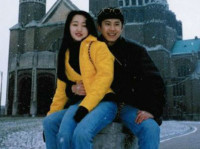Eclipse: Problem: Unable to locate the Javac Compiler in...
来源:互联网 发布:阿里云的解决方案ppt 编辑:程序博客网 时间:2024/05/14 05:55
Problem:
使用eclipse 运行 maven install的时候,出现如下错误:
ERROR: Unable to locate the Javac Compiler in:, C:\Program Files (x86)\Java\jre6\..\lib\tools.jar,Please ensure you are using JDK 1.4 or above and,not a JRE (the com.sun.tools.javac.Main class is required).,In most cases you can change the location of your Java ,installation by setting the JAVA_HOME environment variable.Solution:
打开 :Window -> Preferences -> Java -> installed JREs ->
选择你正在使用的JRE
(应该是一个jdk。例如:C:\Program Files\Java\jdk1.6.0_43)点击Edit,进入下一个画面:
选择添加C:\Program Files\Java\jdk1.6.0_43\lib\tools.jar,点击 Finish。打开 Window -> Preferences -> Java -> installed JREs -> Execution Enviroments ->进入画面:
选择JavaSE-1.6和相匹配的jre (jdk1.6.0_43)。点击OK。重新运行
maven install。
0 0
- Eclipse: Problem: Unable to locate the Javac Compiler in...
- eclipse maven Unable to locate the Javac Compiler in:
- .[ERROR] Unable to locate the Javac Compiler in
- Maven-6:问题:Unable to locate the Javac Compiler in:
- Maven出现 Unable to locate the Javac Compiler in解决方法
- Maven出现 Unable to locate the Javac Compiler in解决方法
- eclipse报错:Unable to locate the Javac Compiler in: C:Program FilesJavajre6..libtools.jar
- Unable to locate the Javac Compiler
- Unable to locate the Javac Compiler 解决办法
- Unable to locate the Javac Compiler
- Maven Unable to locate the Javac Compiler
- 在使用eclipse 运行 maven install的时候,出现这个错误:Unable to locate the Javac Compiler in:...
- 使用eclipse运行maven项目提示Unable to locate the Javac Compiler in: C:/Program Files/Java/jre6/../lib/tools.
- 在使用eclipse 运行 maven install的时候,出现这个错误:Unable to locate the Javac Compiler in:…
- m2e (maven eclipse) 在运行一些命令时出现了无法compile(Unable to locate the Javac Compiler in:)
- 在使用eclipse 运行 maven install的时候,出现这个错误:Unable to locate the Javac Compiler in:…
- m2eclipse报错:Unable to locate the Javac Compiler in: C:Program FilesJavajre6..libtools.jar
- Unable to locate the Javac Compiler in: C:Program FilesJavajre6..libtools.jar解决办法
- VC++6.0开端
- 移动开发-lua 日记 -- 20150514
- cocos2dx Sprite触摸监听
- Apache 本地配置
- 项目实践之json字符串
- Eclipse: Problem: Unable to locate the Javac Compiler in...
- 打开POWER_SAVING与串口同时使用时的冲突解决
- 学习练习--UI界面实现个人所得税计算
- hdu 4658 Integer Partition
- django数据库错误相关问题
- HM测试数据处理遇到的问题
- HDOJ 奇数阶魔方 1998
- 跟周鸿祎学互联网思维 ——《周鸿祎自述|我的互联网方法论》读后感
- CSS3属性笔记(六)