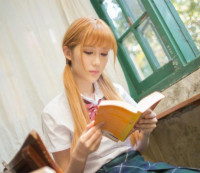codeblocks如何设置编译器
来源:互联网 发布:大数据交易 编辑:程序博客网 时间:2024/05/17 04:42
其实codeblocks设置编译器很简单,没有我们想象的那么复杂,我在这个问题上面走了一趟弯路,于是觉得有必要在这里记录一下下。
首先,gcc , g++ 是一定要装的,为了调试方便,GDB debugger也是一定要装的,接下来就要设置他们了。
Settings -> Compiler -> Selected Compiler要选择 GNU GCC Compiler (我第一次选的Intel C++ Compiler,结果错的海深),在下面的 Toolchain executables 里面 , Compiler's Installation directory,选择 gcc,g++所在的文件夹(或者,如果系统能够auto-detect的话,我们就不用自己设置了),确保C Compiler 是 gcc , C++ Compiler 是 g++,Debugger是 GDB debugger。
做完这些之后,重启codeblocks,新建一个project,写一个c++的helloWorld程序,build -> run ,成功!
1 0
- codeblocks如何设置编译器
- codeblocks 设置vs2010编译器
- codeblocks 设置vs2010编译器
- CodeBlocks编译器设置
- 关于Codeblocks中的编译器的设置
- Codeblocks中文乱码原因分析和解决 编译器设置
- CodeBlocks恢复最初设置,解决无编译器问题
- CodeBlocks设置MSVC2015编译器(64bit) + OpenCV(64bit)
- codeblocks 编译器设置方法 也可以酱紫滴
- 如何在CodeBlocks里添加arm-none-linux-gnueabi编译器
- codeblocks 配置编译器
- codeblocks 配置编译器
- codeblocks找不到编译器
- codeblocks缺少编译器配置
- Codeblocks的编译器配置
- codeblocks换编译器
- codeblocks找不到编译器
- codeblocks 设置
- [Erlang]在线学习资源
- 如何更好地限制一个UITextField的输入长度
- 使用bake重新编译ns3, dce, quagga
- HDU ACM 1073 Online Judge ->字符串水题
- CAS SSO 中设置默认语言为汉语(国际化)
- codeblocks如何设置编译器
- 开发软件到底有多贵
- 九度OJ-题目1521:二叉树的镜像
- [学习记录]iOS异步操作UIAlertView不显示
- 如何提升程序员的非技术才能
- Objective-C Runtime 运行时之五:协议与分类
- 编程中的一些小知识点
- 判断括号匹配是否正确:
- ios 计算 文本高度!