IOS 插件管理器及常见问题
来源:互联网 发布:linux重启后ip没有了 编辑:程序博客网 时间:2024/05/16 18:17
文章链接:http://www.jianshu.com/p/5c8ed25ad434
在 Xcode 7 中安装 Alcatraz中提示各种错误
安装Xcode7后,继续采用官方方法安装Alcatraz,发现不成功。单独安装XVim也不成功。看了一下Alcatraz的issues,找到了解决方法,记录如下,希望能帮助到需要的人。
第一步:关闭 Xcode。
第二步:如果你之前安装过Alcatraz,卸载它。运行命令:
rm -rf ~/Library/Application\ Support/Developer/Shared/Xcode/Plug-ins/Alcatraz.xcplugin第三步:最关键的一步,运行命令:
find ~/Library/Application\ Support/Developer/Shared/Xcode/Plug-ins -name Info.plist -maxdepth 3 | xargs -I{} defaults write {} DVTPlugInCompatibilityUUIDs -array-add defaults read /Applications/Xcode.app/Contents/Info DVTPlugInCompatibilityUUIDsudo xcode-select --reset第四步:安装 Alcatraz。
curl -fsSL https://raw.github.com/supermarin/Alcatraz/master/Scripts/install.sh | sh更新:
由于万能的墙,这一步执行失败,Fuck GFW!
解决方法:
VPN。
下载 我上传的 Alcatraz
或者网页翻墙,自己下载。
sudo mv Downloads/Alcatraz.xcplugin ~/Library/Application\ Support/Developer/Shared/Xcode/Plug-ins第五步:重新Xcode。
我采用上面的方法就可以了,然后在Alcatraz中安装XVim也运行正常。
//*******************************************************************************************************************//
To install, open up your terminal and paste this:(在终端输入此行命令就可以安装插件管理器)
curl -fsSL https://raw.github.com/supermarin/Alcatraz/master/Scripts/install.sh | shor download the repository from Github and build it in Xcode. You'll need to restart Xcode after the installation.
文章链接:https://github.com/supermarin/Alcatraz(里面更详细)
插件管理器的查找:
建议安装的插件管理器:
如果你手抖点了Skip Bundle,可以参考http://zhidao.baidu.com/question/136540429903960605重新安装就可以了。
两种解决方法:
安装Alcatraz,删除跳过的插件,重新安装;
手动删除跳过的插件,重新安装。(终端直接打开插件文件夹:sudo open /Users/你的用户名/Library/Application\ Support/Developer/Shared/Xcode/Plug-ins)
文章链接:http://blog.csdn.net/djl4104804/article/details/20900645
简介
Alcatraz是一个帮你管理Xcode插件、模版以及颜色配置的工具。它可以直接集成到Xcode的图形界面中,让你感觉就像在使用Xcode自带的功能一样。
安装和删除
使用如下的命令行来安装Alcatraz:
如果你不想使用Alcatraz了,可以使用如下命令来删除:
使用
安装成功后重启Xcode,就可以在Xcode的顶部菜单中找到Alcatraz,如下所示:

点击“Package Manager”,即可启动插件列表页面,如下所示:

之后你可以在右上角搜索插件,对于想安装的插件,点击其左边的图标,即可下载安装,如下所示,我正在安装KImageNamed插件:
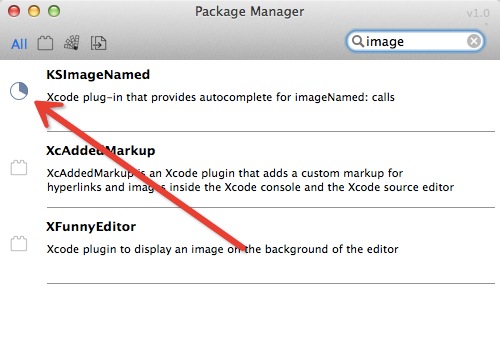
安装完成后,再次点击插件左边的图标,可以将该插件删除。
插件路径
Xcode所有的插件都安装在目录~/Library/Application Support/Developer/Shared/Xcode/Plug-ins/下,你也可以手工切换到这个目录来删除插件。
关于Xcode的插件机制
Alcatraz当前只支持OSX 10.9 and Xcode 5。不要抱怨了,这其实主要是因为苹果并没有开放插件机制,每次升级Alcatraz都都要重新适配。如果你看Alcatraz的Commit Log,你就会发现,Alcatraz花了几个月时间,才适配到Xcode 5,这对于插件开发者来说,是比较难受的。
所以作为一款开源并且免费的插件,只支持最新版的Xcode可以让开源作者节省大量精力。我也希望苹果能早日开放Xcode的插件机制标准,方便广大的插件开发者构建强大的第三方增强工具。
推荐的插件
我个人比较喜欢XCode的vim插件XVim,微博里大家推荐过的还有KImageNamed插件,Alcatraz里面应该好用的插件很多,我还没有时间试用。
这儿有一些朋友整理的插件列表:《那些不能错过的Xcode插件》
如要你发现好用的插件,欢迎在留言处回复告诉我,我可以推荐给大家。谢谢~
插件开发
如果你觉得自己很牛逼,想尝试开发插件,这儿有一些教程:
- 《Xcode5 Plugins 开发简介》
- 《Xcode 4 插件制作入门》
- 《写个自己的Xcode4插件》
- IOS 插件管理器及常见问题
- iOS-插件管理器Alcatraz安装及管理下载插件
- iOS xCode插件管理器
- [iOS]Xcode插件管理器Alcatraz
- Highcharts插件常见问题及解决办法
- iOS常见问题及解决办法积累
- video.js 视频播放插件及常见问题
- SQL Server管理器常见问题
- iOS 项目中常见问题及解决办法
- iOS应用内购常见问题及注意事项
- ios开发面试常见问题及答案
- vim插件管理器:Vundle的介绍及安装
- vim插件管理器Vundle的安装及使用
- iOS开发常见问题收集10个1,插件失效
- QTP插件---数据管理器
- sublime 插件管理器安装
- xcode5插件管理器
- C++插件管理器
- Jmeter+Badboy 参数化设置
- 打包contrail-web-core
- Fragment在debug下断点进不去,获取父Activity元素为null
- cocos2dx2.x使用CCSpriteBatchNode不显示
- C# 中的委托和事件
- IOS 插件管理器及常见问题
- [046] 《微信公众平台应用开发:方法、技巧与案例》火热预售中...
- 攻击实例与防御
- (转载)Jvm工作原理学习笔记
- menu item home区域的的id
- SWT测试模板+同步异步Demo
- 重写完美Equals的方法
- GRE写作五段法
- 随记1




