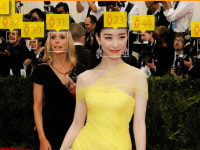面部特征点检测 facial keypoints tutorial
来源:互联网 发布:天界法宝五行进化数据 编辑:程序博客网 时间:2024/04/28 16:35
按照Daniel Nouri的Tutorial(2014年12月写的)实验一下,目的是:
1. 玩一下面部特征的定位
2. 再熟悉一下Lasagne的使用。
1 准备数据集
在Kaggle上注册,然后下载facial keypoints tutorial的数据集,包括如下文件。并将文件放入$home/data/kaggle-facial-keypoint-detection目录中。
IdLookupTable.csvSampleSubmission.csvtest.ziptraining.zip解压缩
cd ~/data/kaggle-facial-keypoint-detection$unzip test.zipunzip training.zip2 测试一下读入文件
运行kfkd.py
python kfkd.pyleft_eye_center_x 7039left_eye_center_y 7039...dtype: int64X.shape == (2140, 9216); X.min == 0.000; X.max == 1.000y.shape == (2140, 30); y.min == -0.920; y.max == 0.9963 测试一下第一个模型 (1 hidden)
python first_model.py 197 0.00368 0.00436 0.84536 0.75s 198 0.00367 0.00435 0.84498 0.76s 199 0.00367 0.00434 0.84468 0.74s 200 0.00366 0.00433 0.84432 0.73s运行结果:

测试一下:
python test_first_model.py运行结果:

4 测试一下第一个模型,改变Learn Rate并使用Momentum (1 hidden)
python first_model_ver2.py 197 0.00338 0.00329 1.02905 0.72s 198 0.00338 0.00329 1.02871 0.74s 199 0.00338 0.00329 1.02900 0.74s 200 0.00338 0.00329 1.02911 0.73s
改变Learning Rate并使用Momentum,得到的模型比上一个错误更小,并且Train/Valid的比值更接近(更少的Overfit)。
0 0
- 面部特征点检测 facial keypoints tutorial
- 解密:面部特征点检测的关键技术
- 面部特征点检测的关键技术
- Facial Landmark Detection(人脸特征点检测)
- Facial Landmark Detection(人脸特征点检测)
- Facial Landmark Detection(人脸特征点检测)
- 人脸特征点检测(Facial landmark detection)
- Facial Landmark Detection(人脸特征点检测)
- Using convolutional neural nets to detect facial keypoints tutorial
- Using convolutional neural nets to detect facial keypoints tutorial
- 面部特征点定位
- 使用级联深度卷积网实现面部特征点检测
- facial keypoints CNN
- 面部特征点评价标准:
- 面部关键特征点(Landmark)的定位
- Facial keypoints detection Kaggle 竞赛系列
- 基于面部特征识别的疲劳检测系统设计实现
- 【CVPR2016论文快讯】面部特征点定位的最新进展
- 【插件】特效发射粒子数查找工具
- Python中sqlite学习教程
- DNA Sorting
- Maven学习(二十三)-- Maven私服(一) - The nexus service was launched, but failed to start.
- 四大组件之service——应用实例三(活动和服务的通信&服务生命周期)
- 面部特征点检测 facial keypoints tutorial
- Maven学习(二十四)-- Maven私服(二) - Nexus的安装
- UVa 10105 - Polynomial Coefficients
- Redis3.0集群部署
- C#给C++传参的兼容问题
- 黑马程序员——Java基础---反射
- 分类算法之朴素贝叶斯分类(Naive Bayesian classification)
- 我不会像我爸那样
- C#获取当前时间