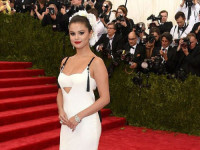第 5 章 使用数据库管理资源
来源:互联网 发布:c 执行sql语句代码 编辑:程序博客网 时间:2024/05/16 19:51
国内对权限系统的基本要求是将用户权限和被保护资源都放在数据库里进行管理,在这点上Spring Security并没有给出官方的解决方案,为此我们需要对Spring Security进行扩展。
5.1. 数据库表结构
这次我们使用五张表,user用户表,role角色表,resc资源表相互独立,它们通过各自之间的连接表实现多对多关系。
-- 资源create table resc( id bigint, name varchar(50), res_type varchar(50), res_string varchar(200), priority integer, descn varchar(200));alter table resc add constraint pk_resc primary key(id);-- 角色create table role( id bigint, name varchar(50), descn varchar(200));alter table role add constraint pk_role primary key(id);-- 用户create table user( id bigint, username varchar(50), password varchar(50), status integer, descn varchar(200));alter table user add constraint pk_user primary key(id);-- 资源角色连接表create table resc_role( resc_id bigint, role_id bigint);alter table resc_role add constraint pk_resc_role primary key(resc_id, role_id);alter table resc_role add constraint fk_resc_role_resc foreign key(resc_id) references resc(id);alter table resc_role add constraint fk_resc_role_role foreign key(role_id) references role(id);-- 用户角色连接表create table user_role( user_id bigint, role_id bigint);alter table user_role add constraint pk_user_role primary key(user_id, role_id);alter table user_role add constraint fk_user_role_user foreign key(user_id) references user(id);alter table user_role add constraint fk_user_role_role foreign key(role_id) references role(id);
user表中包含用户登陆信息,role角色表中包含授权信息,resc资源表中包含需要保护的资源。
ER图如下所示:

图 5.1. 数据库表关系
5.2. 初始化数据
创建的两个用户分别对应“管理员”角色和“用户”角色。而“管理员”角色可以访问“/admin.jsp”和“/**”,“用户”角色只能访问“/**”。
insert into user(id,username,password,status,descn) values(1,'admin','admin',1,'管理员');insert into user(id,username,password,status,descn) values(2,'user','user',1,'用户');insert into role(id,name,descn) values(1,'ROLE_ADMIN','管理员角色');insert into role(id,name,descn) values(2,'ROLE_USER','用户角色');insert into resc(id,name,res_type,res_string,priority,descn) values(1,'','URL','/admin.jsp',1,'');insert into resc(id,name,res_type,res_string,priority,descn) values(2,'','URL','/**',2,'');insert into resc_role(resc_id,role_id) values(1,1);insert into resc_role(resc_id,role_id) values(2,1);insert into resc_role(resc_id,role_id) values(2,2);insert into user_role(user_id,role_id) values(1,1);insert into user_role(user_id,role_id) values(1,2);insert into user_role(user_id,role_id) values(2,2);
5.3. 实现从数据库中读取资源信息
Spring Security没有提供从数据库获得获取资源信息的方法,实际上Spring Security甚至没有为我们留一个半个的扩展接口,所以我们这次要费点儿脑筋了。
首先,要搞清楚需要提供何种类型的数据,然后,寻找可以让我们编写的代码替换原有功能的切入点,实现了以上两步之后,就可以宣布大功告成了。
5.3.1. 需要何种数据格式
从配置文件上可以看到,Spring Security所需的数据应该是一系列URL网址和访问这些网址所需的权限:
<intercept-url pattern="/login.jsp" access="IS_AUTHENTICATED_ANONYMOUSLY" /><intercept-url pattern="/admin.jsp" access="ROLE_ADMIN" /><intercept-url pattern="/**" access="ROLE_USER" />
Spring Security所做的就是在系统初始化时,将以上XML中的信息转换为特定的数据格式,而框架中其他组件可以利用这些特定格式的数据,用于控制之后的验证操作。
现在这些资源信息都保存在数据库中,我们可以使用上面介绍的SQL语句从数据中查询。
select re.res_string,r.name from role r join resc_role rr on r.id=rr.role_id join resc re on re.id=rr.resc_idorder by re.priority
下面要开始编写实现代码了。
搜索数据库获得资源信息。
我们通过定义一个MappingSqlQuery实现数据库操作。
private class ResourceMapping extends MappingSqlQuery { protected ResourceMapping(DataSource dataSource, String resourceQuery) { super(dataSource, resourceQuery); compile(); } protected Object mapRow(ResultSet rs, int rownum) throws SQLException { String url = rs.getString(1); String role = rs.getString(2); Resource resource = new Resource(url, role); return resource; }}这样我们可以执行它的execute()方法获得所有资源信息。
protected Map<String, String> findResources() { ResourceMapping resourceMapping = new ResourceMapping(getDataSource(), resourceQuery); Map<String, String> resourceMap = new LinkedHashMap<String, String>(); for (Resource resource : (List<Resource>) resourceMapping.execute()) { String url = resource.getUrl(); String role = resource.getRole(); if (resourceMap.containsKey(url)) { String value = resourceMap.get(url); resourceMap.put(url, value + "," + role); } else { resourceMap.put(url, role); } } return resourceMap;}使用获得的资源信息组装requestMap。
protected LinkedHashMap<RequestMatcher, Collection<ConfigAttribute>> buildRequestMap() { LinkedHashMap<RequestMatcher, Collection<ConfigAttribute>> requestMap = null; requestMap = new LinkedHashMap<RequestMatcher, Collection<ConfigAttribute>>(); ConfigAttributeEditor editor = new ConfigAttributeEditor(); Map<String, String> resourceMap = this.findResources(); for (Map.Entry<String, String> entry : resourceMap.entrySet()) { String key = entry.getKey(); editor.setAsText(entry.getValue()); requestMap.put(new AntPathRequestMatcher(key), (Collection<ConfigAttribute>) editor.getValue()); } return requestMap;}使用urlMatcher和requestMap创建DefaultFilterInvocationDefinitionSource。
public Object getObject() { return new DefaultFilterInvocationSecurityMetadataSource(this .buildRequestMap());}
这样我们就获得了DefaultFilterInvocationDefinitionSource,剩下的只差把这个我们自己创建的类替换掉原有的代码了。
完整代码如下所示:
package com.family168.springsecuritybook.ch005;import java.sql.ResultSet;import java.sql.SQLException;import java.util.Collection;import java.util.LinkedHashMap;import java.util.List;import java.util.Map;import javax.sql.DataSource;import org.springframework.beans.factory.FactoryBean;import org.springframework.jdbc.core.support.JdbcDaoSupport;import org.springframework.jdbc.object.MappingSqlQuery;import org.springframework.security.access.ConfigAttribute;import org.springframework.security.access.ConfigAttributeEditor;import org.springframework.security.web.access.intercept.DefaultFilterInvocationSecurityMetadataSource;import org.springframework.security.web.access.intercept.FilterInvocationSecurityMetadataSource;import org.springframework.security.web.access.intercept.RequestKey;import org.springframework.security.web.util.AntPathRequestMatcher;import org.springframework.security.web.util.RequestMatcher;public class JdbcFilterInvocationDefinitionSourceFactoryBean extends JdbcDaoSupport implements FactoryBean { private String resourceQuery; public boolean isSingleton() { return true; } public Class getObjectType() { return FilterInvocationSecurityMetadataSource.class; } public Object getObject() { return new DefaultFilterInvocationSecurityMetadataSource(this .buildRequestMap()); } protected Map<String, String> findResources() { ResourceMapping resourceMapping = new ResourceMapping(getDataSource(), resourceQuery); Map<String, String> resourceMap = new LinkedHashMap<String, String>(); for (Resource resource : (List<Resource>) resourceMapping.execute()) { String url = resource.getUrl(); String role = resource.getRole(); if (resourceMap.containsKey(url)) { String value = resourceMap.get(url); resourceMap.put(url, value + "," + role); } else { resourceMap.put(url, role); } } return resourceMap; } protected LinkedHashMap<RequestMatcher, Collection<ConfigAttribute>> buildRequestMap() { LinkedHashMap<RequestMatcher, Collection<ConfigAttribute>> requestMap = null; requestMap = new LinkedHashMap<RequestMatcher, Collection<ConfigAttribute>>(); ConfigAttributeEditor editor = new ConfigAttributeEditor(); Map<String, String> resourceMap = this.findResources(); for (Map.Entry<String, String> entry : resourceMap.entrySet()) { String key = entry.getKey(); editor.setAsText(entry.getValue()); requestMap.put(new AntPathRequestMatcher(key), (Collection<ConfigAttribute>) editor.getValue()); } return requestMap; } public void setResourceQuery(String resourceQuery) { this.resourceQuery = resourceQuery; } private class Resource { private String url; private String role; public Resource(String url, String role) { this.url = url; this.role = role; } public String getUrl() { return url; } public String getRole() { return role; } } private class ResourceMapping extends MappingSqlQuery { protected ResourceMapping(DataSource dataSource, String resourceQuery) { super(dataSource, resourceQuery); compile(); } protected Object mapRow(ResultSet rs, int rownum) throws SQLException { String url = rs.getString(1); String role = rs.getString(2); Resource resource = new Resource(url, role); return resource; } }} 5.3.2. 替换原有功能的切入点
在spring中配置我们编写的代码。
<beans:bean id="filterInvocationSecurityMetadataSource" class="com.family168.springsecuritybook.ch005.JdbcFilterInvocationDefinitionSourceFactoryBean"> <beans:property name="dataSource" ref="dataSource"/> <beans:property name="resourceQuery" value=" select re.res_string,r.name from role r join resc_role rr on r.id=rr.role_id join resc re on re.id=rr.resc_id order by re.priority "/></beans:bean>
下一步使用这个filterInvocationDefinitionSource创建filterSecurityInterceptor,并使用它替换系统原来创建的那个过滤器。
<http auto-config="true"> <custom-filter ref="filterSecurityInterceptor" before="FILTER_SECURITY_INTERCEPTOR" /></http> 注意这个custom-filter标签,它表示将filterSecurityInterceptor放在框架原来的FILTER_SECURITY_INTERCEPTOR过滤器之前,这样我们的过滤器会先于原来的过滤器执行,因为它的功能与老过滤器完全一样,所以这就等于把原来的过滤器替换掉了。
完整的配置文件如下所示:
<?xml version="1.0" encoding="UTF-8"?><beans:beans xmlns="http://www.springframework.org/schema/security" xmlns:beans="http://www.springframework.org/schema/beans" xmlns:xsi="http://www.w3.org/2001/XMLSchema-instance" xsi:schemaLocation="http://www.springframework.org/schema/beans http://www.springframework.org/schema/beans/spring-beans.xsd http://www.springframework.org/schema/security http://www.springframework.org/schema/security/spring-security.xsd"> <http auto-config="true"> <custom-filter ref="filterSecurityInterceptor" before="FILTER_SECURITY_INTERCEPTOR" /> </http> <authentication-manager> <authentication-provider> <jdbc-user-service data-source-ref="dataSource" users-by-username-query="select username,password,status as enabled from user where username=?" authorities-by-username-query="select u.username,r.name as authority from user u join user_role ur on u.id=ur.user_id join role r on r.id=ur.role_id where u.username=?"/> </authentication-provider> </authentication-manager> <beans:bean id="filterSecurityInterceptor" class="org.springframework.security.web.access.intercept.FilterSecurityInterceptor" autowire="byType"> <beans:property name="securityMetadataSource" ref="filterInvocationSecurityMetadataSource" /> <beans:property name="authenticationManager" ref="org.springframework.security.authenticationManager"/> </beans:bean> <beans:bean id="filterInvocationSecurityMetadataSource" class="com.family168.springsecuritybook.ch005.JdbcFilterInvocationDefinitionSourceFactoryBean"> <beans:property name="dataSource" ref="dataSource"/> <beans:property name="resourceQuery" value=" select re.res_string,r.name from role r join resc_role rr on r.id=rr.role_id join resc re on re.id=rr.resc_id order by re.priority "/> </beans:bean> <beans:bean id="dataSource" class="org.springframework.jdbc.datasource.DriverManagerDataSource"> <beans:property name="driverClassName" value="org.hsqldb.jdbcDriver"/> <beans:property name="url" value="jdbc:hsqldb:res:/hsqldb/test"/> <beans:property name="username" value="sa"/> <beans:property name="password" value=""/> </beans:bean></beans:beans>
实例见ch05。
目前存在的问题是,系统会在初始化时一次将所有资源加载到内存中,即使在数据库中修改了资源信息,系统也不会再次去从数据库中读取资源信息。这就造成了每次修改完数据库后,都需要重启系统才能时资源配置生效。
解决方案是,如果数据库中的资源出现的变化,需要刷新内存中已加载的资源信息时,使用下面代码:
<%@page import="org.springframework.context.ApplicationContext"%><%@page import="org.springframework.web.context.support.WebApplicationContextUtils"%><%@page import="org.springframework.beans.factory.FactoryBean"%><%@page import="org.springframework.security.web.access.intercept.FilterSecurityInterceptor"%><%@page import="org.springframework.security.web.access.intercept.FilterInvocationSecurityMetadataSource"%><% ApplicationContext ctx = WebApplicationContextUtils.getWebApplicationContext(application); FactoryBean factoryBean = (FactoryBean) ctx.getBean("&filterInvocationSecurityMetadataSource"); FilterInvocationSecurityMetadataSource fids = (FilterInvocationSecurityMetadataSource) factoryBean.getObject(); FilterSecurityInterceptor filter = (FilterSecurityInterceptor) ctx.getBean("filterSecurityInterceptor"); filter.setSecurityMetadataSource(fids);%><jsp:forward page="/"/> 目前还不支持对方法调用和ACL资源的动态管理,相关讨论请参考手册后面的部分第 39 章 动态资源管理。
- 第 5 章 使用数据库管理资源
- 第 2 章 使用数据库管理用户权限
- Spring Security教程(11)---- 使用数据库来管理资源
- Spring Security教程(11)---- 使用数据库来管理资源
- springMVC+mybatis+spring security<三>:使用数据库管理资源
- Spring Security教程(11)---- 使用数据库来管理资源
- Spring Security教程(11)---- 使用数据库来管理资源
- 使用对象管理资源
- 第 6 章:管理数据库存储结构
- 第6章 数据库管理之事务
- 使用对象来管理资源
- 使用 Chef 管理 Azure 资源
- 第5章 IO管理
- SQL入门经典(第5版)第三章 管理数据库对象
- SQL入门经典(第5版)第六章 管理数据库事务
- 第7章 资源
- SQL Server 2008 - 第2章 创建、管理 数据库
- Vulkan编程指南翻译 第四章 队列和命令 第1节 管理资源的状态
- sql优化之加limit
- dex文件结构分析-5
- SpringTask
- 使用 ftrace 调试 Linux 内核,第 2 部分
- .net 实体对象和json转换
- 第 5 章 使用数据库管理资源
- I/O设备如何读取数据
- page对象
- 异端
- ZOJ_1093_MonkeyAndBanana(完全背包)
- 反射的初识
- 为健康早晨别做四件事
- 音频重采样到双声道
- 使用 ftrace 调试 Linux 内核,第 3 部分