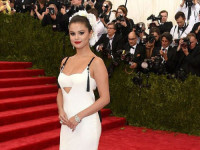Edison Ubilinux Access Point
来源:互联网 发布:网络摄像头ip地址扫描 编辑:程序博客网 时间:2024/05/20 06:51
关于在Edison Ubilinux中开启AP模式的问题,其实实际上真的很简单,但是因为我没有用谷歌查询,所以查找到的资料几乎都是不能解决问题的,然后人家有谷歌的就一下子解决出来了,我也是醉了。为了这个不用谷歌的血的教训,我决定写下这篇博客,希望对以后的人有帮助。
相关网站:https://communities.intel.com/message/278220
如果你用的就是Edison Ubilinux,照下列步骤应该就可以了,我用的是hostapd2.3版本。
第一步:
# vim /etc/network/interfaces
如果本来有设置自动连接WiFi的,先将
auto wlan0
iface wlan0 inet dhcp
wpa_ssid:......
wpa_.......注释掉;
再将以下四句去掉注释(其实这里不是就写着以下四行是提供给hostapd用的吗?)
# And the following 4 lines are for when using hostapd...
auto wlan0
iface wlan0 inet static
address 192.168.42.1
netmask 255.255.255.0
第二步:
#vim /etc/hostapd/hostapd.conf
driver=nl80211
ssid=(自己定义一个名字)
wpa_passphrase=(设置一个密码)
其他按照默认就行,不用想其他教程那样改那么多
第三步:
#vim /etc/default/hostapd
将下面这行去掉注释,并加上hostapd.conf 的路径,如下:
DAEMON_CONF="/etc/hostapd/hostapd.conf"
第四步:# /etc/init.d/hostapd restart
#hostapd -dd /etc/hostapd/hostapd.conf (-dd是显示详细信息,-B是后台执行,-v是查看hostapd的版本,不加是直接执行,各种选项请查看hostapd --help)
以下是在我的Edison上开启hostapd的详细信息:
random: Trying to read entropy from /dev/random
Configuration file: hostapd.conf
nl80211: Could not add multicast membership for vendor events: -2 (No such file or directory)
rfkill: initial event: idx=2 type=2 op=0 soft=1 hard=0
rfkill: initial event: idx=3 type=1 op=0 soft=0 hard=0
rfkill: initial event: idx=4 type=1 op=0 soft=0 hard=0
nl80211: TDLS supported
nl80211: Supported cipher 00-0f-ac:1
nl80211: Supported cipher 00-0f-ac:5
nl80211: Supported cipher 00-0f-ac:2
nl80211: Supported cipher 00-0f-ac:4
nl80211: Supported cipher 00-0f-ac:6
nl80211: Using driver-based off-channel TX
nl80211: Use separate P2P group interface (driver advertised support)
nl80211: Enable multi-channel concurrent (driver advertised support)
nl80211: interface wlan0 in phy phy1
nl80211: Set mode ifindex 5 iftype 3 (AP)
nl80211: Setup AP(wlan0) - device_ap_sme=1 use_monitor=1
nl80211: Enable Probe Request reporting nl_preq=0x97e8910
nl80211: Register frame type=0x40 (WLAN_FC_STYPE_PROBE_REQ) nl_handle=0x97e8910 match=
nl80211: Register frame command failed (type=64): ret=-114 (Operation already in progress)
nl80211: Register frame match - hexdump(len=0): [NULL]
nl80211: Failed to enable Probe Request frame reporting in AP mode
nl80211: Add own interface ifindex 5
nl80211: if_indices[16]: 5
nl80211: Do not indicate P2P_DEVICE support (p2p_device=1 driver param not specified)
phy: phy1
BSS count 1, BSSID mask 00:00:00:00:00:00 (0 bits)
nl80211: Regulatory information - country=00
nl80211: 2402-2472 @ 40 MHz 20 mBm
nl80211: 2457-2482 @ 40 MHz 20 mBm (no IR)
nl80211: 2474-2494 @ 20 MHz 20 mBm (no OFDM) (no IR)
nl80211: 5170-5250 @ 80 MHz 20 mBm (no IR)
nl80211: 5735-5835 @ 80 MHz 20 mBm (no IR)
nl80211: 57240-63720 @ 2160 MHz 0 mBm
nl80211: Added 802.11b mode based on 802.11g information
Allowed channel: mode=1 chan=1 freq=2412 MHz max_tx_power=20 dBm
Allowed channel: mode=1 chan=2 freq=2417 MHz max_tx_power=20 dBm
Allowed channel: mode=1 chan=3 freq=2422 MHz max_tx_power=20 dBm
Allowed channel: mode=1 chan=4 freq=2427 MHz max_tx_power=20 dBm
Allowed channel: mode=1 chan=5 freq=2432 MHz max_tx_power=20 dBm
Allowed channel: mode=1 chan=6 freq=2437 MHz max_tx_power=20 dBm
Allowed channel: mode=1 chan=7 freq=2442 MHz max_tx_power=20 dBm
Allowed channel: mode=1 chan=8 freq=2447 MHz max_tx_power=20 dBm
Allowed channel: mode=1 chan=9 freq=2452 MHz max_tx_power=20 dBm
Allowed channel: mode=1 chan=10 freq=2457 MHz max_tx_power=20 dBm
Allowed channel: mode=1 chan=11 freq=2462 MHz max_tx_power=20 dBm
Allowed channel: mode=0 chan=1 freq=2412 MHz max_tx_power=20 dBm
Allowed channel: mode=0 chan=2 freq=2417 MHz max_tx_power=20 dBm
Allowed channel: mode=0 chan=3 freq=2422 MHz max_tx_power=20 dBm
Allowed channel: mode=0 chan=4 freq=2427 MHz max_tx_power=20 dBm
Allowed channel: mode=0 chan=5 freq=2432 MHz max_tx_power=20 dBm
Allowed channel: mode=0 chan=6 freq=2437 MHz max_tx_power=20 dBm
Allowed channel: mode=0 chan=7 freq=2442 MHz max_tx_power=20 dBm
Allowed channel: mode=0 chan=8 freq=2447 MHz max_tx_power=20 dBm
Allowed channel: mode=0 chan=9 freq=2452 MHz max_tx_power=20 dBm
Allowed channel: mode=0 chan=10 freq=2457 MHz max_tx_power=20 dBm
Allowed channel: mode=0 chan=11 freq=2462 MHz max_tx_power=20 dBm
Completing interface initialization
Mode: IEEE 802.11g Channel: 1 Frequency: 2412 MHz
DFS 0 channels required radar detection
nl80211: Set freq 2412 (ht_enabled=0, vht_enabled=0, bandwidth=20 MHz, cf1=2412 MHz, cf2=0 MHz)
nl80211: Failed to set channel (freq=2412): -16 (Device or resource busy)
Could not set channel for kernel driver
Interface initialization failed
wlan0: interface state UNINITIALIZED->DISABLED
wlan0: AP-DISABLED
wlan0: Unable to setup interface.
hostapd_interface_deinit_free(0x97e73e8)
hostapd_interface_deinit_free: num_bss=1 conf->num_bss=1
hostapd_interface_deinit(0x97e73e8)
hostapd_bss_deinit: deinit bss wlan0
wlan0: Deauthenticate all stations
nl80211: sta_remove -> DEL_STATION wlan0 ff:ff:ff:ff:ff:ff --> 0 (Success)
hostapd_cleanup(hapd=0x97e7f18 (wlan0))
hostapd_free_hapd_data: Interface wlan0 wasn't started
hostapd_interface_deinit_free: driver=0x80c6da0 drv_priv=0x97e8798 -> hapd_deinit
nl80211: Remove monitor interface: refcount=0
nl80211: Remove beacon (ifindex=5)
netlink: Operstate: ifindex=5 linkmode=0 (kernel-control), operstate=6 (IF_OPER_UP)
hostapd_interface_free(0x97e73e8)
hostapd_interface_free: free hapd 0x97e7f18
hostapd_cleanup_iface(0x97e73e8)
hostapd_cleanup_iface_partial(0x97e73e8)
hostapd_cleanup_iface: free iface=0x97e73e8
搜索到名为EDISON的WiFi啦~
如果你看到-dd时出现以下问题:
问题一:
IEEE 802.1X: 99 bytes from ff:ff:ff:ff:ff:ff
IEEE 802.1X data frame from not associated/Pre-authenticating STA
wlan0: STA ff:ff:ff:ff:ff:ff IEEE 802.11: disassociated
Disassociation notification for unknown STA ff:ff:ff:ff:ff:ff
nl80211: Event message available
nl80211: Delete station ff:ff:ff:ff:ff:ff
那就是在上文的第三步没有做好。问题二:
要是在详细信息中出现/dev/random不够大的问题,解决方案如下:
mkdir /dev/sherry
mv /dev/random /dev/sherry/random
ln -s /dev/urandom /dev/random
- Edison Ubilinux Access Point
- Select Access Point
- WAP:wireless access point
- Wireless access point
- Lightweight Access Point Protocol
- Wireless Access Point
- Create new internet access point
- Access Point Compatibility of MRF24WB
- Wireless 802.11g Access Point
- 关于无线 AP (Access point)
- AP ---(Wireless Access Point) 研究
- Auto select internet access point(Symbian/UIQ)
- Edison Chou
- LANEscape Inter Access Point Protocol (LIAPP) Specification v0.3 Draft
- IAP(Internet Access Point)缺省选择及CommDB分析
- IP Address change and Symbian Access Point Reconnection Issues
- IAP(Internet Access Point)缺省选择及CommDB分析
- 获取Access Point的Mac地址和SSID
- HBase与MapReduce集成1-HBase2Hdfs
- java中Timer因修改系统时间致使任务被挂起的原因
- redis实现 spring-redis-data初学习
- Gradle 1.12用户指南翻译——第三十九章. IDEA 插件
- Struts1的工作处理流程
- Edison Ubilinux Access Point
- java 字节流与字符流的区别
- 南邮 OJ 1136 Happy Children’s Day
- 关于能力(个人理解)
- 常用的maven插件
- zoj 2100 Seeding
- 深入了解JAVA之Arraylist
- nginx+lua+redis
- 金山篡改浏览器主页问题(改成毒霸网址大全)