pyrDown和pyrUp函数
来源:互联网 发布:centos6.5图形网络配置 编辑:程序博客网 时间:2024/06/05 15:55
pyrDown函数:
函数的作用:
对图像进行滤波然后进行下采样
函数调用形式:
void pyrDown(InputArray src, OutputArray dst, const Size& dstsize=Size(), int borderType=BORDER_DEFAULT )
参数详解:
InputArray src:表示输入图像
OutputArray dst:表示输出图像
const Size& dstsize=Size():表示输出图像的大小
int borderType=BORDER_DEFAULT:表示图像边界的处理方式
函数的操作过程:、
1、与高斯内核卷积:
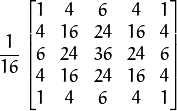
2、将所有偶数行和列去除。
pyrUp函数
函数功能:
对图像进行高斯滤波,然后进行上采样;
函数调用形式:
void pyrUp(InputArray src, OutputArray dst, const Size& dstsize=Size(), int borderType=BORDER_DEFAULT )
参数跟上面函数一样;
opencv代码:
#include "opencv2/imgproc/imgproc.hpp"#include "opencv2/highgui/highgui.hpp"#include <math.h>#include <stdlib.h>#include <stdio.h>using namespace cv;/// 全局变量Mat src, dst, tmp;char* window_name = "Pyramids Demo";/** * @函数 main */int main( int argc, char** argv ){ /// 指示说明 printf( "\n Zoom In-Out demo \n " ); printf( "------------------ \n" ); printf( " * [u] -> Zoom in \n" ); printf( " * [d] -> Zoom out \n" ); printf( " * [ESC] -> Close program \n \n" ); /// 测试图像 - 尺寸必须能被 2^{n} 整除 src = imread( "../images/chicky_512.jpg" ); if( !src.data ) { printf(" No data! -- Exiting the program \n"); return -1; } tmp = src; dst = tmp; /// 创建显示窗口 namedWindow( window_name, CV_WINDOW_AUTOSIZE ); imshow( window_name, dst ); /// 循环 while( true ) { int c; c = waitKey(10); if( (char)c == 27 ) { break; } if( (char)c == 'u' ) { pyrUp( tmp, dst, Size( tmp.cols*2, tmp.rows*2 ) ); printf( "** Zoom In: Image x 2 \n" ); } else if( (char)c == 'd' ) { pyrDown( tmp, dst, Size( tmp.cols/2, tmp.rows/2 ) ); printf( "** Zoom Out: Image / 2 \n" ); } imshow( window_name, dst ); tmp = dst; } return 0;}装载图像(此处路径由程序设定,用户无需将图像路径当作参数输入)
创建两个Mat实例, 一个用来储存操作结果(dst), 另一个用来存储零时结果(tmp)。
创建窗口显示结果
执行无限循环,等待用户输入。
如果用户按 ESC 键程序退出。 此外,它还提供两个选项:
向上采样 (按 ‘u’)
函数 pyrUp 接受了3个参数:
- tmp: 当前图像, 初始化为原图像 src 。
- dst: 目的图像( 显示图像,为输入图像的两倍)
- Size( tmp.cols*2, tmp.rows*2 ) : 目的图像大小, 既然我们是向上采样, pyrUp 期待一个两倍于输入图像( tmp )的大小。
向下采样(按 ‘d’)
类似于 pyrUp, 函数 pyrDown 也接受了3个参数:
- tmp: 当前图像, 初始化为原图像 src 。
- dst: 目的图像( 显示图像,为输入图像的一半)
- Size( tmp.cols/2, tmp.rows/2 ) :目的图像大小, 既然我们是向下采样, pyrDown 期待一个一半于输入图像( tmp)的大小。
注意输入图像的大小(在两个方向)必须是2的冥,否则,将会显示错误。
最后,将输入图像 tmp 更新为当前显示图像, 这样后续操作将作用于更新后的图像。
- pyrDown和pyrUp函数
- Opencv 图像金字塔pyrDown和pyrUp函数
- OpenCV 图像金字塔 pyrDown 和pyrUp函数
- OpenCV中pyrUp()和pyrDown()函数使用
- matlab实现opencv的pyrDown和pyrUp函数
- opencv函数GaussianBlur,pyrDown,pyrUp深究
- 图像金字塔的概念及OpenCV函数pyrUp()和pyrDown()
- 用OpenCV的pyrUp和pyrDown函数计算图像金字塔(向上/下采样)
- 图像金字塔 pyrUp pyrDown
- size()\pyrDown\pyrUp
- 通过pyrUp和pyrDown实现图像缩放的简单程序
- opencv之pyrDown与pyrUp
- opencv学习imresize,pyrUp,pyrDown函数对图像进行缩放操作
- OpenCV笔记:pyrDown()函数和pryUp()函数的使用
- opencv的pyrUp()函数
- opencv的pyrDown()函数
- Opencv学习笔记(八):高斯图像金字塔PyrDown,PyrUP
- Opencv向上采样-pyrUp函数
- 删除某个目录及目录下的所有子目录和文件
- linux c++下gb18030、utf8之间的转换
- poj 3259 Wormholes 【SPFA&&判断负环】
- 【leetcode】Longest Substring Without Repeating Characters
- Java 将文件打包成 tar 文件
- pyrDown和pyrUp函数
- 今日笔记之 页面跳转 为tableview添加手势关闭键盘 textview获取焦点
- POI解决EXCLE导入03,07兼容性问题
- iOS ARC也会有内存泄露
- mongodb创建集合
- notifyDataSetChanged()刷新ListView(使用JSONArray绑定的Adapter)
- 2015年多校训练总结
- jsapi微信支付v3版
- 数据挖掘学习路线


