Eclipse Configuration ButterKnife
来源:互联网 发布:深圳华夏软件入学条件 编辑:程序博客网 时间:2024/05/21 17:38
Right click on your project in the Package Explorer, go to Properties, head to Java Compiler → Annotation Processing and check "Enable project specific settings".
Ensure the other annotation processing settings are the same as shown below:

Expand the Annotation Processing section and select Factory Path. Check "Enable project specific settings" and then click "Add JARs…". Navigate to the project's
libs/folder and select the Butter Knife jar.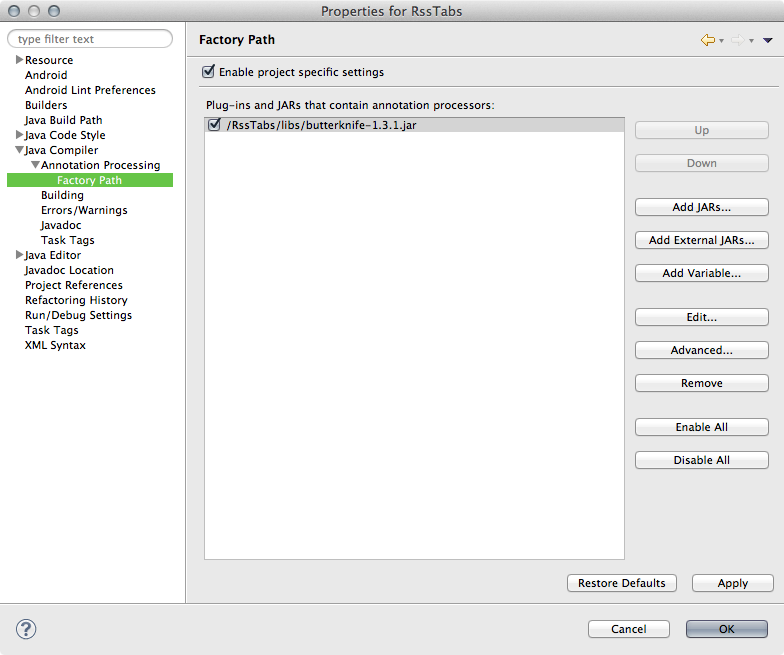
- Click "Ok" to save the new settings. Eclipse will ask you to rebuild your project to which you should click "Yes"
- Make sure that the
.apt_generated/folder is in your project root. It should contain files likeYOURACTIVITY$$ViewBinder.java. If these files are not present trigger a clean build by selectedProject → Clean. This folder and files should not be checked into revision control. - Lastly, under "Java Compiler", make sure that the Compiler compliance level is set to Java version 1.6 at minimum
http://jakewharton.github.io/butterknife/ide-eclipse.html
Annotation Processing not found
Programming Languages > Eclipse Java Development Tools

0 0
- Eclipse Configuration ButterKnife
- eclipse ,android 配制butterknife
- Eclipse使用ButterKnife
- butterknife 在eclipse的配置
- Eclipse配置ButterKnife详细步骤
- ButterKnife在Eclipse的应用
- Eclipse 使用ButterKnife 报错
- eclipse butterknife 不生效问题
- Eclipse debug netowrk configuration
- Eclipse:CheckStyle Configuration
- eclipse中的configuration
- 【configuration】Eclipse使用总结
- Eclipse launch configuration 一
- eclipse run configuration arguments
- Eclipse中使用butterknife出现nullPointerException
- ButterKnife简单使用教程(Eclipse版)
- 好用的eclipse插件butterknife
- eclipse使用ButterKnife。。。跟studio,,不一样
- Replication故障
- 隐写术入门篇——png文档格式
- [转]一小时学会用Python Socket 开发可并发的FTP服务器!!
- truncate 与 delete
- C/C++中static关键字不同的含义详解
- Eclipse Configuration ButterKnife
- VC连接ADO方式ACCESS数据库在WIN7下编译到XP下不能运行解决方法
- 读书笔记之UNIX环境高级编程(15)
- 制作一份高质量的APP运营推广方案
- 使用Clonezilla("再生龙")对Linux系统硬盘进行镜像和克隆
- vs2010 MFC +win7下的程序 在win7上正常运行,XP就出错(ADO数据库连接出错)
- 编程注意事项
- android历史图
- java 基础学习什么是对象第二章练习一


