Android Service使用方法--简单音乐播放实例
来源:互联网 发布:水冷 风冷 知乎 编辑:程序博客网 时间:2024/05/21 19:03
Service是服务,Android里的Service跟Windows里的Service功能差不多,就是一个不可见的进程在后台执行。
Android中的服务,它与Activity不同,它是不能与用户交互的,不能自己启动的,运行在后台的程序,如果我们退出应用时,Service进程并没有结束,它仍然在后台运行,例如我们打开一个音乐播放器来听音乐,在听音乐的同时也想做下其它的事情,比如上网聊Q、或者上网浏览新闻之类的事情。这样的话,我们就需要用到Service服务了。下面我们以一个简单的音乐播放器的实例来说明下Service的生命周期和Service的使用。
下面是音乐播放器Demo的程序结构图:

Android Service 的生命周期:
Android中Service的生命周期并不是很复杂,只是继承了onCreate(), onStart(), onDestory()三个方法。当我们第一次启动Service服务时,调用onCreate() --> onStart()两个方法,当停止Service服务时,调用onDestory()方法。如果Service已经启动了,第二次再启动同一个服务时,就只是调用 onStart() 这个方法了。
Android Service 的使用:
[1] 参照上面的程序结构图,我们可以创建一个Android程序,在src目录下创建一个Activity,一个继承自Service类的服务类;同时在资源文件夹res目录下创建一个raw的文件夹存放音频文件,如把music.mp3音乐文件放在该目录下。该程序的主界面如下:

[2] layout目录下的main.xml文件的源码:
<?xmlversion="1.0"encoding="utf-8"?><LinearLayoutxmlns:android="http://schemas.android.com/apk/res/android" android:orientation="vertical" android:layout_width="fill_parent" android:layout_height="fill_parent" > <TextView android:layout_width="fill_parent" android:layout_height="wrap_content" android:text="Welcome to Andy's blog!" android:textSize="16sp"/> <TextView android:layout_width="fill_parent" android:layout_height="wrap_content" android:text="音乐播放服务"/> <Button android:id="@+id/startMusic" android:layout_width="wrap_content" android:layout_height="wrap_content" android:text="开启音乐播放服务"/> <Button android:id="@+id/stopMusic" android:layout_width="wrap_content" android:layout_height="wrap_content" android:text="停止音乐播放服务"/> <Button android:id="@+id/bindMusic" android:layout_width="wrap_content" android:layout_height="wrap_content" android:text="绑定音乐播放服务"/> <Button android:id="@+id/unbindMusic" android:layout_width="wrap_content" android:layout_height="wrap_content" android:text="解除 ——绑定音乐播放服务"/></LinearLayout>packagecom.andyidea.service;importandroid.app.Service;importandroid.content.Intent;importandroid.media.MediaPlayer;importandroid.os.IBinder;importandroid.util.Log;importandroid.widget.Toast;publicclass MusicService extendsService { //为日志工具设置标签 privatestatic String TAG = "MusicService"; //定义音乐播放器变量 privateMediaPlayer mPlayer; //该服务不存在需要被创建时被调用,不管startService()还是bindService()都会启动时调用该方法 @Override publicvoid onCreate() { Toast.makeText(this,"MusicSevice onCreate()" , Toast.LENGTH_SHORT).show(); Log.e(TAG,"MusicSerice onCreate()"); mPlayer = MediaPlayer.create(getApplicationContext(), R.raw.music); //设置可以重复播放 mPlayer.setLooping(true); super.onCreate(); } @Override publicvoid onStart(Intent intent, intstartId) { Toast.makeText(this,"MusicSevice onStart()" , Toast.LENGTH_SHORT).show(); Log.e(TAG,"MusicSerice onStart()"); mPlayer.start(); super.onStart(intent, startId); } @Override publicvoid onDestroy() { Toast.makeText(this,"MusicSevice onDestroy()" , Toast.LENGTH_SHORT).show(); Log.e(TAG,"MusicSerice onDestroy()"); mPlayer.stop(); super.onDestroy(); } //其他对象通过bindService 方法通知该Service时该方法被调用 @Override publicIBinder onBind(Intent intent) { Toast.makeText(this,"MusicSevice onBind()" , Toast.LENGTH_SHORT).show(); Log.e(TAG,"MusicSerice onBind()"); mPlayer.start(); returnnull; } //其它对象通过unbindService方法通知该Service时该方法被调用 @Override publicboolean onUnbind(Intent intent) { Toast.makeText(this,"MusicSevice onUnbind()" , Toast.LENGTH_SHORT).show(); Log.e(TAG,"MusicSerice onUnbind()"); mPlayer.stop(); returnsuper.onUnbind(intent); } }[4] src目录下MusicServiceActivity源码:
packagecom.andyidea.service;importandroid.app.Activity;importandroid.content.ComponentName;importandroid.content.Context;importandroid.content.Intent;importandroid.content.ServiceConnection;importandroid.os.Bundle;importandroid.os.IBinder;importandroid.util.Log;importandroid.view.View;importandroid.view.View.OnClickListener;importandroid.widget.Button;importandroid.widget.Toast;publicclass MusicServiceActivity extendsActivity { //为日志工具设置标签 privatestatic String TAG = "MusicService"; /** Called when the activity is first created. */ @Override publicvoid onCreate(Bundle savedInstanceState) { super.onCreate(savedInstanceState); setContentView(R.layout.main); //输出Toast消息和日志记录 Toast.makeText(this,"MusicServiceActivity", Toast.LENGTH_SHORT).show(); Log.e(TAG,"MusicServiceActivity"); initlizeViews(); } privatevoid initlizeViews(){ Button btnStart = (Button)findViewById(R.id.startMusic); Button btnStop = (Button)findViewById(R.id.stopMusic); Button btnBind = (Button)findViewById(R.id.bindMusic); Button btnUnbind = (Button)findViewById(R.id.unbindMusic); //定义点击监听器 OnClickListener ocl = newOnClickListener() { @Override publicvoid onClick(View v) { //显示指定 intent所指的对象是个 service Intent intent = newIntent(MusicServiceActivity.this,MusicService.class); switch(v.getId()){ caseR.id.startMusic: //开始服务 startService(intent); break; caseR.id.stopMusic: //停止服务 stopService(intent); break; caseR.id.bindMusic: //绑定服务 bindService(intent, conn, Context.BIND_AUTO_CREATE); break; caseR.id.unbindMusic: //解绑服务 unbindService(conn); break; } } }; //绑定点击监听 btnStart.setOnClickListener(ocl); btnStop.setOnClickListener(ocl); btnBind.setOnClickListener(ocl); btnUnbind.setOnClickListener(ocl); } //定义服务链接对象 finalServiceConnection conn = newServiceConnection() { @Override publicvoid onServiceDisconnected(ComponentName name) { Toast.makeText(MusicServiceActivity.this,"MusicServiceActivity onSeviceDisconnected" , Toast.LENGTH_SHORT).show(); Log.e(TAG,"MusicServiceActivity onSeviceDisconnected"); } @Override publicvoid onServiceConnected(ComponentName name, IBinder service) { Toast.makeText(MusicServiceActivity.this,"MusicServiceActivity onServiceConnected" ,Toast.LENGTH_SHORT).show(); Log.e(TAG,"MusicServiceActivity onServiceConnected"); } };}[5] 最后,我们别忘了在AndroidManifest.xml配置文件中添加对Service的注册。即在application节点中添加
<service android:name=".MusicService"/> 进行注册。
[6] 我们来看下程序运行后的Log.e中显示的Service生命周期
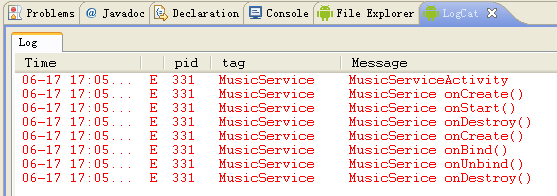
[7] 我们在Android终端设备中查看下刚才启动的音乐播放服务,看看我们退出程序后,是不是该程序的服务还在运行的呢?按如下步骤:Menu --> Settings --> Applications --> Running services 。在弹出的 Running services 中可以看到有哪些服务在运行。

这样我们就看到我们退出程序后,是由于该服务还在后台运行着,所以我们的音乐还可以继续播放着。就这样,我们就可以一边享受音乐,一边可以聊QQ,或者浏览新闻等等。
- Android Service使用方法--简单音乐播放实例
- Android Service使用方法--简单音乐播放实例
- Android Service使用方法--简单音乐播放实例
- Android Service使用方法--简单音乐播放实例
- Android Service使用方法--简单音乐播放实例
- Android Service使用方法--简单音乐播放实例
- Android Service使用方法--简单音乐播放实例
- Android Service的使用方法 音乐播放器实例
- Android Service的使用方法 音乐播放器实例
- Android Service的使用方法 音乐播放器实例
- Android Service的使用方法 音乐播放器实例
- android,service实例,播放音乐
- Service播放音乐实例
- Android Service AIDL 远程调用服务之简单音乐播放实例【转载】
- android 音乐播放service
- Android Service播放音乐
- 简单Service后台音乐播放
- android实现开机自动播放音乐实例(Broadcast、Service)
- matlab读取/播放视频的函数(1)
- 我才不是萝莉控呢
- Android 自定义View流程
- xpath学习(一)
- 使用Putty连接Ubuntu虚拟机
- Android Service使用方法--简单音乐播放实例
- 【离散数学】实验二 集合上二元关系性质判定的实现
- matlab读取/播放视频的函数(2)
- hdu 5311 Hidden String dfs
- 树懒_移动开学笔记_day29&day30_代码管理与实战
- 9.4 Noip模拟
- Codeforces Gym 100325A String Decomposition 字符串DP
- 第七章定制并发类
- 显示桌面


