iOS测试-GHUnit配置
来源:互联网 发布:整车型号查询软件 编辑:程序博客网 时间:2024/05/18 03:25
前一段时间一直在看iOS测试相关的知识以及测试框架、测试工具的使用,现在拿来总结以下。
GHUnit 是iOS单元测试的一个开源框架,它与XCode集成的OCUnit测试框架有着很大的不同。OCUnit测试框架是集成在你的项目目录中的,而GHUnit测试框架是单独存在的一个target,可以独立运行,并且有UI界面;另外GHUnit是开源的,也意味着你可以根据测试计划自定义框架功能,提高你的测试效率。
那么首先我们先从GHUnit测试框架的配置入手:参考官方文档:http://gh-unit.github.io/gh-unit/docs/appledoc_include/guide_install_ios_7.html,官方文档中的开发环境是Xcode 5,现在已经更新的Xcode7,但是基本的配置步骤是没有太大的区别。
Installing in iOS (Xcode 5)
To use GHUnit in your project, you’ll need to create and configure a test target.
Create Test Target
- You’ll want to create a separate Test target. Select the project file for your app in the Project Navigator. From there, select the “Add Target…” button in the right window.
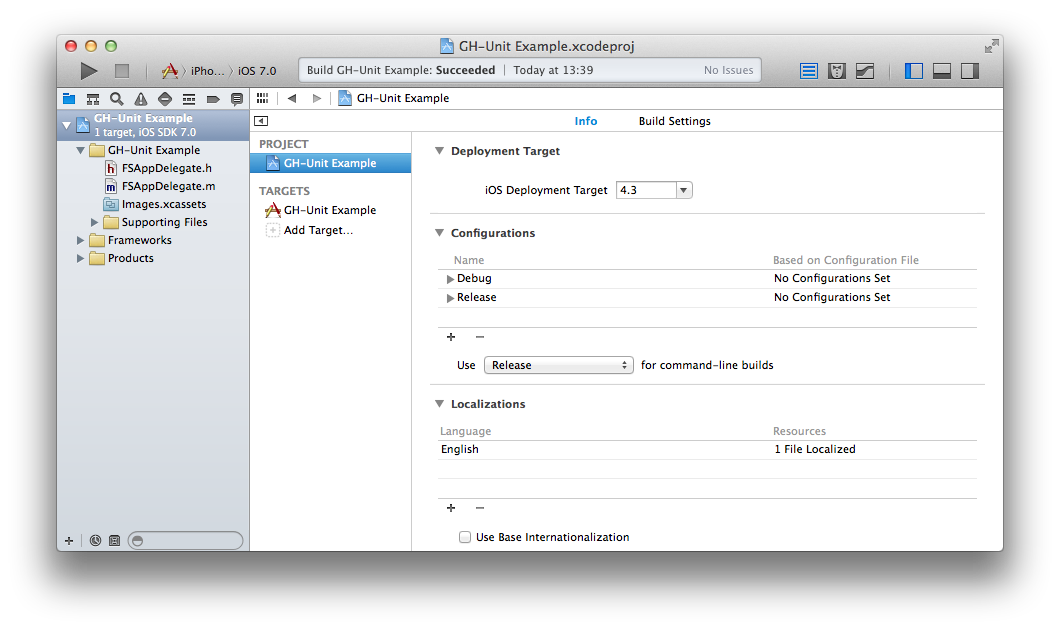
- Select iOS, Application, Empty Application. Select Next.
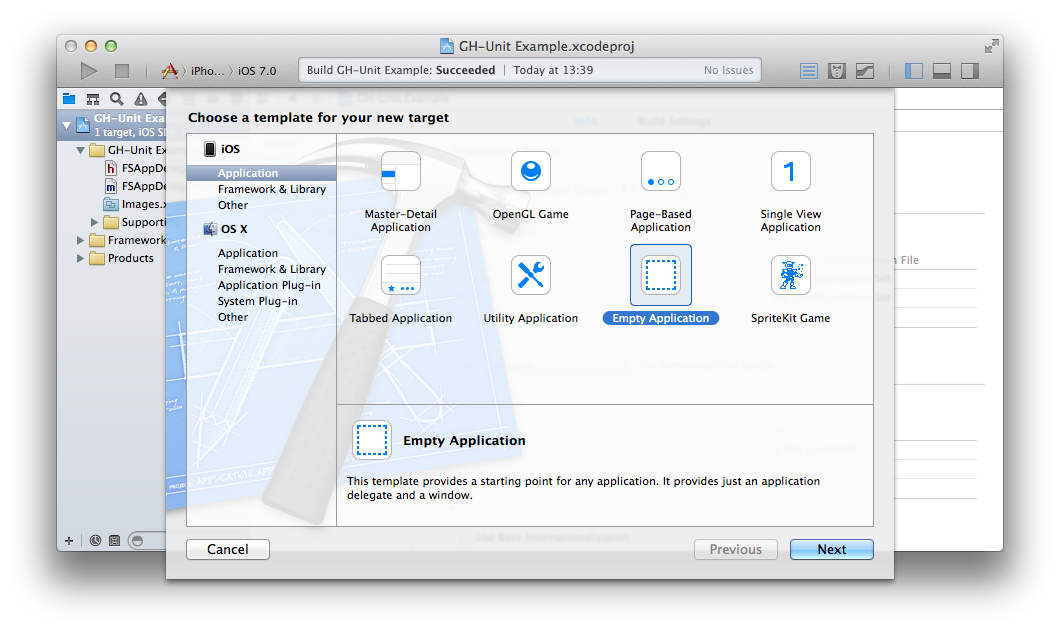
- Name it Tests or something similar. Select Finish.
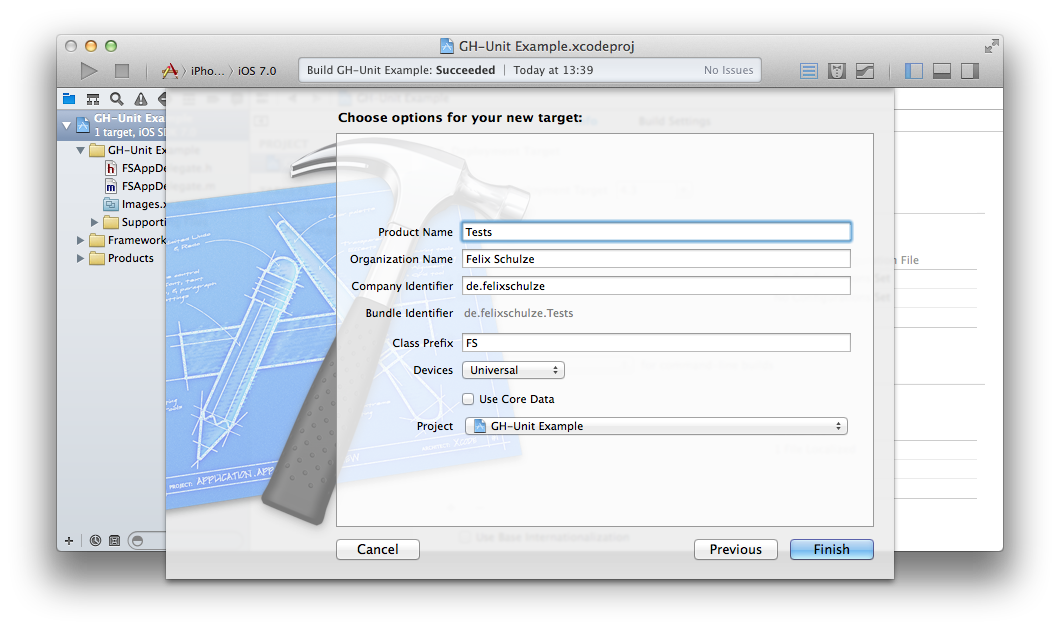
Configure the Test Target
- Select the created Test target and select the tab “Build Phases”. Open the “Link Binary With Libraries” option and click on the “+” button.
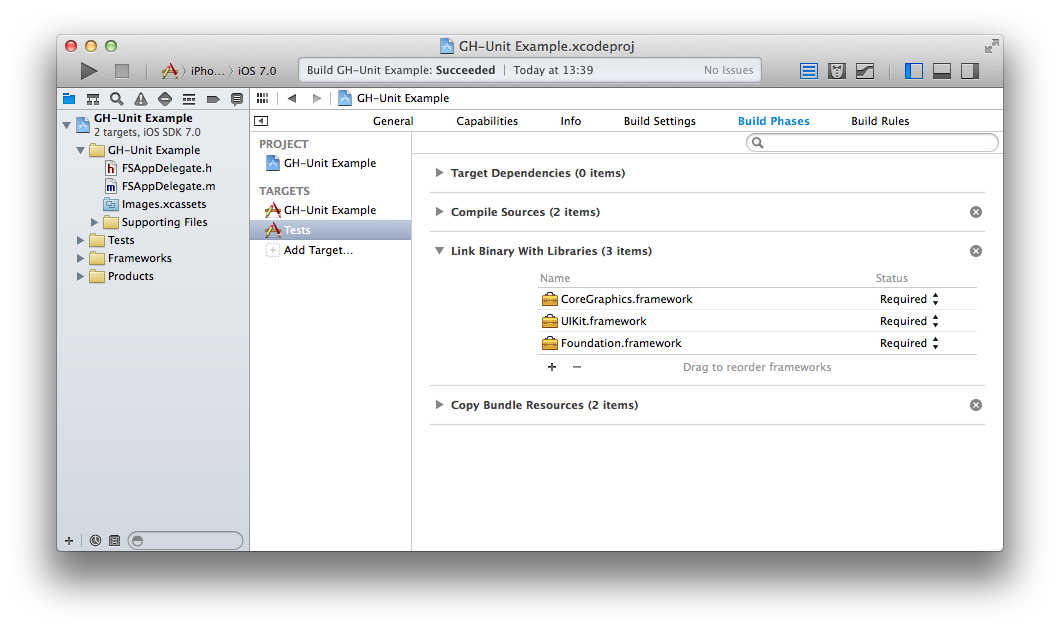
Select
QuartzCore.frameworkand click “Add”.Download GHUnitIOS.framework and unzip it in your Test Target directory (a subdirectory of your project directory).
Select the created Test target and select the tab “Build Phases”. Open the “Link Binary With Libraries” option and click on the “+” button.
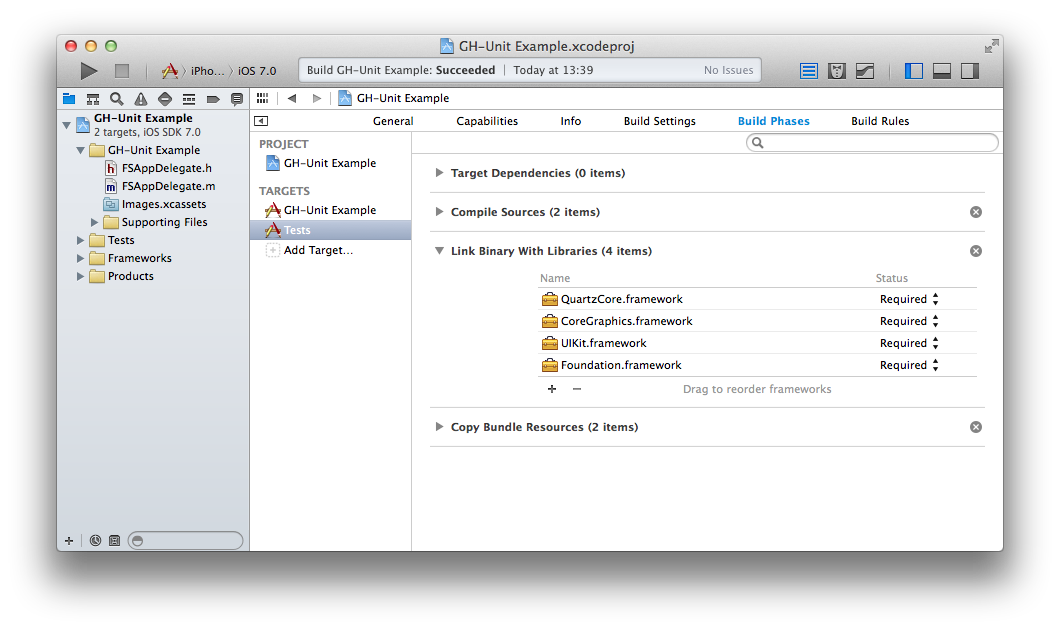
- Click “Add Other…”.
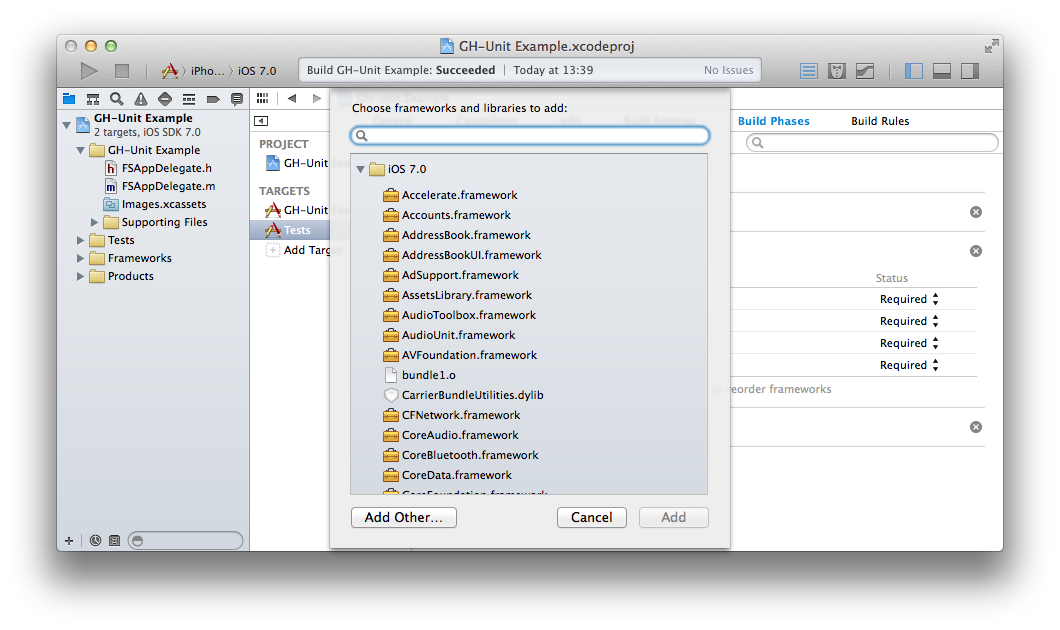
Select the
GHUnitIOS.frameworkfrom your Test Target directory.We want to enable use of Objective-C categories, which isn’t enabled for static libraries by default. In the Tests target, Build Settings, under Other Linker Flags, add
-ObjC.
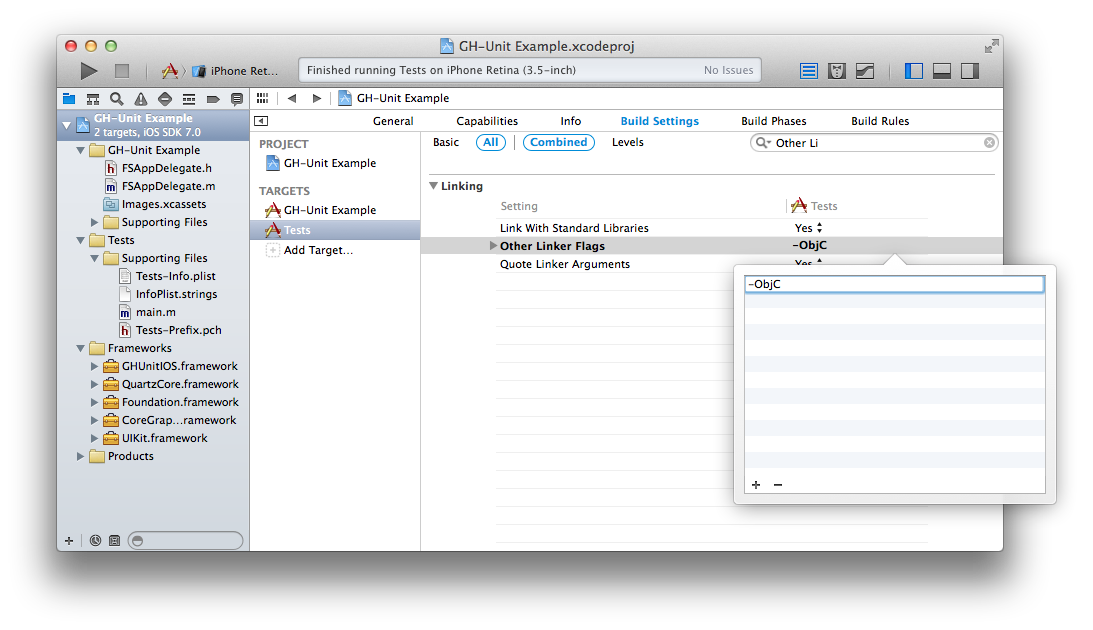
- Select and delete the files from the existing Tests folder. Leave the Supporting Files folder. GHUnit will provide the application delegate below.
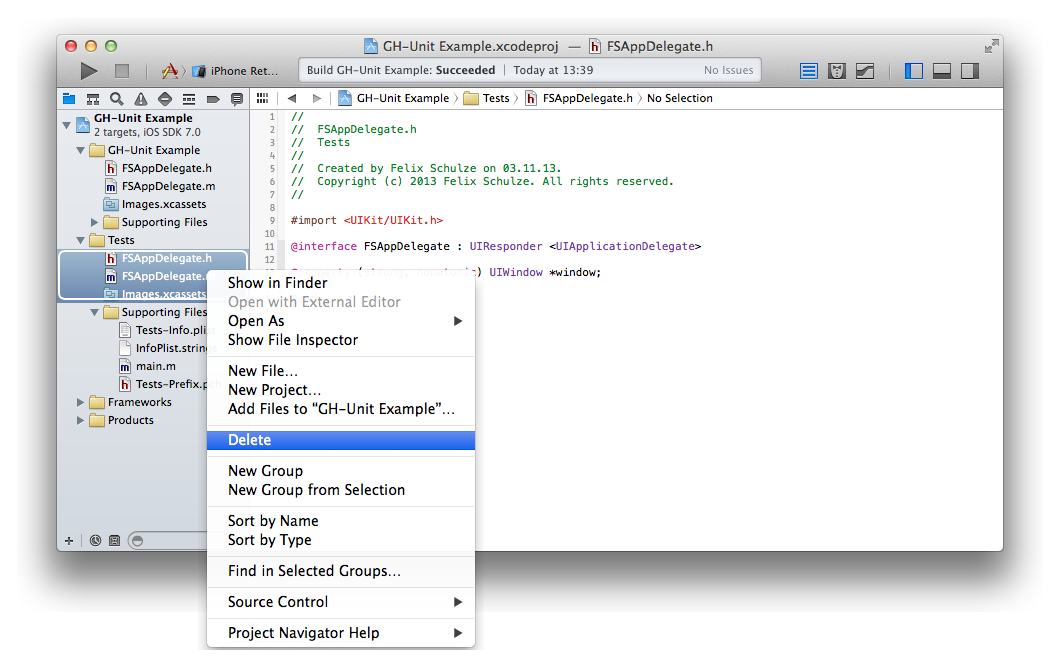
- In Tests folder, in Supporting Files, main.m, replace the last argument of UIApplicationMain with
@"GHUnitIOSAppDelegate". Remove the#import "AppDelegate.h"if present.
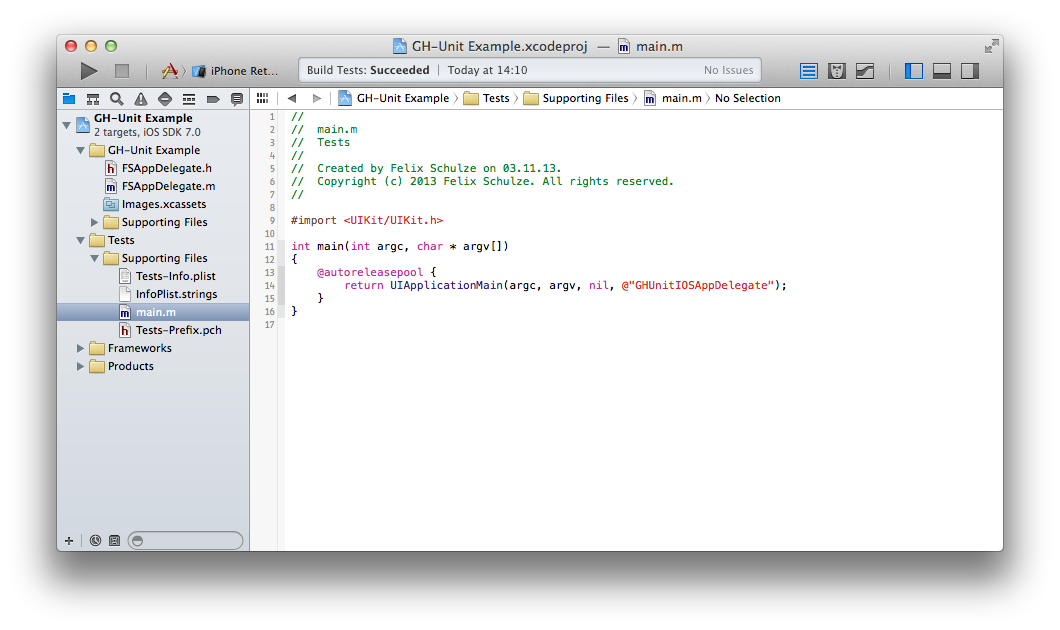
- Select the Tests target, iPhone Simulator configuration:
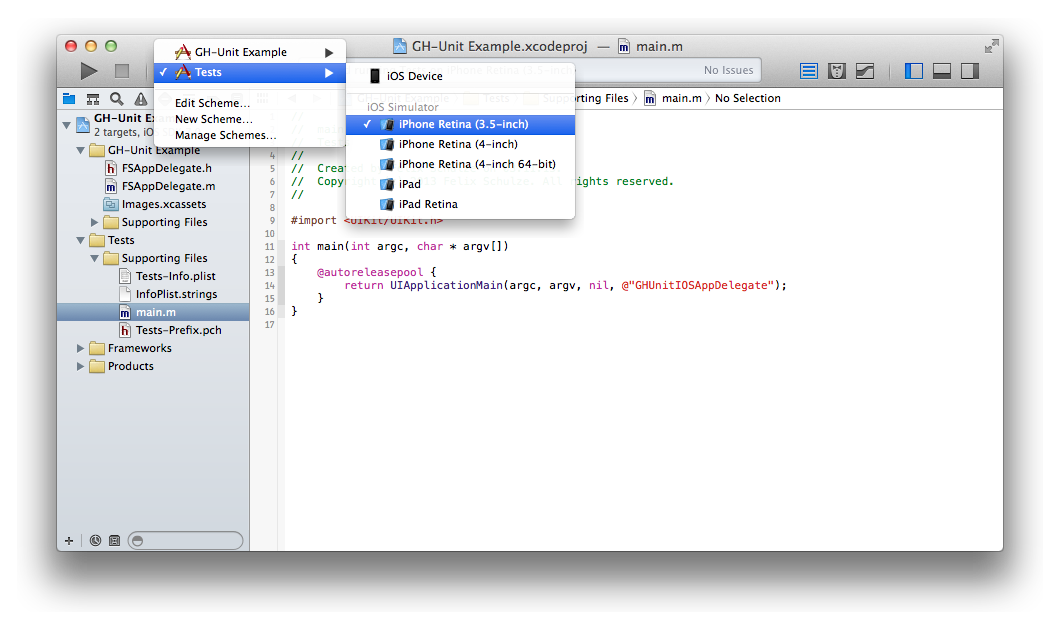
- Hit Run, and you’ll hopefully see the test application running (but without any tests).

- iOS测试-GHUnit配置
- GHUnit for iOS测试指南
- GHUnit for iOS测试指南
- GHUnit for iOS测试指南
- iOS测试-OCMock和GHUnit
- GHUnit for iOS测试指南
- iOS测试-(二)OCMock和GHUnit
- GHUnit使用指南(翻译自GitHub)-IOS测试框架
- IOS GHUnit常见错误信息
- ios单元测试之GHUnit
- 利用GHUnit编写iOS单元测试
- IOS 下自动化测试框架 GHUnit 和 OCMock 初探 [一]
- IOS 下自动化测试框架 GHUnit 和 OCMock 初探 [二]
- IOS 下自动化测试框架 GHUnit 和 OCMock 初探 [二]
- IOS 下自动化测试框架 GHUnit 和 OCMock 初探 [一]
- 用GHUnit运行ASIHttpResquest的测试案例
- Objective-C 测试框架 GHUnit 的使用
- iOS单元测试——OCUnit, GHUnit
- oracle学习3
- 回望英语
- quartus中的signaltapⅡ 的问题
- 设计模式—观察者模式(Observer Pattern)
- 【Java基础】--异常处理
- iOS测试-GHUnit配置
- 树莓派2B使用360随身WiFi2代连接WiFi
- arm交叉编译器gnueabi、none-eabi、arm-eabi、gnueabihf、gnueabi区别
- 微信公众帐号开发教程第15篇-自定义菜单的view类型(访问网页)
- html5新的度量单位rem 更完美适配
- Oracle ASCII编码 转字符串
- CURL模拟post请求
- eclipse安装反编译插件
- C#委托


