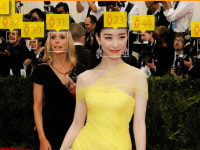用 PHP 构建自定义搜索引擎
来源:互联网 发布:安卓怎样优化最流畅 编辑:程序博客网 时间:2024/05/17 22:50
构建和测试索引
您现在已经准备好为 Body Parts 应用程序构建索引。为此,需要执行以下步骤:
键入 $ sudo mkdir -p /var/data/sphinx 创建目录结构 /var/data/sphinx
假定 MySQL 正在运行,使用如下所示的代码运行索引器来创建索引。
清单 10. 创建索引
$ sudo /usr/local/bin/indexer --config /usr/local/etc/sphinx.conf --all
Sphinx 0.9.7
Copyright (c) 2001-2007, Andrew Aksyonoff
using config file '/usr/local/etc/sphinx.conf'...
indexing index 'catalog'...
collected 8 docs, 0.0 MB
sorted 0.0 Mhits, 82.8% done
total 8 docs, 149 bytes
total 0.010 sec, 14900.00 bytes/sec, 800.00 docs/sec
注: -all 参数将重构 sphinx.conf 中列出的所有索引。如果不需要重构所有索引,您可以使用其他参数只对部分索引进行重构。
您现在可以使用如下所示的代码用 search 实用程序测试索引(不必运行 searchd 即可使用 search)。
清单 11. 用 search 测试索引
$ /usr/local/bin/search --config /usr/local/etc/sphinx.conf ENG
Sphinx 0.9.7
Copyright (c) 2001-2007, Andrew Aksyonoff
index 'catalog': query 'ENG ': returned 2 matches of 2 total in 0.000 sec
displaying matches:
1. document=8, weight=1, assembly=5, model=7
id=8
partno=ENG088
descrīption=Cylinder head
price=55
2. document=9, weight=1, assembly=5, model=3
id=9
partno=ENG976
descrīption=Large cylinder head
price=65
words:
1. 'eng': 2 documents, 2 hits
$ /usr/local/bin/search --config /usr/local/etc/sphinx.conf wind
Sphinx 0.9.7
Copyright (c) 2001-2007, Andrew Aksyonoff
index 'catalog': query 'wind ': returned 2 matches of 2 total in 0.000 sec
displaying matches:
1. document=1, weight=1, assembly=3, model=1
id=1
partno=WIN408
descrīption=Portal window
price=423
2. document=5, weight=1, assembly=3, model=1
id=5
partno=WIN958
descrīption=Windshield, front
price=500
words:
1. 'wind': 2 documents, 2 hits
$ /usr/local/bin/search /
--config /usr/local/etc/sphinx.conf --filter model 3 ENG
Sphinx 0.9.7
Copyright (c) 2001-2007, Andrew Aksyonoff
index 'catalog': query 'ENG ': returned 1 matches of 1 total in 0.000 sec
displaying matches:
1. document=9, weight=1, assembly=5, model=3
id=9
partno=ENG976
descrīption=Large cylinder head
price=65
words:
1. 'eng': 2 documents, 2 hits
第一条命令 /usr/local/bin/search --config /usr/local/etc/sphinx.conf ENG 在零件号中找到了两个含有 ENG 的结果。第二条命令 /usr/local/bin/search --config /usr/local/etc/sphinx.conf wind 在两个零件描述中找到了子字符串 wind。而第三条命令把结果限定为 model 为 3 的条目。
编写代码
最后,您可以编写 PHP 代码来调用 Sphinx 搜索引擎。Sphinx PHP API 非常小并且易于掌握。清单 12 是一个小型 PHP 应用程序,用于调用 searchd 以得到使用上面所示的最后一条命令得到的相同结果(“在属于型号 3 的名称中找到含有 ‘cylinder’ 的所有零件”)。
清单 12. 从 PHP 调用 Sphinx 搜索引擎
<?php
include('sphinx-0.9.7/api/sphinxapi.php');
$cl = new SphinxClient();
$cl->SetServer( "localhost", 3312 );
$cl->SetMatchMode( SPH_MATCH_ANY );
$cl->SetFilter( 'model', array( 3 ) );
$result = $cl->Query( 'cylinder', 'catalog' );
if ( $result === false ) {
echo "Query failed: " . $cl->GetLastError() . "./n";
}
else {
if ( $cl->GetLastWarning() ) {
echo "WARNING: " . $cl->GetLastWarning() . "";
}
if ( ! empty($result["matches"]) ) {
foreach ( $result["matches"] as $doc => $docinfo ) {
echo "$doc/n";
}
print_r( $result );
}
}
exit;
?>
要测试代码,需要为 Sphinx 创建 log 目录,启动 searchd,然后运行 PHP 应用程序,如下所示:
清单 13. PHP 应用程序
$ sudo mkdir -p /var/log/searchd
$ sudo /usr/local/bin/searchd --config /usr/local/etc/sphinx.conf
$ php search.php
9
Array (
[fields] => Array (
[0] => partno
[1] => descrīption
)
[attrs] => Array(
[assembly] => 1
[model] => 1
)
[matches] => Array(
[9] => Array(
[weight] => 1
[attrs] => Array(
[assembly] => 5
[model] => 3
)
)
)
[total] => 1
[total_found] => 1
[time] => 0.000
[words] => Array(
[cylind] => Array(
[docs] => 2
[hits] => 2
)
)
)
输出为 9:匹配的单行的正确主键。如果 Sphinx 找到匹配,相关数组 $result 将包含名为 results 的元素。浏览 print_r() 的输出以查看返回的其他内容。
注意事项:total_found 是在索引中找到的匹配总数,而 found 是返回的结果数。这两者可能不同,因为您可以更改每次返回多少个匹配结果以及要返回哪批匹配结果,哪个结果利于对冗长的结果列表分页。请查看 API 调用 SetLimits()。一个分页示例是用 $cl->SetLimits( ( $page - 1 ) * SPAN, SPAN ) 调用搜索引擎返回第一批、第二批、第三批(依此类推)SPAN 匹配结果,这取决于显示哪个页面。
结束语
Sphinx 还有更多的功能可以利用。我在这里仅仅介绍了最浅显的一部分,但是您现在有一个可以工作的现实示例作为基石来扩展您的技能。
仔细研读随发行版附带的样例 Sphinx 配置文件 /usr/local/etc/sphinx.conf.dist。该文件中的注释将说明每个 Sphinx 参数可以实现的功能;展示如何创建分布式冗余配置;并说明如何继承基本设置以避免源代码及索引中的重复。Sphinx README 文件还是十分丰富的信息源,包括如何将 Sphinx 直接嵌入 MySQL V5 —— 不需要使用守护程序。
- 用 PHP 构建自定义搜索引擎
- 用 PHP 构建自定义搜索引擎
- 用 PHP 构建自定义搜索引擎
- 用 PHP 构建自定义搜索引擎
- 用PHP构建自定义搜索引擎
- 用 PHP 构建自定义搜索引擎
- [转]用 PHP 构建自定义搜索引擎
- 用 PHP 构建自定义搜索引擎2
- 用 PHP 构建自定义搜索引擎3
- [转]用 PHP 构建自定义搜索引擎
- [转]用 PHP 构建自定义搜索引擎
- 用PHP构建自定义搜索引擎Sphinx
- php搜索引擎
- PHP搜索引擎
- 用PHP构建树
- Lucene构建搜索引擎
- ajax+Lucene构建搜索引擎
- Lucene2.3构建搜索引擎
- 用PHP的ob_start(); 控制您的浏览器cache!
- RegisterStartupScript和RegisterClientScriptBlock输出位置的区别
- 介绍几个array库的新函数
- 数据库无法打开
- error C2018:unknown character '0xa1'
- 用 PHP 构建自定义搜索引擎
- 软件开发人员应该如何发展
- error C2065: 'IDD_SHOWINFODLG' : undeclared identifier
- sql 基础知识要点(二)必会!
- 用 PHP 构建自定义搜索引擎2
- warning LNK4089: all references to "USER32.dll" discarded by /OPT:REF
- 用 PHP 构建自定义搜索引擎3
- error C2664: 'CreateThread' : cannot convert parameter 3 from 'unsigned long (void *)' to 'unsigned long (__stdcall *)(void *)'
- PHP 会话(session 时间设定)使用入门