通知中心
来源:互联网 发布:买衣服淘宝真的不能买 编辑:程序博客网 时间:2024/04/27 13:34
IOS中通知中心NSNotificationCenter应用总结
一、了解几个相关的类
1、NSNotification
这个类可以理解为一个消息对象,其中有三个成员变量。
这个成员变量是这个消息对象的唯一标识,用于辨别消息对象。
@property (readonly, copy) NSString *name;
这个成员变量定义一个对象,可以理解为针对某一个对象的消息。
@property (readonly, retain) id object;
这个成员变量是一个字典,可以用其来进行传值。
@property (readonly, copy) NSDictionary *userInfo;
NSNotification的初始化方法:
- (instancetype)initWithName:(NSString *)name object:(id)object userInfo:(NSDictionary *)userInfo;
+ (instancetype)notificationWithName:(NSString *)aName object:(id)anObject;
+ (instancetype)notificationWithName:(NSString *)aName object:(id)anObject userInfo:(NSDictionary *)aUserInfo;
注意:官方文档有明确的说明,不可以使用init进行初始化
2、NSNotificationCenter
这个类是一个通知中心,使用单例设计,每个应用程序都会有一个默认的通知中心。用于调度通知的发送的接受。
添加一个观察者,可以为它指定一个方法,名字和对象。接受到通知时,执行方法。
- (void)addObserver:(id)observer selector:(SEL)aSelector name:(NSString *)aName object:(id)anObject;
发送通知消息的方法
- (void)postNotification:(NSNotification *)notification;
- (void)postNotificationName:(NSString *)aName object:(id)anObject;
- (void)postNotificationName:(NSString *)aName object:(id)anObject userInfo:(NSDictionary *)aUserInfo;
移除观察者的方法
- (void)removeObserver:(id)observer;
- (void)removeObserver:(id)observer name:(NSString *)aName object:(id)anObject;
几点注意:
1、如果发送的通知指定了object对象,那么观察者接收的通知设置的object对象与其一样,才会接收到通知,但是接收通知如果将这个参数设置为了nil,则会接收一切通知。
2、观察者的SEL函数指针可以有一个参数,参数就是发送的死奥西对象本身,可以通过这个参数取到消息对象的userInfo,实现传值。
二、通知的使用流程
首先,我们在需要接收通知的地方注册观察者,比如:
//获取通知中心单例对象 NSNotificationCenter * center = [NSNotificationCenter defaultCenter]; //添加当前类对象为一个观察者,name和object设置为nil,表示接收一切通知 [center addObserver:self selector:@selector(notice:) name:@"123" object:nil];之后,在我们需要时发送通知消息
//创建一个消息对象 NSNotification * notice = [NSNotification notificationWithName:@"123" object:nil userInfo:@{@"1":@"123"}]; //发送消息 [[NSNotificationCenter defaultCenter]postNotification:notice];我们可以在回调的函数中取到userInfo内容,如下:
-(void)notice:(id)sender{ NSLog(@"%@",sender);}打印结果如下:
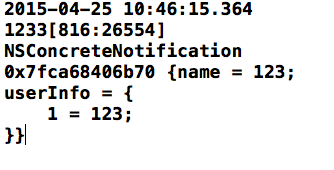
IOS NSNotificationCenter 通知中心的使用
通知中心,它是IOS程序内部的一种消息广播机制,通过它,可以实现无引用关系的对象之间的通信。通知中心他是基于观察者模式,它只能进行程序内部通信,不能跨应用程序进程通信。当通知中心接受到消息后会根据设置,将消息发送给订阅者,这里的订阅者可以有多个。
通知中心与代理模式类似,都可以实现多个对象间通信,通知中心可以将一个通知发送给多个监听者,而代理模式每个对象只能添加一个代理。但无论是那种模式,都是一种低耦合的设计,实现对象间的通信。
使用通知中心的步骤
1、注册观察者对某个事件(以字符串命名)感兴趣,并设置该事件触发时执行的Selector或Block
2、NSNotificationCenter在某个时机激发事件(以字符串命名)
3、观察者在收到感兴趣的事件时,执行相应地Selector或Block
4、移除通知
通知中心案例
利用导航添加三个界面,在第三个界面上添加一组按钮,当点击按钮的时候,设置当前页面背景色为按钮颜色,并发送通知,将前面两个界面背景色也设置为选择的颜色,程序框架和界面如图所示
(1)注册通知,在界面三的viewDidLoad方法中,为界面一和界面二注册通知,当发送通知的时候,会去界面一和界面二中调用对应的方法
界面三中代码:
- (void)viewDidLoad {
[super viewDidLoad];
SecondViewController *secondVC =[self.navigationController.viewControllers objectAtIndex:1];
ViewController *firstVC =[self.navigationController.viewControllers firstObject];
//注册通知
[[NSNotificationCenterdefaultCenter] addObserver:secondVC selector:@selector(changeBgColor:)name:kNotificationNameobject:nil];
[[NSNotificationCenterdefaultCenter] addObserver:firstVC selector:@selector(changeBgColor:)name:kNotificationNameobject:nil];
}
ps:kNotificationName 是通过宏定义定义的字符串
(2) 在界面三点击颜色按钮时,换背景色,并且给界面一和界面二发送通知
界面三中代码:
- (IBAction)chooseBgColor:(UIButton *)sender {
NSArray *colorArray = @[[UIColorredColor],[UIColor blueColor],[UIColor greenColor],[UIColorpurpleColor],[UIColor whiteColor],[UIColor blackColor],[UIColororangeColor],[UIColor yellowColor],[UIColor brownColor]];
self.view.backgroundColor =[colorArray objectAtIndex:sender.tag-1];
//引发通知
[[NSNotificationCenterdefaultCenter] postNotificationName:kNotificationNameobject:[colorArray objectAtIndex:sender.tag-1]];
}
(3)在界面一和界面二中处理通知,更改界面背景色
界面一和界面二中代码:
-(void)changeBgColor:(NSNotification*)notification
{
[self.viewsetBackgroundColor:notification.object];
}
(4)在界面三移除通知,移除通知一般在重写父类的dealloc方法,但是arc方式下,在dealloc方法中不能调用父类的dealloc方法
界面三中代码:
-(void)dealloc
{
[[NSNotificationCenterdefaultCenter] removeObserver:kNotificationName];
}
- 通知中心
- 通知中心
- 通知中心
- 通知中心
- 通知中心
- 通知中心
- 通知中心
- 通知中心
- 通知中心
- 通知中心
- 通知中心
- 通知中心
- 通知中心
- 《通知中心》
- 通知中心
- 通知中心
- 通知中心NSNotificationCenter
- IOS Notification 通知中心
- 判断子网掩码的合法性
- Nginx配置文件nginx.conf中文详解
- R.java文件丢失的问题
- eclipse配置ant插件
- nginx与tomcat配合部署web工程
- 通知中心
- Hibernate – One-to-Many example (XML Mapping)
- 【C++拾遗】 C++函数重载、重写、重定义的区别
- Python 进行RSA私钥加密,公钥解密
- 学习笔记--多道程序的CPU调度算法
- android:descendantFocusability用法简析
- 产品经理不看好公司产品方向该何去何从?
- selenium抓取动态网页
- 九大内置对象 四个作用域的区别


