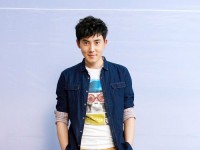python学习:HTML转换成doc
来源:互联网 发布:stc单片机怎么样 编辑:程序博客网 时间:2024/05/16 11:31
python学习:HTML转换成doc
网页上的一些文章,因为有格式的原因,它们在网页上的源码都是带有html标签的,用css来进行描述。本文利用HTML Parser和docx两个模块,对网页进行解析并存储到word文档中。转换出来的格式相对还是有些粗糙,不喜勿喷。话不多说,直接上代码。
class HTMLClient: #获取html网页源码 def GetPage(self, url): #user_agent = 'Mozilla/4.0 (compatible; MSIE 5.5; Windows NT)' user_agent = 'Mozilla/5.0 (X11; Linux i686) AppleWebKit/537.36 (KHTML, like Gecko) Ubuntu Chromium/34.0.1847.116 Chrome/34.0.1847.116 Safari/537.36' headers = { 'User-Agent' : user_agent } req = urllib.request.Request(url, None, headers) try: res = urllib.request.urlopen(req) return res.read().decode("utf-8") except urllib.error.HTTPError as e: return None #获取网络图片并保存在程序运行目录下 def GetPic(self, url): user_agent = 'Mozilla/4.0 (compatible; MSIE 5.5; Windows NT)' headers = { 'User-Agent' : user_agent } req = urllib.request.Request(url, None, headers) try: res = urllib.request.urlopen(req) return res.read() except urllib.error.HTTPError as e: return Nonehtml到doc的转换过程中,图片保存和处理是比较麻烦的事情,因为可能涉及到图片格式错误,因此为了保证图片正常运行,应当修改图片添加异常处理流程。
class MYHTMLParser(HTMLParser): def __init__(self, docfile): HTMLParser.__init__(self) self.docfile = docfile self.doc = Document(docfile) self.myclient = HTMLClient() self.text = '' self.title = False self.isdescription = False self.picList=[] #根据标签头类型决定标签内容的格式 def handle_starttag(self, tag, attrs): #print "Encountered the beginning of a %s tag" % tag self.title = False self.isdescription = False #<h1>标签说明其中的内容是标题 if re.match(r'h(\d)', tag): self.title = True #图片的处理比较复杂,首先需要找到对应的图片的url,然后下载并写入doc中 #下载的图片格式如果有问题,docx模块会报错,因此重新定义异常处理 #图片名称需要记录下来,在文档保存后要自动删除 if tag == "img": if len(attrs) == 0: pass else: for (variable, value) in attrs: if variable == "src": #此处图片url类型为[http://url/pic.img!200*200] #不同网站图片类型不同,因此当作不同处理 picdata = self.myclient.GetPic(value.split('!')[0]) if picdata == None: pass else: pictmp = value.split('/')[-1].split('!')[0] picfix = value.split('/')[-1].split('!')[-1] with open(pictmp, 'wb') as pic: pic.write(bytes(picdata)) pic.close() try: if picfix[0:1] == 'c': self.doc.add_picture(pictmp, width=Inches(4.5)) else: self.doc.add_picture(pictmp)#, width=Inches(2.25)) except docx.image.exceptions.UnexpectedEndOfFileError as e: print(e) self.picList.append(pictmp) #javascript脚本 if tag == 'script': self.isdescription = True def handle_data(self, data): if self.title == True: if self.text != '': self.doc.add_paragraph(self.text) self.text = '' self.doc.add_heading(data, level=2) if self.isdescription == False: self.text += data def handle_endtag(self, tag): #if tag == 'br' or tag == 'p' or tag == 'div': if self.text != '': self.doc.add_paragraph(self.text) self.text = '' def complete(self, html): self.feed(html) self.doc.save(self.docfile) for item in self.picList: if os.path.exists(item): os.remove(item) 0 0
- python学习:HTML转换成doc
- 怎么用asp把doc转换成html
- 把Doc文档转换成HTML等其它格式
- 把Doc文档转换成HTML等其它格式
- 把Doc文档转换成HTML等其它格式
- POI解析DOC,转换为HTML
- word(doc,docx)转换为HTML
- python : 书签 转换成 html
- python doc word文件转txt、html
- LevelDB学习之路--doc/index.html
- LevelDB学习之路--doc/impl.html
- 用Word宏来实现批量将HTML转换成DOC
- java将文档转换成html页面代码 (doc中的图片生成资源文件)
- 用Word宏来实现批量将HTML转换成DOC
- jsp 转换成word的文件代码(转换成的是假doc文件,内容还是html)
- 美解决doc、docx格式word转换为Html
- openoffic+java+spring 多线程 转换doc,ppt,xls -> html/pdf
- Python实现dict转换成HTML表格
- selenium 浏览器操作
- Android Fragment应用实战,使用碎片向ActivityGroup说再见
- 单核多线程与多核多线程的区别---总结
- Netbeans做的计算器界面
- 中间缓存变量机制
- python学习:HTML转换成doc
- Scala教程(一)走进Scala世界
- WPF中的依赖项属性
- 2015/9/20开始
- 替换从数据库中读取的一段文字中的某些标签及标签之间的内容
- Activiti入门教程四(自定义Activiti命令拦截器)
- 如何学习分布式
- 关于图片或者文件在数据库的存储方式归纳
- selenium 操作测试对象