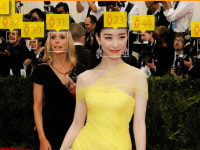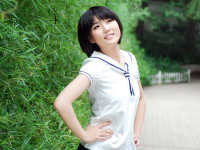扫雷代码之界面(1)
来源:互联网 发布:五常流氓知乎 编辑:程序博客网 时间:2024/04/29 14:09
1.扫雷的游戏界面
package com.saolei.view;
import java.awt.Color;
import java.awt.FlowLayout;
import java.awt.GridLayout;
import java.awt.FlowLayout;
import java.awt.GridLayout;
import javax.swing.*;
import com.saolei.model.ComputeModel;
import com.saolei.contorl.BoomLook;
import com.saolei.contorl.RightMouse;
import com.saolei.contorl.finalBoom;
public class BoomFrame extends JFrame{
private JButton[][] but;
private JButton start;
private JPanel butpane,typepane;
private JTextField num1;
private JTextField num2;
private int boomnum;
private int bwidth;
private int bhight;
private int[] boompost;
private long time,htime,s;
public BoomFrame(int level){//游戏界面
super("扫雷");
time = System.currentTimeMillis();
htime = System.currentTimeMillis();
s = (htime - time)/1000;
if (level == finalBoom.level0hight) {
boomnum = finalBoom.level0boom;
} else if(level == finalBoom.level1hight){
boomnum = finalBoom.level1boom;
}else if(level == finalBoom.level2hight){
boomnum = finalBoom.level2boom;
}
bwidth = level;
bhight = level;
//给定雷的位置
boompost=ComputeModel.getRandomBoom(bwidth, bhight, boomnum);
int[] size = ComputeModel.getwindowsize(bwidth, bhight);
this.setBounds(200-level*2,200-level*2,size[0],size[1]);
this.setLayout(null);
typepane = new JPanel(new FlowLayout(FlowLayout.CENTER,20,5));
typepane.setBounds(5, 5, size[0]-8-10-10, 20*2+5);
this.add(typepane);
typepane.setBorder(finalBoom.Bor1);
num1 = new JTextField("0"+boomnum+"" );
typepane.add(num1);
start = new JButton(finalBoom.start0);
start.setBorder(finalBoom.Bor0);
typepane.add(start);
num2 = new JTextField("000");
typepane.add(num2);
// 开始埋雷
butpane = new JPanel(new GridLayout(this.bwidth,this.bhight));
butpane.setBounds(5, 10+ finalBoom.boomwidth*2, finalBoom.boomwidth*bwidth-10, finalBoom.boomwidth*bhight);
butpane.setBorder(finalBoom.Bor1);
//RightMouse rm = new RightMouse(this);
but = new JButton[this.bwidth][this.bhight];
for (int i = 0; i < but.length; i++) {
for (int j = 0; j < but[i].length; j++) {
but[i][j] = new JButton();
butpane.add(but[i][j]);
but[i][j].setBorder(finalBoom.Bor0);
but[i][j].setBackground(Color.pink);
but[i][j].addActionListener(new BoomLook(this,i,j));
but[i][j].addMouseListener(new RightMouse(this,i,j));
}
}
this.add(butpane);
this.setVisible(true);
this.setDefaultCloseOperation(JFrame.EXIT_ON_CLOSE);
}
import com.saolei.contorl.BoomLook;
import com.saolei.contorl.RightMouse;
import com.saolei.contorl.finalBoom;
public class BoomFrame extends JFrame{
private JButton[][] but;
private JButton start;
private JPanel butpane,typepane;
private JTextField num1;
private JTextField num2;
private int boomnum;
private int bwidth;
private int bhight;
private int[] boompost;
private long time,htime,s;
public BoomFrame(int level){//游戏界面
super("扫雷");
time = System.currentTimeMillis();
htime = System.currentTimeMillis();
s = (htime - time)/1000;
if (level == finalBoom.level0hight) {
boomnum = finalBoom.level0boom;
} else if(level == finalBoom.level1hight){
boomnum = finalBoom.level1boom;
}else if(level == finalBoom.level2hight){
boomnum = finalBoom.level2boom;
}
bwidth = level;
bhight = level;
//给定雷的位置
boompost=ComputeModel.getRandomBoom(bwidth, bhight, boomnum);
int[] size = ComputeModel.getwindowsize(bwidth, bhight);
this.setBounds(200-level*2,200-level*2,size[0],size[1]);
this.setLayout(null);
typepane = new JPanel(new FlowLayout(FlowLayout.CENTER,20,5));
typepane.setBounds(5, 5, size[0]-8-10-10, 20*2+5);
this.add(typepane);
typepane.setBorder(finalBoom.Bor1);
num1 = new JTextField("0"+boomnum+"" );
typepane.add(num1);
start = new JButton(finalBoom.start0);
start.setBorder(finalBoom.Bor0);
typepane.add(start);
num2 = new JTextField("000");
typepane.add(num2);
// 开始埋雷
butpane = new JPanel(new GridLayout(this.bwidth,this.bhight));
butpane.setBounds(5, 10+ finalBoom.boomwidth*2, finalBoom.boomwidth*bwidth-10, finalBoom.boomwidth*bhight);
butpane.setBorder(finalBoom.Bor1);
//RightMouse rm = new RightMouse(this);
but = new JButton[this.bwidth][this.bhight];
for (int i = 0; i < but.length; i++) {
for (int j = 0; j < but[i].length; j++) {
but[i][j] = new JButton();
butpane.add(but[i][j]);
but[i][j].setBorder(finalBoom.Bor0);
but[i][j].setBackground(Color.pink);
but[i][j].addActionListener(new BoomLook(this,i,j));
but[i][j].addMouseListener(new RightMouse(this,i,j));
}
}
this.add(butpane);
this.setVisible(true);
this.setDefaultCloseOperation(JFrame.EXIT_ON_CLOSE);
}
public long getTime() {
return time;
}
return time;
}
public void setTime(long time) {
this.time = time;
}
this.time = time;
}
public long getHtime() {
return htime;
}
return htime;
}
public void setHtime(long htime) {
this.htime = htime;
}
this.htime = htime;
}
public long getS() {
return s;
}
return s;
}
public void setS(long s) {
this.s = s;
}
this.s = s;
}
public JButton[][] getBut() {
return but;
}
return but;
}
public void setBut(JButton[][] but) {
this.but = but;
}
this.but = but;
}
public JButton getStart() {
return start;
}
return start;
}
public void setStart(JButton start) {
this.start = start;
}
this.start = start;
}
public JPanel getButpane() {
return butpane;
}
return butpane;
}
public void setButpane(JPanel butpane) {
this.butpane = butpane;
}
this.butpane = butpane;
}
public JPanel getTypepane() {
return typepane;
}
return typepane;
}
public void setTypepane(JPanel typepane) {
this.typepane = typepane;
}
this.typepane = typepane;
}
public JTextField getNum1() {
return num1;
}
return num1;
}
public void setNum1(JTextField num1) {
this.num1 = num1;
}
this.num1 = num1;
}
public JTextField getNum2() {
return num2;
}
return num2;
}
public void setNum2(JTextField num2) {
this.num2 = num2;
}
this.num2 = num2;
}
public int getBoomnum() {
return boomnum;
}
return boomnum;
}
public void setBoomnum(int boomnum) {
this.boomnum = boomnum;
}
this.boomnum = boomnum;
}
public int getBwidth() {
return bwidth;
}
return bwidth;
}
public void setBwidth(int bwidth) {
this.bwidth = bwidth;
}
this.bwidth = bwidth;
}
public int getBhight() {
return bhight;
}
return bhight;
}
public void setBhight(int bhight) {
this.bhight = bhight;
}
this.bhight = bhight;
}
public int[] getBoompost() {
return boompost;
}
return boompost;
}
public void setBoompost(int[] boompost) {
this.boompost = boompost;
}
}
this.boompost = boompost;
}
}
2.选择界面
package com.saolei.view;
import java.awt.Color;
import java.awt.FlowLayout;
import java.awt.FlowLayout;
import javax.swing.AbstractButton;
import javax.swing.JButton;
import javax.swing.JFrame;
import javax.swing.JLabel;
import javax.swing.JPanel;
import javax.swing.JTextField;
import javax.swing.JButton;
import javax.swing.JFrame;
import javax.swing.JLabel;
import javax.swing.JPanel;
import javax.swing.JTextField;
import java.awt.event.*;
import com.saolei.contorl.finalBoom;
public class StartFrame extends JFrame {
private JButton low, medium, high;
private JTextField st;
private JLabel back;
private JPanel menupane;
private JButton low, medium, high;
private JTextField st;
private JLabel back;
private JPanel menupane;
public StartFrame() {//选择难度界面
super("扫雷");
super("扫雷");
this.setBounds(400, 200, 250, 300);
this.setLayout(null);
this.setLayout(null);
menupane = new JPanel(new FlowLayout(FlowLayout.CENTER, 20, 10));
menupane.setBounds(5, 5, 220, 250);
this.add(menupane);
menupane.setBorder(finalBoom.Bor1);
menupane.setBounds(5, 5, 220, 250);
this.add(menupane);
menupane.setBorder(finalBoom.Bor1);
low = new JButton(" 幼儿园 ");
low.addActionListener(new ActionListener() {
@Override
public void actionPerformed(ActionEvent e) {
// TODO 自动生成的方法存根
new BoomFrame(9);
setVisible(false);
}
});
medium = new JButton(" 初中生 ");
medium.addActionListener(new ActionListener() {
@Override
public void actionPerformed(ActionEvent e) {
// TODO 自动生成的方法存根
new BoomFrame(16);
setVisible(false);
}
});
high = new JButton(" 大学生 ");
high.addActionListener(new ActionListener() {
@Override
public void actionPerformed(ActionEvent e) {
// TODO 自动生成的方法存根
new BoomFrame(25);
//oldFrame.dispose();
// 关闭并销毁,无需销毁可采用oldFrame.setVisible(false);
setVisible(false);
}
});
low.setBackground(Color.blue);
medium.setBackground(Color.pink);
high.setBackground(Color.red);
menupane.add(low);
menupane.add(medium);
menupane.add(high);
back = new JLabel(finalBoom.logo7);
menupane.add(back);
low.addActionListener(new ActionListener() {
@Override
public void actionPerformed(ActionEvent e) {
// TODO 自动生成的方法存根
new BoomFrame(9);
setVisible(false);
}
});
medium = new JButton(" 初中生 ");
medium.addActionListener(new ActionListener() {
@Override
public void actionPerformed(ActionEvent e) {
// TODO 自动生成的方法存根
new BoomFrame(16);
setVisible(false);
}
});
high = new JButton(" 大学生 ");
high.addActionListener(new ActionListener() {
@Override
public void actionPerformed(ActionEvent e) {
// TODO 自动生成的方法存根
new BoomFrame(25);
//oldFrame.dispose();
// 关闭并销毁,无需销毁可采用oldFrame.setVisible(false);
setVisible(false);
}
});
low.setBackground(Color.blue);
medium.setBackground(Color.pink);
high.setBackground(Color.red);
menupane.add(low);
menupane.add(medium);
menupane.add(high);
back = new JLabel(finalBoom.logo7);
menupane.add(back);
this.setVisible(true);
this.setDefaultCloseOperation(JFrame.EXIT_ON_CLOSE);
}
this.setDefaultCloseOperation(JFrame.EXIT_ON_CLOSE);
}
public JButton getLow() {
return low;
}
public void setLow(JButton low) {
this.low = low;
}
this.low = low;
}
public JButton getMedium() {
return medium;
}
return medium;
}
public void setMedium(JButton medium) {
this.medium = medium;
}
this.medium = medium;
}
public JButton getHigh() {
return high;
}
return high;
}
public void setHigh(JButton high) {
this.high = high;
}
this.high = high;
}
public JTextField getSt() {
return st;
}
return st;
}
public void setSt(JTextField st) {
this.st = st;
}
this.st = st;
}
public JLabel getBack() {
return back;
}
return back;
}
public void setBack(JLabel back) {
this.back = back;
}
this.back = back;
}
public JPanel getMenupane() {
return menupane;
}
return menupane;
}
public void setMenupane(JPanel menupane) {
this.menupane = menupane;
}
}
this.menupane = menupane;
}
}
0 0
- 扫雷代码之界面(1)
- 扫雷(java代码)
- Java界面编程实战之模拟扫雷
- C#扫雷游戏-3(界面部分)
- 扫雷小程序(非界面)
- 扫雷代码
- 扫雷游戏【无界面】
- javascript扫雷, canvas界面
- 扫雷程序“布雷”代码(vb)
- c语言扫雷代码(详细)
- c语言实现扫雷(非图形化界面)
- windows扫雷注入(1s完成扫雷)
- 扫雷程序实现之 part 1
- 扫雷___界面的加载
- C++扫雷代码
- java扫雷游戏代码
- 扫雷java实现代码
- 扫雷游戏代码
- Java 静态代理和动态代理
- UVa 739 - Soundex Indexing
- python3.X 与其他语言小不同
- Android Eclipse快捷键
- BestCoder Round #57 (div.2) HDU 5479 Scaena Felix
- 扫雷代码之界面(1)
- iOS知识学习的相关链接
- HDU 5479 Scaena Felix(暴力)——BestCoder Round #57(div.2)
- Android 开发环境下载地址
- hibernate学习之路(hibernate的关联关系)
- 【操作系统学习笔记】进程篇
- How Many Equations Can You Find 2266 (深搜 dfs)
- 梳理Hibernate
- js正则 - 设置单词首字母为大写