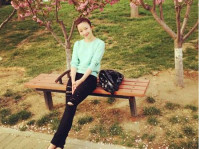Tomcat 8 Source Code Analysis[1] Code Preparation
来源:互联网 发布:达芬奇调色软件12.5 编辑:程序博客网 时间:2024/06/05 05:59
1. make sure you have installed Java JDK and Eclipse.
2. check out source code from tomcat svn, see (http://tomcat.apache.org/svn.html) for detail info
3. I check out a tag (TOMCAT_8_0_24) into workspace, in the root dir of which, there is a build.xml for ant build
4. execute it will download dependent jar files into a default dir (set in build.properties) for building project,
5. after building successfully(prompt in console), all class files, and resources files are deployed in output dir under root.
6. for start up tomcat, you need pass some parameters and set system properties, you can get this by studying bat file(TOMCAT_8_0_24\output\build\bin\startup.bat,catalina.bat)
7. select Bootstrap.java, and debug as java application, here is my configuration for debugging.
Here is an official doc for building tomcat (http://tomcat.apache.org/tomcat-8.0-doc/building.html)
- Tomcat 8 Source Code Analysis[1] Code Preparation
- caffe source code analysis
- UserGroupInformation Source Code Analysis
- Osip/eXosip Source Code Analysis
- hadoop wordcount source code analysis
- C/C++ Source Code Analysis
- CGAL join_face source code analysis
- CGAL collapse_edge source code analysis
- CGAL remove_face source code analysis
- CGAL join_vertex source code analysis
- Larbin Source Code Analysis 1——Introduction
- Source Code Analysis Using Java 6 APIs
- Eucalyptus Source Code Documentation and Analysis
- redis sorted set source code analysis
- Golang Template source code analysis(Parse)
- SGI STL :: Source Code Analysis :: stl_config.h
- CEPH CRUSH algorithm source code analysis
- code analysis
- 3D游戏中人物换装解决方案
- XBMC 使用 Android StageFright 硬件解码
- Oracle表的创建和管理
- 聚类评价指标(一)
- AOJ 2456 Usoperanto (树形dp)解题报告
- Tomcat 8 Source Code Analysis[1] Code Preparation
- 《TCP/IP详解 卷一:协议》读书笔记--链路层
- ocp-40
- 编程题解析-发型糟糕的一天
- 简单的view 自定义
- CodeForces 415B Mashmokh and Tokens
- 基于Android 4.4 开发的多窗口系统 开放源码
- Databus-实时低延时数据抓取系统
- Java 字符串和整型的转换