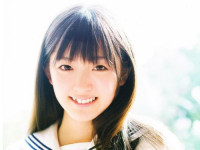unity官方demo学习之Stealth(七)激光门
来源:互联网 发布:赛尔网络创新大赛 编辑:程序博客网 时间:2024/04/29 14:06
1,将models中的fx_laserFence_lasers拖到层级视图中,设置如图009,并且方便管理编号_001
3,为其添加音频组件,将laser_hum拖进去,勾选loop,3d中的Min Distance设为1.8
4,添加light组件,设置颜色(255,40,0),range改成5,intensity改为0.6,lightmapping设为 realtime only(这样当门关上时不会
重新渲染此light使光还留在场景中)
5,添加脚本DoneLaserBlinking 控制激光门开关
using UnityEngine;using System.Collections;public class DoneLaserBlinking : MonoBehaviour{public float onTime;// Amount of time in seconds the laser is on for.public float offTime;// Amount of time in seconds the laser is off for.private float timer;// Timer to time the laser blinking.void Update (){// Increment the timer by the amount of time since the last frame. timer += Time.deltaTime;// If the beam is on and the onTime has been reached... if(renderer.enabled && timer >= onTime)// Switch the beam. SwitchBeam();// If the beam is off and the offTime has been reached... if(!renderer.enabled && timer >= offTime)// Switch the beam. SwitchBeam();}void SwitchBeam (){// Reset the timer.timer = 0f;// Switch whether the beam and light are on or off. renderer.enabled = !renderer.enabled;light.enabled = !light.enabled;}}变量:门开启时间长度
门关闭时间长度
门间隔时间计时器
函数:update
使计时器开始工作(自增)
若渲染开启且超过开启时间
调用SwitchBeam()使激光门关闭(使计时器归零;变换渲染和光照状态)
若渲染没开启且超过关闭时间
调用SwitchBeam()是激光门开启(使计时器归零;变换渲染和光照状态)
SwitchBeam
使计时器归零;变换渲染和光照状态是与之前相反
6,添加脚本DoneLaserPlayerDetection 检测激光门与玩家的碰撞
using UnityEngine;using System.Collections;public class DoneLaserPlayerDetection : MonoBehaviour{ private GameObject player;// Reference to the player. private DoneLastPlayerSighting lastPlayerSighting;// Reference to the global last sighting of the player. void Awake () {// Setting up references.player = GameObject.FindGameObjectWithTag(DoneTags.player);lastPlayerSighting = GameObject.FindGameObjectWithTag(DoneTags.gameController).GetComponent<DoneLastPlayerSighting>(); } void OnTriggerStay(Collider other) {// If the beam is on... if(renderer.enabled)// ... and if the colliding gameobject is the player... if(other.gameObject == player)// ... set the last global sighting of the player to the colliding object's position. lastPlayerSighting.position = other.transform.position; }}变量:玩家对象引用(私有)
最后玩家坐标引用
函数:Awake()
设置玩家对象和玩家最后地址的脚本
OnTriggerStay()碰撞时调用
判断渲染是否开启
判断是否碰撞的是玩家对象
如果是,更新玩家最后的位置
7,复制得到另外5个激光门
002(-8,1.21,9.23),003(-17.93,1.21,24.08), 004(-23.92,1.21,26.1)Y角度由90改为0 , 005(-8.95,1.21,25.99) , 006(-8.95,1.21,29.96)
8,设置5,6号门onTime时间为1.5, 5号offTime为1.5, 6号门offTime为1.55
9,将prop_switchUnit模型拖入到010图所示房间,(-12.5,0,11.1),角度Y为180
10,(这个开关以后会被烘焙)所以勾选static,添加组件box collider(防止玩家穿过开关),调小框center(0.3,0.8,-0.15),size(1.3,1.6,0.81)
11,设置开关操作范围,添加组件sphere collider,center(0,1,1),radius1.5,勾选is Trigger
12,添加脚本DoneLaserSwitchDeactivation
using UnityEngine;using System.Collections;public class DoneLaserSwitchDeactivation : MonoBehaviour{public GameObject laser;// Reference to the laser that can we turned off at this switch.public Material unlockedMat; // The screen's material to show the laser has been unloacked.private GameObject player;// Reference to the player.void Awake (){// Setting up the reference.player = GameObject.FindGameObjectWithTag(DoneTags.player);}void OnTriggerStay (Collider other){// If the colliding gameobject is the player...if(other.gameObject == player)// ... and the switch button is pressed...if(Input.GetButton("Switch"))// ... deactivate the laser.LaserDeactivation();}void LaserDeactivation (){// Deactivate the laser GameObject.laser.SetActive(false);// Store the renderer component of the screen.Renderer screen = transform.Find("prop_switchUnit_screen_001").renderer;// Change the material of the screen to the unlocked material.screen.material = unlockedMat;// Play switch deactivation audio clip.audio.Play();}}变量:激光门引用
屏幕材质(提示激光门已解锁)
玩家对象引用
函数:Awake()
获得玩家引用
OnTriggerStay ()检测玩家是否进入操作范围
判断是否是玩家
判断玩家是否按下开关
调用关激光门函数LaserDeactivation()
LaserDeactivation()
禁用激光门
屏幕是开关的子元素,通过寻找子元素找到屏幕,再访问render渲染组件
将屏幕的材质换成unlockedMat(后面会回到unity中设置)
播放操作成功的音效
13,回到unity,设置Unlocked Mat为prop_switchUnit_screen_unlocked,将对应的子对象改为prop_switchUnit_screen_001
14,将prop_switchUnit保存到prefab
15,为开关分配对应控制的门(再复制3个开关出来,对4个开关编号,第二个位置-1.6,0,11.3;3:-17.7,0,33.3;4:-30,0,33,3)。将001到004门拖到对应开关脚本文件中的Laser栏中
16,脚本管理(因为都已经设置好了,如果你们的脚本都是后来创建的就看视频分包管理吧)
17,烘焙高质量的灯光贴图,windows->lightmapping.右边点击Bake,quality选high,pading选3,最后点击Bake Scene
等待成果吧。。。
- unity官方demo学习之Stealth(七)激光门
- unity官方demo学习之Stealth(十六)双层门
- unity官方demo学习之Stealth(一)
- unity官方demo学习之Stealth(三)标签管理
- unity官方demo学习之Stealth(五)游戏控制器
- unity官方demo学习之Stealth(十一)角色移动
- unity官方demo学习之Stealth(十三)摄像机跟踪
- unity官方demo学习之Stealth(六)CCTV监控摄像机
- unity官方demo学习之Stealth(二)警报灯设定
- unity官方demo学习之Stealth(四)屏幕渐变效果
- unity官方demo学习之Stealth(八)角色初步设定
- unity官方demo学习之Stealth(九)角色动画控制器
- unity官方demo学习之Stealth(十)散列ID
- unity官方demo学习之Stealth(十二)角色生命值
- unity官方demo学习之Stealth(十四)钥匙卡设定
- unity官方demo学习之Stealth(十五)单开门动画
- unity官方demo学习之Stealth(十七)电梯移动设定
- unity官方demo学习之Stealth(十八)敌人初步设定
- Java基础知识点总结(二)
- HDOJ 5417 Victor and Machine(模拟)
- 《TCP/IP详解 卷一:协议》读书笔记--Ping程序
- flume通过thrift协议收集日志-Python
- Mac下配置Ant、NDK和Android SDK环境
- unity官方demo学习之Stealth(七)激光门
- HTTP error Code
- 基本数据类型_整型_JAVA007
- Perplexity详解
- 数据结构【线性表(二)链表】自建算法库之循环双链表
- 获取安卓中的资源文件并按行读取
- php 基于PDO的预处理
- Spring整合JMS(一)——基于ActiveMQ实现
- 假设Oracle Linux官方yum源