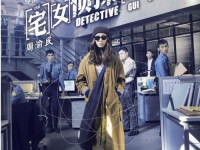Apache+PHP+MySQL Configuration
来源:互联网 发布:ad线路板画图软件 编辑:程序博客网 时间:2024/05/22 16:58
准备工作
系统
安装
apache
下载源码
在http://www.apache.org/dist/httpd下载apache源码;
解决ARP出错
#./configure --prefix……检查编辑环境时出现:
checking for APR... no
configure: error: APR not found . Please read the documentation
解决办法:
1.下载所需软件包:
wget http://archive.apache.org/dist/apr/apr-1.4.5.tar.gz
wget http://archive.apache.org/dist/apr/apr-util-1.3.12.tar.gz
wget http://jaist.dl.sourceforge.net/project/pcre/pcre/8.10/pcre-8.10.zip
2.编译安装软件包:
yum remove apr-util-devel apr apr-util-mysql apr-docs apr-devel apr-util apr-util-docs
具体步骤如下:
解决apr not found问题:
[root@xt test]# tar -zxf apr-1.4.5.tar.gz
[root@xt test]# cd apr-1.4.5
[root@xt apr-1.4.5]# ./configure --prefix=/usr/local/apr
[root@xt apr-1.4.5]# make && make install
解决APR-util not found问题
[root@xt test]# tar -zxf apr-util-1.3.12.tar.gz
[root@xt test]# cd apr-util-1.3.12[root@xt apr-util-1.3.12]# ./configure --prefix=/usr/local/apr-util--with-apr=/usr/local/apr/bin/apr-1-config
[root@xt apr-util-1.3.12]# make && make install
- 解决pcre问题
[root@xt test]#unzip -o pcre-8.10.zip
[root@xt test]#cd pcre-8.10
[root@xt pcre-8.10]#./configure --prefix=/usr/local/pcre
[root@xt pcre-8.10]#make && make install
3.编译安装Apache
./configure --prefix=/usr/local/apache2 --enable-module=so --with-apr=/usr/local/apr --with-apr-util=/usr/local/apr-util --with-pcre=/usr/local/pcre
make
make install
配置
cd /usr/local/apache/conf
vi httpd.conf
针对php要对以下内容进行修改:
AddType application/x-httpd-php .php .php3 .htm .phtml .php4
AddType application/x-httpd-php-source .phps
添加以上两行
DirectoryIndex index.htm index.html index.php3 index.php default.php
启动
/usr/local/apache/bin/apachectl start
MySQL
CentOS 7的yum源中貌似没有正常安装mysql时的mysql-sever文件,需要去官网上下载
# wget http://dev.mysql.com/get/mysql-community-release-el7-5.noarch.rpm
# rpm -ivh mysql-community-release-el7-5.noarch.rpm
# yum install mysql-community-server
成功安装之后重启mysql服务
# service mysqld restart
初次安装mysql是root账户是没有密码的
设置密码的方法
# mysql -uroot
mysql> set password for ‘root’@‘localhost’ = password('mypasswd');
mysql> exit
PHP
下载源码
在http://www.php.net/downloads.php下载php的for Linux 的源码包
yum install libxml2-devel
make
make install
配置
cp php.ini-dist /usr/local/lib/php.ini
vi /usr/local/lib/php.ini
#register-golbals = On
测试
rm /usr/local/apache2/htdocs/index.html
vim /usr/local/apache2/htdocs/index.php
<?php
echo "hello world!";
?>
在浏览器输入本机ip回车
就会有hello world出现。bingo!
- Apache+PHP+MySQL Configuration
- Apache+PHP+MYSQL+PHPMYADMIN configuration
- apache+mysql+php apache
- Apache Configuration
- Apache Configuration
- php mysql apache vbb
- PHP、mysql、apache安装
- php+apache+mysql安装
- APACHE PHP MYSQL 配置
- 配置PHP+APACHE+MYSQL
- PHP+APACHE+MYSQL
- php + apache + mysql
- php apache phpmyadmin mysql
- php+mysql+apache
- Apache + PHP + MySql 安装
- Apache 配置PHP、MySQL
- ubuntu+apache+mysql+php
- apache mysql php安装
- Xcode 6中添加预编译pch文件
- Linux学习14_linux下提示bash:command not found
- 单色三角形问题结论
- leetcode --Contains Duplicate II
- Git 的介绍
- Apache+PHP+MySQL Configuration
- MySQL字符串大小写转换函数
- 应用程序崩溃定位查找 (二)
- 黑马程序员——Java基础-------面向对象(三)
- web.xml配置文件
- 从后端到页面:如何全方位监控 Ruby 应用?
- js格式化人民币金额¥999.99
- 敏捷开发的核心思想
- Android RSA加密解密,用于和服务器交互时的请求