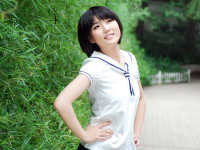多线程之线程间的通信——以及下载文件并保存到指定路径的方法
来源:互联网 发布:七招应对网络泄密隐患 编辑:程序博客网 时间:2024/04/30 00:32
因为为了有良好的用户交互,都把耗时操作放到新的线程去执行。例如将图片下载(耗时操作执行完毕)后需要将下载的数据放到主线程中去执行,这是就需要线程间的通信。实例验证代码如下:
//// ViewController.m// 线程间通信//// Created by apple on 15/10/20.// Copyright (c) 2015年 LiuXun. All rights reserved.//#import "ViewController.h"@interface ViewController ()@end@implementation ViewController-(void)viewDidLoad{ self.iconView = [[UIImageView alloc] initWithFrame:self.view.bounds]; self.iconView.backgroundColor = [UIColor yellowColor]; [self.view addSubview:self.iconView];}-(void)touchesBegan:(NSSet *)touches withEvent:(UIEvent *)event{ // [self downloadImage]; [self performSelectorInBackground:@selector(downloadImage) withObject:nil];}#pragma mark - 下载图片-(void)downloadImage{ NSLog(@"%@", [NSThread currentThread]); @autorelease{ // 1、URL ,确定一个网络上的资源路径 NSURL *url = [NSURL URLWithString:@"http://g.hiphotos.baidu.com/image/pic/item/b8014a90f603738def2887edb11bb051f919ec9b.jpg"]; // 2、 通过URL可以下载对应的网络资源,网络资源传输的都是二进制 NSData *data = [NSData dataWithContentsOfURL:url]; /*以下用于下载文件并保存到指定的沙盒路径*/ // NSString *path = [NSSearchPathForDirectoriesInDomains(NSDocumentDirectory, NSUserDomainMask, YES) firstObject]; // NSString *savePath = [path stringByAppendingPathComponent:@"a.jpg"]; // [data writeToFile:savePath atomically:YES]; // NSLog(@"%@", path); // 3、 将二进制转成图片 UIImage *image = [UIImage imageWithData:data]; // 4、 将图片显示到组件 // self.iconView.image = image; // 在这里需要把数据传到主线程,在主线程上更新UI // 方法一:waitUntilDone:YES 设置如果当前操作没有执行完毕是不会执行以下的代码的 // [self performSelectorOnMainThread:@selector(downFinish:) withObject:image waitUntilDone:NO]; // 方法二:waitUntilDone: 表示是否等待@selector()操作执行完毕 再执行下面的代码 // [self performSelector:@selector(downFinish:) onThread:[NSThread mainThread] withObject:image waitUntilDone:YES]; // 方法三: [self.iconView performSelector:@selector(setImage:) onThread:[NSThread mainThread] withObject:image waitUntilDone:YES]; NSLog(@"下载完成"); }}
-(void)downFinish:(UIImage *)image{ NSLog(@"%s-------%@",__func__, [NSThread currentThread]); self.iconView.image = image;}- (void)didReceiveMemoryWarning { [super didReceiveMemoryWarning]; }@end运行结果如下: 1 0
- 多线程之线程间的通信——以及下载文件并保存到指定路径的方法
- Glide下载图片并保存到指定路径
- 简单的C# 保存内容到指定路径下的XML文件中方法
- 从给定网页上下载<img src="" />格式的图片,并保存到制指定路径
- MVC 保存二进制到数据库,并显示文件的方法(图片显示或下载文件)
- 利用WGET下载文件,并保存到指定目录
- php下载文件并保存到指定文件夹
- 利用WGET下载文件,并保存到指定目录
- Java 多线程之线程间的通信——wait及notify方法
- Java 多线程之线程间的通信——wait及notify方法
- python某一目录下指定格式的文件路径保存到指定格式的文件中
- 把图片保存到SD卡指定的路径并返回改路径
- 黑马程序员——多线程之线程间的通信
- 黑马程序员——多线程之线程间的通信
- 图片保存到指定的路径
- 下载一个网站的html并保存到文件中
- Java基础(高级)——多线程的理解和Synchronized实例,以及线程间通信,wait,notify等方法
- iOS 保存图片到相册, 保存到指定的路径
- 31.Balanced Binary Tree
- 常见的Objective-C笔试题
- 【bzoj1821】 JSOI2010Group 部落划分 二分+并查集
- 3D+OpenGL里的光照平面镜面反射以及漫游移动物体位置等的具体实现
- hadoop 之Ssh免登陆解释
- 多线程之线程间的通信——以及下载文件并保存到指定路径的方法
- django之todolist(二)
- iOS 链式编程思想
- 27/Feb/2008:10:12:44 +0800这样的日期格式在java里的解析.
- hive默认的授权机制
- 虚拟存储技术
- eclipse项目导入的问题
- php各种排序
- 最全的常用正则表达式大全分享