Mac: “Downloaded .app is damaged and can’t be opened” Error Solved
来源:互联网 发布:4钻淘宝店铺转让 编辑:程序博客网 时间:2024/05/16 06:01
Users are seeing warning messages about downloaded applications being damaged and unable to be opened. Sometimes is due to a true corruption during download. These days download corruption is very rare, and more frequently this is a due to Apple’s increasing security measures. If you are trying to open an application that did not install through the Apple App Store, you likely just need to adjust your security preferences.
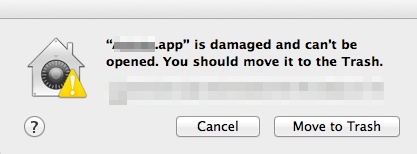
Open Applications Downloaded from the Internet
1.Go to the Apple icon, and chose System Preferences.
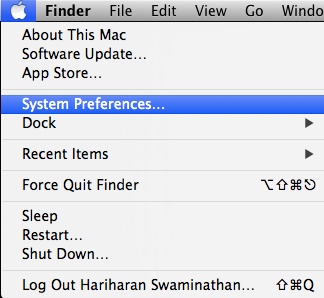
2.Under System Preferences, choose Security & Privacy.
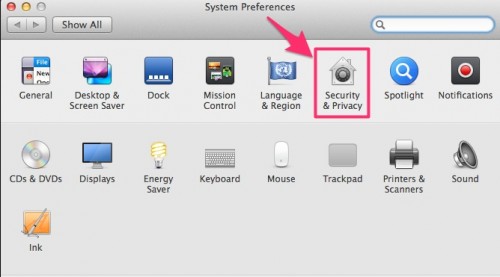
3.Choose the General tab. By default, Mac OS X security allows only the apps that are downloaded from the Mac App Store (such as iTunes) or from Mac certified developers. Although it is safe to install apps that Apple recommends, there are always scenarios in which you will need to download .app files from the Internet.
4.To fix the “Move to Trash” error, we need to change the Allow apps downloaded from:option to Anywhere. You cannot do that since it is grayed out and disabled. It needs authentication from an administrator. To do that, click on the lock icon next to Click the lock to make changes. That should open a dialog box asking you to enter your password. If you have not set your password, just leave it blank, and hit the Enter key on your keyboard.

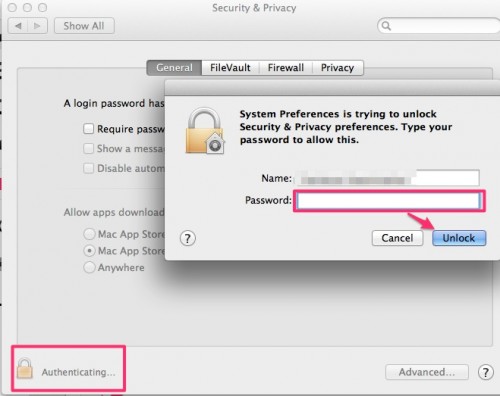
5.Now, select the Anywhere radio button. Once you choose that, it should open up another dialog box as seen below. Just chose Allow From Anywhere. Now, you can simply close all the windows, and Mac will automatically lock Security & Privacy for you.
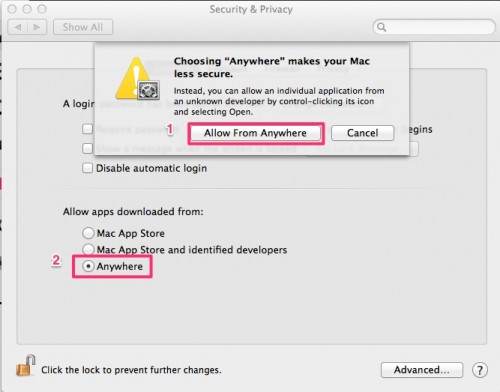
6.Open the .app file that you want to be installed. Instead of the error message, now it will give you a warning telling you that this app is downloaded from the internet and asking would you still like to open it. If you are sure about what you are installing, just click Open, and it should let you install it without any error.
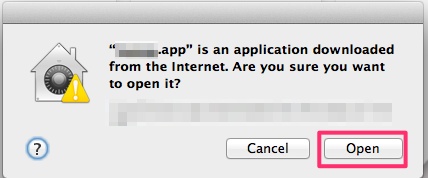
- Mac: “Downloaded .app is damaged and can’t be opened” Error Solved
- “App” is damaged and can’t be opened. You should move it to the Trash.
- “XXX.app” couldn’t be opened问题解决
- Mac SecureCRT rz couldn’t be opened because there is no such file
- Info.plist Utility Error: “Info.plist couldn't be opened because there is no such file”
- Info.plist Utility Error: “Info.plist couldn't be opened because there is no such file”
- Info.plist Utility Error: “Info.plist couldn't be opened because there is no such file”
- Info.plist Utility Error: “Info.plist couldn't be opened because there is no such file”
- Info.plist Utility Error: “Info.plist couldn't be opened because there is no such file”
- module rewrite_module is built-in and can't be loaded
- Mysql ./ibdata1 can't be opened in read-write mode
- Can't allow apps downloaded from anywhere
- U8v10.1 启动系统管理出现padding is invalid and can't be removed问题的解决方法
- apache添加模块时报错:module status_module is built-in and can't be loaded
- App couldn't be opened because you don't have permission to view it” when running
- xcode 'xxx.app' couldn't be opened because you don't have permission to view it
- Android error:Please ensure that adb is correctly located at '...\adb.exe' and can be executed.
- 安装 IE9 :There files can't be opened Your Internet security settings prevented
- 深入理解log机制
- [Leetcode] Climbing Stairs
- 关于Cocos2d-x-2.2.0的Win32和Android平台的环境配置
- Maximum Subsequence Sum
- 手机adb logcat不显示
- Mac: “Downloaded .app is damaged and can’t be opened” Error Solved
- 栈的简单学习
- 计算机组成原理(0)
- Android自定义控件之美观的实用型统计表的制作
- iOS百度地图SDK总结—百度地图只显示灰色的格子
- 自学mysql数据库之基本语句
- logistic映射及Lyapunov指数计算+bmp图像加密解密算法
- urllib2库.官方文档翻译
- iOS中 Animation 动画大全 韩俊强的博客


