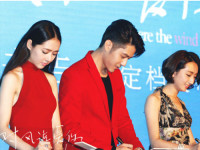CAN采样点设置为多少合适?设置不对会咋样?
来源:互联网 发布:java连接ldap 编辑:程序博客网 时间:2024/04/28 16:31
网上有人说道:
(1)一般配置在75-80%的位置
(2)选择采样点位置在85%左右为佳
(3)
80% when 波特率 > 500K
87.5% when 波特率 <= 500K
The CAN bit comprises – depending on the configured “atomic” time unit called time quantum (tq) – multiple of these time quanta. The time quanta length derives from the bit-rate prescaler and the used oscillator frequency.
The CAN bit is logically divided into four segments. The synchronization segment has always a length of 1 tq. The following propagation segment and phase-segment 1 are not distinguishable for the user. It is configured as one value. The forth part is the phase-segment 2. Between the two phase-segments, the sample-point is located. If the bit-timing settings move the sample-point to the end of the bit, the propagation segment is enlarged, so that you can realize longer networks. If the sample-point is configured in the other direction, the re-synchronization capability is increased.
75%
when
波特率
> 800K
80%
when
波特率
> 500K
87.5%
when
波特率
<= 500K
75%
when
波特率
> 800K
80%
when
波特率
> 500K
87.5%
when
波特率
<= 500K
- CAN采样点设置为多少合适?设置不对会咋样?
- STM32 CAN 波特率、采样点设置
- 虚拟内存设置多少合适
- Raid组的Stripe Size到底设置为多少合适?
- 设计网页-宽度设置多少合适
- 一般网页宽度设置多少像素合适?
- ttl值设置多少才合适
- weblogic 设置多少个GC线程合适
- PCB布线线宽和过孔孔径设置为多少合适?
- DNS解析中TTL的设置时间多少合适?
- Executors.newFixedThreadPool(NTHREADS)线程池数量设置多少合适?
- 设置合适的参数
- mysql优化连接数防止访问量过高的方法,max_connections 设置多少合适
- 网页设计为多少像素最合适?
- JAVA_HOME设置不对的解决方法
- jenkins 邮箱设置始终不对
- 经纬财富:丽江止损设置多少点才合理
- 为ViewPager设置CirclePageIndicator(小圆点)
- iOS开发UI篇—iPad开发中得modal介绍
- 《STL源码剖析》迭代器以及Traits设计
- Linux命令行删除文件恢复
- Android四大图片缓存框架之-Fresco(一)
- 为Eclipse添加XML文档所使用的DTD或XML Schema
- CAN采样点设置为多少合适?设置不对会咋样?
- iOS开发UI篇—模仿ipad版QQ空间登录界面
- Automatic Image Stitching with Accord.NET
- 学习笔记之数据结构与算法(一)
- 安装easy_install,setuptool
- NYOJ 488 素数环(DFS)
- Apache Spark 入门简介
- 开源网络框架Volley(1)
- CSS布局模型