iOS APP启动引导界面 EAIntroView
来源:互联网 发布:淘宝美工课件 编辑:程序博客网 时间:2024/06/05 02:09
APP 第一次安装启动时,通常会有一个引导页面。通常有 4 张图片,滑到最后一张时进入正式 APP. 效果图如下: 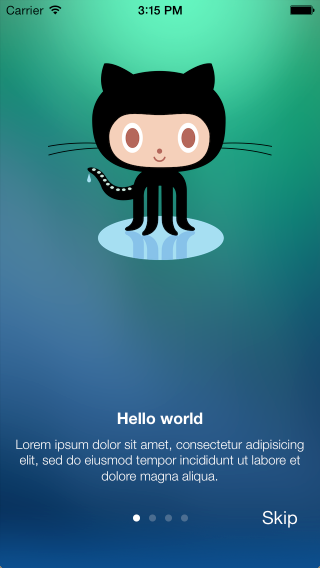
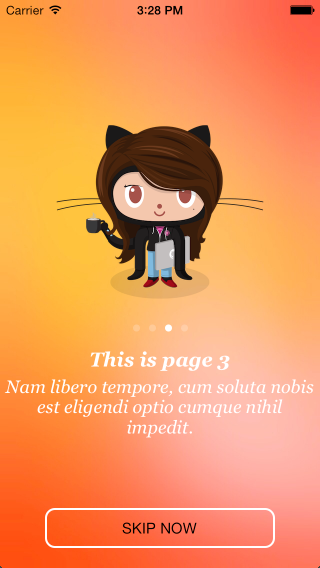
当然,也可以用几种方式结合实现。
最近使用了一次最后一种 showCustomIntro, 参考前面的几种方式稍作了调整,添加了如下代码:
btn.hidden = YES; page1.onPageDidAppear = ^{ intro.skipButton.hidden = YES; [UIView animateWithDuration:0.1f animations:^{ intro.skipButton.alpha = 1.f; }]; }; page2.onPageDidAppear = ^{ intro.skipButton.hidden = YES; [UIView animateWithDuration:0.1f animations:^{ intro.skipButton.alpha = 1.f; }]; }; page3.onPageDidAppear = ^{ intro.skipButton.hidden = YES; [UIView animateWithDuration:0.1f animations:^{ intro.skipButton.alpha = 1.f; }]; }; page4.onPageDidAppear = ^{ intro.skipButton.hidden = NO; [UIView animateWithDuration:0.1f animations:^{ intro.skipButton.alpha = 1.f; }]; };这样就可以只在最后一个页面显示跳转的按钮了。
但感觉还有些不足:滑到第四张图片再往回滑的时候按钮隐藏的有些慢……
此外,在适配 4/4S 的时候,图片有些大,盖住了要显示的文字,于是就对图片进行了等比率缩放。做法参考:【iOS】UIImage 等比率缩放
github 链接:https://github.com/ealeksandrov/EAIntroView
1 0
- iOS APP启动引导界面 EAIntroView
- iOS(二)App第一次启动时出现的引导界面
- APP首次启动引导界面和启动界面设置——iOS开发
- APP首次启动引导界面和启动界面设置——iOS开发
- APP启动引导界面的编写
- App开始引导界面
- APP引导界面实现
- 怎样做一个iOS App的启动分层引导动画?
- 怎样做一个iOS App的启动分层引导动画?
- 怎样做一个iOS App的启动分层引导动画
- IOS引导界面
- android app引导界面实现
- android App中的引导界面
- 一个灵活的介绍界面 EAIntroView
- iOS启动引导页
- iOS 启动引导页面
- 带箭头的曲线(自定义的贝塞尔曲线和首次启动 app的引导界面)
- 【Android】如何实现启动APP时引导页、欢迎页功能设置之(二)设置只在第一次启动APP时跳入引导界面
- github 使用
- VC++/VS2010 Win32控制台程序 运行结束 dos窗口立刻消失/一闪而过 的解决方法
- Scikit-learn Preprocessing 预处理
- Android四大图片缓存框架之-Picasso和Glide
- shell 脚本参考
- iOS APP启动引导界面 EAIntroView
- some commands for disk management
- 数据库安全
- 档案管理系统----需求分析
- Java中的线程中断:interrupt()、interrupted()和isInterrupted
- OpenGL矩阵的那些事-1
- Codevs3286 火柴排队
- MAC OS X 命令终端的颜色显示
- FiddlerCoreAPI 使用简介


