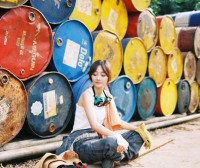自定义ImageView实现播放帧动画
来源:互联网 发布:java把字符串转为整形 编辑:程序博客网 时间:2024/06/08 10:16
对于帧动画的显示有多种不同的实现方式,帧动画的图片有两种不同的情形,一种是多个单张图片,放在animation-list对应的xml里面,采用轮播的方式进行;另一种是一张大图片排列不同的小图片,之前实现的方式是采用继承SurfaceView,另开线程,逐步分割图片显示,同样也是轮播的方式实现动画,现在我们综合以上两种实现方式,自定义自己实现一张大图的帧动画播放(ps:有时候为了便于维护,需要一张大图实现的帧动画,而不是多张小图片)
图片资源如下:
播放简单可爱的图片来展示效果;
关键代码,自定义的ImageView:
package com.example.animationtest;import android.content.Context;import android.content.res.TypedArray;import android.graphics.Bitmap;import android.graphics.BitmapFactory;import android.graphics.drawable.BitmapDrawable;import android.graphics.drawable.Drawable;import android.util.AttributeSet;import android.view.View;import android.widget.ImageView;/** * 自定义ImageView * @author xutao * */public class AnimationControl extends ImageView{ private Bitmap resourceBip; //播放的图片资源 private int duration; //时间间隔 private boolean positive; //正向还是反向播放 private int repeatCount; //重复播放的次数;0、循环 private int playAfter; //播放之后的动作 private MyAnimationDrawable animationDrawable; //播放的资源集合 public AnimationControl(Context context, AttributeSet attrs) { super(context, attrs); // TODO Auto-generated constructor stub TypedArray array = context.obtainStyledAttributes(attrs, R.styleable.animationView); int resId = array.getResourceId(R.styleable.animationView_img, 0); resourceBip = BitmapFactory.decodeResource(context.getResources(), resId); duration = array.getInt(R.styleable.animationView_duration, 500); positive = array.getBoolean(R.styleable.animationView_positive, true); repeatCount = array.getInt(R.styleable.animationView_repeat_count, 0); playAfter = array.getInt(R.styleable.animationView_play_after, 0); int column = array.getInt(R.styleable.animationView_column_number, 1); int row = array.getInt(R.styleable.animationView_row_number, 1); array.recycle(); animationDrawable = new MyAnimationDrawable(); initAnimation(column, row); } public void initAnimation(int column, int row) { int w = resourceBip.getWidth()/column; int h = resourceBip.getHeight()/row; if(positive) { for (int i = 0; i < row; i++) { int y = h*i; for (int j = 0; j < column; j++) { int x = w*j; Drawable drawable = new BitmapDrawable(getResources(), Bitmap.createBitmap(resourceBip, x, y, w, h)); animationDrawable.addFrame(drawable, duration); } } } else { for (int i = row-1; i >= 0; i--) { int y = h*i; for (int j = column-1; j >= 0; j--) { int x = w*j; Drawable drawable = new BitmapDrawable(getResources(), Bitmap.createBitmap(resourceBip, x, y, w, h)); animationDrawable.addFrame(drawable, duration); } } } setImageDrawable(animationDrawable); animationDrawable.setOneShot(false); animationDrawable.setRepeatCount(repeatCount); animationDrawable.setAnimationEndListener(new MyAnimationDrawable.AnimationEndListener() { @Override public void onEnd() { // TODO Auto-generated method stub switch (playAfter) { case 0: break; case 1: setVisibility(View.INVISIBLE); break; case 2: setVisibility(View.GONE); break; default: break; } } }); animationDrawable.start(); } public Drawable getCurrentDrawable() { return animationDrawable.getCurrent(); } public Drawable getIndexDrawable(int index) { return animationDrawable.getFrame(index); }}由于自定义了styleable,所以附上attr.xml代码,该代码放在value文件夹下:
<?xml version="1.0" encoding="utf-8"?><resources> <declare-styleable name="animationView"> <!-- 要播放的图片资源 --> <attr name="img" format="reference" /> <!-- 播放时间间隔 --> <attr name="duration" format="integer" /> <!-- 图片行数 --> <attr name="row_number" format="integer" /> <!-- 图片列数 --> <attr name="column_number" format="integer" /> <!-- ture为正向播放图片,false为反向播放图片 --> <attr name="positive" format="boolean" /> <!-- 小于等于0为循环播放 --> <attr name="repeat_count" format="integer" /> <!-- 非循环播放之后的响应;无效果 、不可见、隐藏--> <attr name="play_after"> <flag name="visible" value="0" /> <flag name="invisible" value="1" /> <flag name="gone" value="2" /> </attr> </declare-styleable></resources>由于系统自带的AnimationDrawable不具有播放次数和播放结束的监听事件的功能,因此需要自定义AnimationDrawable,代码如下:
package com.example.animationtest;import android.graphics.drawable.AnimationDrawable;/** * 自定义AnimationDrawable * 实现播放次数控制和播放结束回调事件 * * @author xutao * */public class MyAnimationDrawable extends AnimationDrawable { private int repeatCount = 0; private boolean isRepeat = true; private AnimationEndListener listener; public MyAnimationDrawable() { super(); } @Override public void run() { // TODO Auto-generated method stub super.run(); if(!isRepeat) { repeatCount --; if(repeatCount == 1) { super.unscheduleSelf(this); if(listener != null) listener.onEnd(); } } } public void setRepeatCount(int num) { if(num == 0) isRepeat = true; else { isRepeat = false; repeatCount = num*getNumberOfFrames(); } } public void setAnimationEndListener(AnimationEndListener ls) { listener = ls; } /** * 动画播放结束回调接口 * @author user * */ public interface AnimationEndListener { public void onEnd(); }}基本代码就是这些,对了,还有布局文件代码:
<com.example.animationtest.AnimationControl android:id="@+id/main_control" android:layout_width="100dp" android:layout_height="100dp" animation:column_number="7" animation:duration="100" animation:img="@drawable/day" animation:play_after="invisible" animation:positive="true" animation:repeat_count="8" animation:row_number="1" />好了,就是这些代码了,封装之后感觉好简单啊,相对于SurfaceView而言,不用另开线程,实现更加方便了!!!
DEMO下载地址 ^-^
1 0
- 自定义ImageView实现播放帧动画
- 自定义ImageView实现自动放大缩小动画
- android ImageView 播放动画
- Android PowerImageView实现,可以播放动画的强大ImageView
- Android PowerImageView实现,可以播放动画的强大ImageView
- Android PowerImageView实现,可以播放动画的强大ImageView
- Android PowerImageView实现,可以播放动画的强大ImageView
- Android PowerImageView实现,可以播放动画的强大ImageView
- Android PowerImageView实现,可以播放动画的强大ImageView
- Android PowerImageView实现,可以播放动画的强大ImageView
- Android PowerImageView实现,可以播放动画的强大ImageView
- Android PowerImageView实现,可以播放动画的强大ImageView
- Android PowerImageView实现,可以播放动画的强大ImageView
- Android PowerImageView实现,可以播放动画的强大ImageView
- Android PowerImageView实现,可以播放动画的强大ImageView
- Android PowerImageView实现,可以播放动画的强大ImageView
- Android PowerImageView实现,可以播放动画的强大ImageView
- Android PowerImageView实现,可以播放动画的强大ImageView
- .jar/war/ear包的区别
- linux中halt,shutdown等区别
- IOS开发之实现App消息推送(最新)
- 一个完整项目的实现
- 【Android开发坑系列】之经常被忽略的背景图片内存泄露
- 自定义ImageView实现播放帧动画
- 列正交化-施密特正交化方法
- ios 得到每周的星期一开始和星期天结束的日期
- Android如何不用setCustomView而实现ActionBar的自定义修改
- 二叉搜索树、二叉平衡树、B-树
- PopupWindow中使用GridView
- Pexpect 模块的学习
- 第九周项目一猴子选大王
- Web 研发模式演变