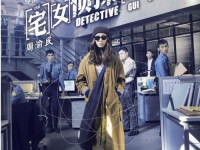【maven】No compiler is provided in this environment. Perhaps you are running on a JRE
来源:互联网 发布:c语言播放音乐代码 编辑:程序博客网 时间:2024/04/30 03:01
maven编译项目时出错,提示信息如下:
[ERROR] Failed to execute goal org.apache.maven.plugins:maven-compiler-plugin:3.1:testCompile (default-testCompile) on project springside-core: Compilation failure
[ERROR] No compiler is provided in this environment. Perhaps you are running on a JRE rather than a JDK?[ERROR] -> [Help 1]
[ERROR]
[ERROR] To see the full stack trace of the errors, re-run Maven with the -e switch.
[ERROR] Re-run Maven using the -X switch to enable full debug logging.
[ERROR]
[ERROR] For more information about the errors and possible solutions, please read the following articles:
[ERROR] [Help 1] http://cwiki.apache.org/confluence/display/MAVEN/MojoFailureException
解决方案:
【增加JDK目录】
- 安装好java jdk。
在eclipse的菜单中,进入 Window > Preferences > Java > Installed JREs ,add 按钮。 选择jdk1.7;
图中的Location 改为 C:\Program Files\Java\jdk1.7.0_79
然后在maven菜单中使用 “update project ...”.
0 0
- 【maven】No compiler is provided in this environment. Perhaps you are running on a JRE
- No compiler is provided in this environment. Perhaps you are running on a JRE
- Maven异常: No compiler is provided in this environment. Perhaps you are running on a JRE rather than a
- maven编译报No compiler is provided in this environment. Perhaps you are running on a JRE rather than a
- Maven+jenkins: No compiler is provided in this environment. Perhaps you are running on a JRE rather
- eclipse编译maven项目出错- No compiler is provided in this environment. Perhaps you are running on a JRE ra
- maven install遇到错误No compiler is provided in this environment. Perhaps you are running on a JRE rathe
- maven Hello工程问题:No compiler is provided in this environment. Perhaps you are running on a JRE rath
- maven中错误提示 No compiler is provided in this environment. Perhaps you are running on a JRE rather than
- maven build启动服务报错No compiler is provided in this environment. Perhaps you are running on a JRE
- 解决Maven项目No compiler is provided in this environment. Perhaps you are running on a JRE
- No compiler is provided in this environment. Perhaps you are running on a JRE rather than a JDK? 问题
- No compiler is provided in this environment. Perhaps you are running on a JRE rather than a JDK? 问题
- No compiler is provided in this environment. Perhaps you are running on a JRE rather than a JDK?
- No compiler is provided in this environment. Perhaps you are running on a JRE rather than a JDK?
- No compiler is provided in this environment. Perhaps you are running on a JRE rather than a JDK?
- No compiler is provided in this environment. Perhaps you are running on a JRE rather than a JDK? 问题
- No compiler is provided in this environment. Perhaps you are running on a JRE rather than a JDK?
- 使用 boost 解析 XML 文件中的节点属性
- cocos2dx lua 加密
- 网站导航条固定在网页顶部不动
- 用webview写界面,加载本地htm5,带css
- C++ 带空格的字符串输入
- 【maven】No compiler is provided in this environment. Perhaps you are running on a JRE
- xcode权限
- 安装Theano和keras
- 【黑马程序员】异常,File类,IO流——Java复习笔记
- 剑指offer:复杂链表的复制
- OTA更新包内部
- hashmap,set,数组,list转化
- java不同分辨率图片上传
- c++实现智能指针