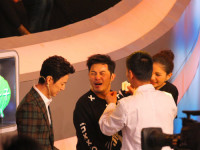avrisp mkii问题
来源:互联网 发布:赚流量的软件 编辑:程序博客网 时间:2024/06/14 11:05
ide中using programmer就是使用isp下载器,但前提是你需要先有ide支持的下载器.
一般而言,arduino板的卖家都会把每块板的bootloader都烧好后再出售,这样买家直接收到板后就能够把自己在arduino IDE中编写的程序借助PC的USB口来下载到arduino单片机内。当然,下载bootloader是需要借助于外部下载器的,可支持的下载器不少,基中比较具有性价比的是usbtinyisp.
burn bootloader问题:http://forum.arduino.cc/index.php?topic=351276.msg2422759
1.avrispmkii 驱动安装问题:直接插入仿真器后,如果电脑上没有安装avrstudio的话,仿真器在设备管理器中是黄色的,没有驱动。安装avrstudio4,然后插入仿真器,选择自动安装驱动,可以解决此问题。
2. arduino ide不能够直接下载。
win7上 0023,1.0.5版本 下载均有问题。无奈之下换到xp。同样不能够下载。
想到了avrstudio4下载的方法,一实验果然可以。
回头再看,arduino ide直接操作仿真器还是有方法的。http://www.visualmicro.com/post/2014/01/17/AvrIsp-MkII-Usb-Driver-for-Arduino.aspx
AvrIsp MkII (and others) Usb Driver for Arduino
This document solves usb driver errors for the AVRMKII programmer. The error will be:- avrdude: usbdev_open()
Atmel changed the usb driver they install to Jungo which doesn't work with Arduino or Visual Micro
This document explains how to switch the driver to one that the Arduino tool chain will work with.
Tested on Xp, Win7 and Win8.1
1) We downloaded the latest release (1.2.6.0) of libusb-win32 from http://sourceforge.net/projects/libusb-win32/files/libusb-win32-releases/ but the latest release can be found here http://sourceforge.net/projects/libusb-win32/
2) Unpack the libusb zip and run the inf-wizard.exe in the bin folder AS ADMINISTRATOR
3) Select the avrisp mkII from the list that appears when you run inf-wizard then click next through the wizard.
4) When prompted select a place on your pc to save the .inf file that the wizard will create. (If you loose the file in the future you can simply repeat the task)
5) When prompted click OK to install the driver.
If required you can run the Atmel Studio 6.1 Jungo driver install again and revert to Atmel Studio drivers with the avrispmkII.
It is probably also possible to switch back to arduino/avrdude mode by reapplying the .inf created in step 6) via device manager
Sorry about the formatting of the following, it is my fault and caused by conversion from ms word. This update was submiited by Brian M. It explains how to make both the Arduino and Atmel Studio Native commands to work using the same usb driver
- avrisp mkii问题
- avrisp mkii对目标电路的影响
- arduino制作AVRISP烧写器
- LEGO Mammoth MkII
- JTAG ICE MKII 在 AVRSTUDIO的应用
- USB AVR JTAGICE MKII-CN仿真器使用
- 把arduino当AVRISP烧写器Arduino给Arduino烧boot
- 问题
- 问题
- 问题
- 问题
- 问题
- 问题
- 问题
- 问题
- 问题
- 问题
- 问题
- 重新滚回来了
- 工作第二日
- 怎样通过MSG_WAITALL设置阻塞时间
- Android基础 获取屏幕的宽与高
- maodian
- avrisp mkii问题
- 关于java的单例模式。
- Java 生成器 rapid-generator 配置
- Linux下make和makefile
- 递归和非递归两种方式实现二分法查找(java)
- hdoj5567sequence1
- Poj 1006 中国剩余定理
- 在Mac下配置php开发环境:Apache+php+MySql
- 关于JAVA NIO的就绪选择