将androidVNC项目导入ADT
来源:互联网 发布:青牛软件电话 编辑:程序博客网 时间:2024/05/18 17:23
必需插件: sqlitegen (这是必须的)该插件为androidVNC生成所需的AbstractConnectionBean类(AndroidVNC项目中用到该类)
SqliteGen项目主页:http://code.google.com/p/sqlitegen/
SqliteGen 是一个为 Android 开发人员准备的 Eclipse 插件,用来自动生成 SQLite 数据库的访问类,使用 Annotation 方式。sqlitegen 是一个Eclipse的Plugin。它通过标注接口自动生成访问sqlite 数据库的类。sqlitegen的官网:http://code.google.com/p/sqlitegen/
You will need to download 2 files to use the plugin.
(1)sqlitegen_eclipse_site_xxx.jar is a file containing an Eclipse plugin installation site in jar form. Download this file and configure it as a feature download site in the Eclipse software update panel; then you can install the plugin from it.
(2)com.antlersoft.android.db_xxx.jar is a library jar with the dependencies required by the code generated by the plugin. Add this file as a library to the build path of any Eclipse project that will use the plugin.
1. 安装sqlitegen 插件
需要下载两个文件 :
sqlitegen_eclipse_site_xxx.jar: 这是sqlitegen插件的离线安装包;下载地址:http://download.csdn.net/detail/songshimvp1/9296551
com.antlersoft.android.db_xxx.jar: 这是sqlitegen插件依赖的库文件。使用sqllitegen的项目需要吧这个库添加到Build Path中去。
在Eclipse中点击Help-->Install New Software-->Add-->Archive,选择下载的这个jar文件。安装完成后,会提示你重启Eclipse,那就重启Eclipse。然后右击androidVNC工程,看看是否有SQLiteGen annotation processing菜单,有的话,有没有选中?没有选中的话就点击选中,前面会出现一个对勾。如果都没有出现的话,那就说明安装不正确。
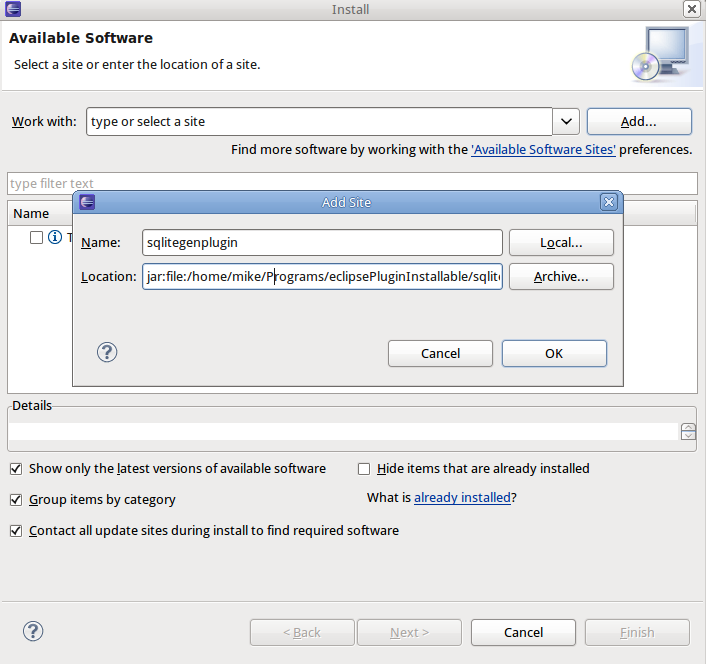
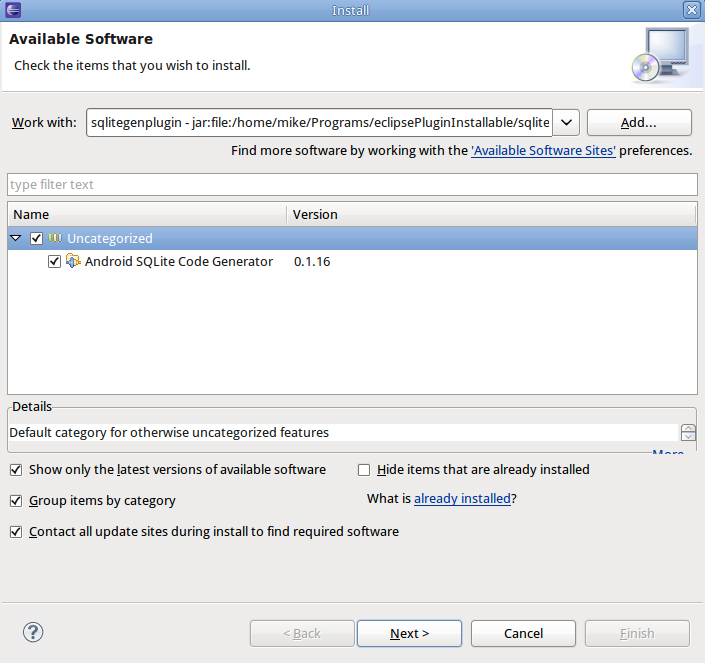
安装成功后,继续执行下述2的步骤。
2 .项目中启用 sqlitegen功能。
需要两步:
A.选择一个项目点击右键菜单 “Sqlitegen annotation Processing” 打上勾。

B。在项目的build path中加入 sqllitegen 的依赖库(PS : 第二个 DB 库(也就是这一步),Google code上的 VNC 项目里原本有了,就不用加了)
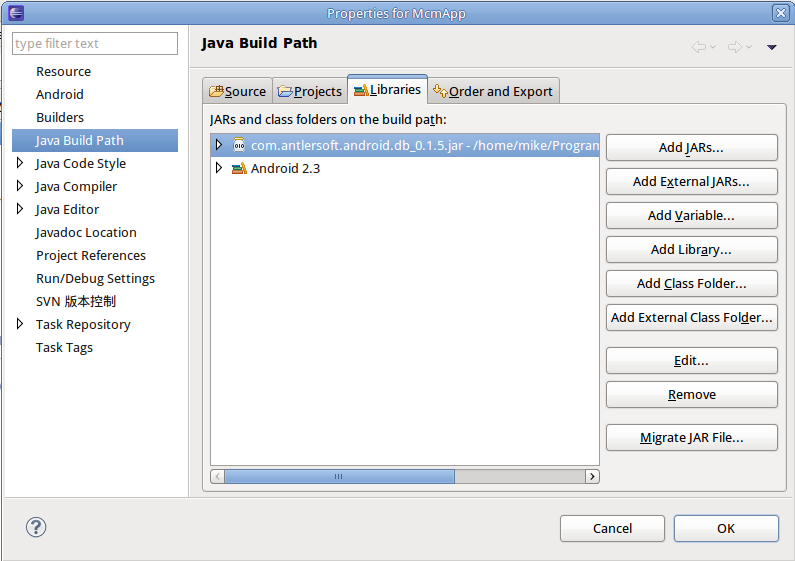
完成上面以后,clean,buildautomatically,应该就可以了。如果还是有红叉叉,再试一下下面两步。
3. 连接ZoomerWithKeys.
右击androidVNC,选择Build Path-->Link source, 选择ZoomerWithKeys工程所在目录,下一步完成就可以了。
这时候可以看到ZoomerWithKeys里面也有红色叉叉。
4.Console报错.
Android requires compiler compliance level 5.0 or 6.0.Found ''1.7” instead.Please use Android Tools >Fix Project Properties
Console里不停出现上面的错误。点击androidVNC项目,选择属性,选择Java Compiler,选择Compiler compliance level为1.7即可。经试验,1.6更好。
- 将androidVNC项目导入ADT
- 【Android】【VNC】将androidVNC项目导入Eclipse
- 将Gradle项目导入ADT的方法
- 将Gradle项目导入ADT的方法
- ADT、GitHub 导入项目到Android Studio
- android adt 项目导入 android studio 步骤
- 新版ADT创建项目或导入项目appcompat_v7问题
- ubuntu下将android4.4源码导入adt-bundle
- 将MyEclipse项目导入Eclipse
- 将WebCollector导入普通项目
- 将WebCollector导入MAVEN项目
- 将项目导入到MyEclipse
- 将eclipse项目导入MyEclipse
- 将eclipse项目导入idea
- 将eclipse项目导入idea
- adt导入老版本eclipse项目时不能运行原因
- Eclipse ADT 导入别的电脑开发的项目
- AndroidStudio导入Eclipse生成的adt项目报unsatisfiedlinkerror错误
- 关于Java类初始化和实例化中的2个“雷区”
- c/c++ 程序调试方法
- 飞鸽使用的通信协议是什么(未完待续)
- android谷歌官方自带SwipeRefreshLayout实现下拉刷新
- 八大排序方法解析与巧记(三)选择排序
- 将androidVNC项目导入ADT
- Parse Too complex in xxxx.cpp --------source insight
- MVC web NPOI 组件导出EXCLE设置其背景色方法
- 关于pinyin4j
- red hat 安装 mongodb
- addSubView会使内存计数+1
- JAVA程序员最常犯的10个错误
- Java去除掉HTML里面所有标签,
- UNIX编程——互斥锁和条件变量


