不通过app Store,使用Ad Hoc发布应用程序
来源:互联网 发布:淘宝给顾客的感谢信 编辑:程序博客网 时间:2024/05/16 16:09
其实,不通过app store那么复杂的发布、审核流程,我们也是可以将自己的程序发布到真机上进行测试的,这就是Ad Hoc。
下面是我从cocoachina找到的方法,分享一下下~~ :)
关于申请以及发布的流程:
参考:http://www.cocoachina.com/bbs/read.php?tid-7923.html
虽然是09年的帖子了,但基本流程都没有变化,7月初日子本人按照此贴步骤申请的IDP,遇到点问题都在本帖最后作了补充。
http://www.cocoachina.com/bbs/read.php?tid-7923-page-11.html
主要是多了一个关于iad的页面,无论你如果选择了yes或者no都回让你选择iad的东西,其实最好应该直接continue,我暂时还没有找到为何IAD选择之后报错的原因~~
说说Ad Hoc:
首先:你还要把这些接受者的手机的40位的ID号加入到你的Member Center中(这个40位的码在Itunes里也可以看到不是只有在Xcode的)
然后要生成Ad Hoc的Ad Hoc Distribution Provisioning Profile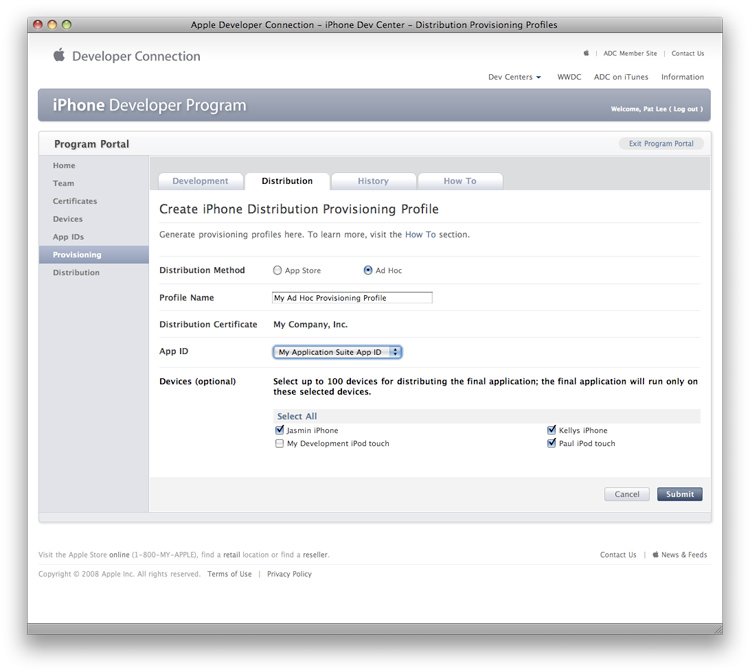
具体流程呢给如下(我是拿developer center的文章来翻译的)
Distributing your applications Ad Hoc
发布你的应用程序AD Hoc
Ad Hoc distribution allows you to share your application with up to 100 iPhone or iPod touch users, and to distribute your application through email or by posting it to a web site or server. To prepare your application, the following steps will need to be completed.
AD Hoc发布允许你用共享你的应用最多100个Ipod或者Iphone的用户。
1.
Create and Download an iPhone Distribution Certificate 首先创建和下载开发者发布证书
2.
Create and Download an Ad Hoc Distribution Provisioning Profile 第二步是创建和下载AD Hoc发布的profile
3.
Build your application with Xcode 第三步是生成应用
4.
Share your application file and the Ad Hoc Distribution Provisioning Profile with the owner of each device 第四步,打包应用和Ad Distribution Prosioning profile
5.
Recipients of the application will need to drag the application file and Ad Hoc Distribution Provisioning Profile into iTunes, then sync their iPhone to iTunes to install 第五步收到应用的人吧应用和Ad Hoc Distribution profile都拖进iTunes中同步到手机。
原文在:http://developer.apple.com/iphone/manage/distribution/index.action(需要登录)
在这里还有另一篇关于Provisioning Profile的帖子:http://www.cocoachina.com/bbs/read.php?tid-20118.html
- 不通过app Store,使用Ad Hoc发布应用程序
- 不通过app Store,使用Ad Hoc发布应用程序
- 使用 Ad Hoc 发布自己的应用程序
- iPhone开发技巧之发布篇(4)--- 使用 Ad Hoc 发布自己的应用程序
- Ad Hoc 发布
- 发布ad-hoc.ipa
- apple个人开发者证书无线发布app的实现 (不通过App Store,在iOS设备上直接安装应用程序)
- 不通过App Store,在iOS设备上直接安装应用程序
- 不通过App Store,在iOS设备上直接安装应用程序
- 不通过App Store,在iOS设备上直接安装应用程序
- 不通过App Store,在iOS设备上直接安装应用程序
- 不通过App Store,在iOS设备上直接安装应用程序
- 不通过App Store,在iOS设备上直接安装应用程序
- 不通过App Store,在iOS设备上直接安装应用程序
- 不通过App Store,在iOS设备上直接安装应用程序
- 不通过App Store,在iOS设备上直接安装应用程序
- iphone发布ad-hoc产品
- Xcode透過Ad-Hoc發佈App給其它裝置測試使用
- c和C++main函数中参数的意义和用法
- Javascript模块化编程(三):require.js的用法
- [Mysql数据库] 每天自动备份mysql脚本
- C语言 HTTP上传文件-利用libcurl库上传文件。
- Android数据存储五种方式总结<转载>
- 不通过app Store,使用Ad Hoc发布应用程序
- 移动端css基本知识点
- 基本数据类型与引用数据类型传递
- 现代密码学实践指南[2015年]
- matlab quadprog函数 二次规划的matlab解法
- 总结SPM,ScSPM,LLC
- 利用第三方开源框架 PullToRefreshListView 实现下拉刷新
- textview 前面有标签,textview里面关键字标红,有小表情
- Android高手应该精通哪些内容?


