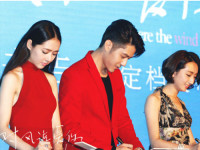python爬虫环境搭建
来源:互联网 发布:生死狙击矩阵视频 编辑:程序博客网 时间:2024/06/05 03:52
1、所需软件:eclipse、pydev插件、python安装包
Eclipse:http://www.eclipse.org/downloads/
Pydev插件:http://sourceforge.net/projects/pydev/files/pydev/
Python安装包:https://www.python.org/downloads/
2、安装python安装包:
初学者可用shell编写Python:
3、把插件解压之后的文件合并到 eclipse目录里面:
插件解压后:
4、重启Eclipse:
在Windows->preference里可以看到PyDev:
点击Interpreters里的Python Interpreter,指定Python压缩包的python.exe:
5、创建一个Python项目:
创建的项目:
6、设置编码:
点击Windows—>preferencesàGeneralàEditorsàText EditorsàSpelling
设置UTF-8编码:
右键刚才创建好的项目:
也设置为UTF-8编码:
7、编写一个简单的抓取网页代码:
import urllib
url="http://item.jd.com/1856581.html"
content=urllib.urlopen(url)
html=content.read().decode("gbk").encode("utf-8")
print html
print content.getcode()
print content.geturl()
print content.info()
content.close()
网页抓取成功,无乱码问题:
这样很快,一个小环境就搭建好了。
8、另注释:
最开始用的是在线安装Pydev插件,可是一直显示失败,所以就用离线安装Pydev方法了。
写入地址 http://pydev.org/updates
百度了这个错误解决方法也没解决,也不造怎么回事了。。
- python爬虫环境搭建
- Python 爬虫环境搭建
- Python爬虫环境搭建
- Python爬虫Scrapy环境搭建
- Python开发爬虫环境搭建
- Mac环境下搭建Python爬虫环境
- 搭建python爬虫环境-lxml-pip-pywin
- python爬虫OS X环境搭建
- python写网络爬虫的环境搭建(windows完整版)
- python从零开始写爬虫(1)-- 开发环境搭建
- 初步探索python(三) pycharm开发环境搭建,爬虫
- python爬虫实战(1)——开发环境搭建
- Nutch爬虫环境搭建
- scrapy爬虫环境搭建
- 【Python学习系列五】Python网络爬虫框架Scrapy环境搭建
- Python爬虫(一):环境配置
- python配置爬虫环境Scrapy
- python爬虫环境安装-mongodb
- iOS开发网络篇—监测网络状态
- iOS开发多线程-自定义NSOperation
- php APP缓存
- android Notification跳转 getIntent()问题
- C#导出DataTable数据到CSV文件中
- python爬虫环境搭建
- Android测试教程6--测试我们的Application
- php返回xml,json,array
- Machine Learning week 6 quiz: Machine Learning System Design
- Python常见第一个错误
- ABAP 提取或去除字符串中的中文字符(双字节字符)
- php链接数据库类
- js正则表达式RegExp 对象
- 百度地图 隐藏logo--隐藏缩放控件--隐藏地图上比例尺