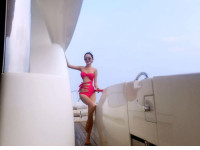百度地图,通过地址获取坐标和通过坐标获取地址
来源:互联网 发布:nginx 多域名 ssl证书 编辑:程序博客网 时间:2024/06/05 01:01
<html>
<head>
<style>
body, html {
width: 100%;
height: 100%;
margin: 0;
font-family: "微软雅黑";
}
#allmap {
height: 500px;
width: 100%;
}
#r-result {
width: 100%;
font-size: 14px;
}
tr {
height: 40px;
}
</style>
<script src="https://code.jquery.com/jquery-1.11.3.js"></script>
<script type="text/javascript" src="http://api.map.baidu.com/api?v=2.0&ak=B3f7707c25da5b29a6ff69618788a296"></script>
<script>
$(document).ready(function () {
// 初始化百度地图
initBaiduMap(116.322987, 39.983424);
$(".selectLan").click(function () {
doOptions();
initBaiduMap($("#addhouseLongitude").val(), $("#addhouseLatitude").val());
});
});
/**
*
* 初始化百度地图
*/
function initBaiduMap(x, y) {
// 百度地图API功能
map = new BMap.Map("allmap");
var point = new BMap.Point(x, y);
map.centerAndZoom(point, 15);
//map.centerAndZoom("北京", 13);
map.enableScrollWheelZoom(true);
// 设置地图显示的城市 此项是必须设置的
map.setCurrentCity("北京");
// 添加地图类型控件
map.addControl(new BMap.MapTypeControl());
// 左上角,添加比例尺
var top_left_control = new BMap.ScaleControl({
anchor: BMAP_ANCHOR_TOP_LEFT
});
// 左上角,添加默认缩放平移控件
var top_left_navigation = new BMap.NavigationControl();
// 右上角,仅包含平移和缩放按钮
var top_right_navigation = new BMap.NavigationControl({
anchor: BMAP_ANCHOR_TOP_RIGHT,
type: BMAP_NAVIGATION_CONTROL_SMALL
});
/*
* 缩放控件type有四种类型: BMAP_NAVIGATION_CONTROL_SMALL:仅包含平移和缩放按钮;
* BMAP_NAVIGATION_CONTROL_PAN:仅包含平移按钮; BMAP_NAVIGATION_CONTROL_ZOOM:仅包含缩放按钮
*/
map.addControl(top_left_control);
map.addControl(top_left_navigation);
map.clearOverlays();
// 创建标注
var marker = new BMap.Marker(point);
// 将标注添加到地图中
map.addOverlay(marker);
map.panTo(point);
// 鼠标点击获取坐标,并设置标注
//map.addEventListener("click", function (e) {
// //通过坐标获取详细地址
// $("#addhouseLongitude").val(e.point.lng);
// $("#addhouseLatitude").val(e.point.lat);
// map.clearOverlays();
// var new_point = new BMap.Point(
// document.getElementById("addhouseLongitude").value,
// document.getElementById("addhouseLatitude").value);
// // 创建标注
// var marker = new BMap.Marker(new_point);
// // 将标注添加到地图中
// map.addOverlay(marker);
// map.panTo(new_point);
//});
}
//通过地址推出坐标
var advancedOptions = "";
var address = "";
var cityname = "";
var SAMPLE_ADVANCED_POST = "http://api.map.baidu.com/geocoder/v2/?ak=B3f7707c25da5b29a6ff69618788a296&callback=renderOption&output=json";
//通过坐标反推地址的
var addressOptions = "";
var lat = "";
var lng = "";
var SAMPLE_ADDRESS_POST = "http://api.map.baidu.com/geocoder/v2/?ak=B3f7707c25da5b29a6ff69618788a296&callback=renderReverse&output=json&pois=1";
function doOptions() {
var script = document.createElement('script');
script.type = 'text/javascript';
showOptionsURL();
script.src = advancedOptions;
document.body.appendChild(script);
};
function doAddress() {
var script = document.createElement('script');
script.type = 'text/javascript';
showAddressURL();
script.src = addressOptions;
document.body.appendChild(script);
};
function showOptionsURL() {
advancedOptions = SAMPLE_ADVANCED_POST;
address = document.getElementById("location").value;
cityname = document.getElementById("cityname").value;
advancedOptions += "&address=" + encodeURIComponent(address);
advancedOptions += "&city=" + encodeURIComponent(cityname);
var safe = advancedOptions;
GetCode(safe);
};
function showAddressURL() {
addressOptions = SAMPLE_ADDRESS_POST;
lat = document.getElementById("addhouseLatitude").value;
lng = document.getElementById("addhouseLongitude").value;
addressOptions += "&location=" + lat + "," + lng;
var safe = addressOptions;
GetAddress(safe);
};
function GetCode(url) {
$.ajax({
type: "get",
url: url,
dataType: "JSONP",
success: function (data) {
renderOption(data);
},
error: function (data) {
renderOption(data);
}
});
}
function GetAddress(url) {
$.ajax({
type: "get",
url: url,
dataType: "JSONP",
success: function (data) {
renderReverse(data);
},
error: function (data) {
renderReverse(data);
}
});
}
function renderOption(response) {
var html = '';
if (response.status) {
var text = "无正确的返回结果:\n";
document.getElementById('optionsNarrative').innerHTML = text;
return;
} else {
var location = response.result.location;
$("#addhouseLongitude").val(location.lng);
$("#addhouseLatitude").val(location.lat);
document.getElementById('optionsNarrative').innerHTML = '<p>坐标:纬度: ' + location.lat + " 经度: " + location.lng + '<br/>';
return;
}
}
function renderReverse(response) {
var html = '';
if (response.status) {
var text = "无正确的返回结果:\n";
document.getElementById('optionsNarrative').innerHTML = text;
return;
} else {
var location = response.result;
html += '<p>详细地址: ' + location.formatted_address + '<br/>';
html += '<p>城市: ' + location.addressComponent.country + location.addressComponent.province + '<br/>';
html += '<p>市区: ' + location.addressComponent.city + location.addressComponent.district + '<br/>';
html += '<p>地址: ' + location.addressComponent.street + location.addressComponent.street_number + '<br/>';
document.getElementById('optionsNarrative').innerHTML = html;
return;
}
}
</script>
</head>
<body>
<table style="width: 60%;" border="1">
<tr>
<td></td>
<td>
<input type="text" id="cityname" style="width: 200px;">
<br />
<input type="text" id="location" style="width: 200px;">
<br />
<input type="button" class="selectLan" value="查询坐标" />
<br />
<div id="optionsNarrative"></div>
</td>
</tr>
<tr>
<td>位置及周边</td>
<td>
<div id="r-result">
经度: <input id="addhouseLongitude" type="text" style="width: 180px; height: 30px; margin-right: 10px;" /><br />
纬度: <input id="addhouseLatitude" type="text" style="width: 180px; height: 30px; margin-right: 10px;" />
</div>
<div id="allmap"></div>
</td>
</tr>
</table>
</body>
</html>
1 0
- 百度地图,通过地址获取坐标和通过坐标获取地址
- 通过百度坐标获取地址
- android 百度地图选择地址并再通过坐标获取地址
- 百度地图根据坐标获取地址信息
- 百度地图通过经纬度获取地址信息
- 百度地图-通过地址获取经纬度
- 百度地图通过经纬度获取地址信息
- 通过百度地图API获取地址经纬度
- 百度地图通过地址获取经纬度
- java后台百度地图经纬度和地址之间的相互转换(通过经纬度获取地址、通过地址获取经纬度)
- 高德地图获取地址坐标
- 微信小程序获取地址坐标,跳转地图
- 百度通过经纬度获取地址
- Java通过百度地图API获取地址经纬度
- 通过经纬度获取地址值(使用百度地图API)
- Java通过百度地图API获取地址经纬度
- Java通过百度地图API获取地址经纬度
- Javascrit通过百度地图API获取客户端IP、地址
- Android中如何实现蓝牙的配对与连接
- Centos 6.x 安装mysql
- http多请求流程等了解(待整理)
- 使用Kettle同步数据
- springboot-入门注意事项
- 百度地图,通过地址获取坐标和通过坐标获取地址
- c# 通过post请求
- 客户端请求
- Android学习之动画实例
- ListView请求网络图片的时候使用Asynctask时注意的地方
- 根据图片url获取图片尺寸
- javascript/JS限制用户名只能输入字母和数字下划线
- java获取本地网卡信息
- Window.Feature