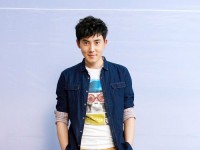subversion, 在windows上架设svn server,并创建repository
来源:互联网 发布:js 将数组变为字符串 编辑:程序博客网 时间:2024/05/18 00:49
在subversion官网下载svn-win32-1.7.14-ap24.zip
http://subversion.apache.org/
http://subversion.apache.org/download/#recommended-release
解压然后执行svnserve就可启动svn server了
cd E:\server\subversion\svn-win32-1.7.14\bin
svnadmin create D:\tmp\svn\repo\hiredmine
客户端checkout
svn co svn://localhost/hiredmine
参考:
http://svnbook.red-bean.com/en/1.7/svn.serverconfig.svnserve.html
创建SVN repository
svnadmin create /var/svn/your-repo
参考:
http://svnbook.red-bean.com/en/1.7/svn.reposadmin.create.html
svnserve -d -r D:\tmp\svn\repo
注意:在新库(如上例,hiredmine)的conf目录下设置用户,重启svnserve后才能正常使用。
否则,只能checkout,不能commit
1)conf/svnserve.conf 设置用户设置文件为当前目录的passwd:
password-db = passwd
2)在passwd文件中配置用户
例如:
[users]
sally = sallyssecret
sally = sallyssecret
调式用的话可以加个 --foreground
svnserve --foreground -d -r /cygdrive/d/tmp/svn/repo
0 0
- subversion, 在windows上架设svn server,并创建repository
- 在2003上架设ViewVC,显示Subversion
- 在CentOS上架设Nginx+Apache+Subversion
- 如何在windows server上架设FTP服务器
- 用Cygwin在Windows上架设NFS Server
- 用Cygwin在Windows上架设NFS Server
- 在 Windows 上安装 SVN Subversion server
- 关于在windows 2003 server上架设ftp服务器的一点经验
- 在VxWorks的target上架设WIND Web Server
- 在win server 2012 r2上架设VPN
- 在windows上架设cvs服务器和viewcvs的安装
- windows/linux下创建SVN本地repository
- Ubuntu上架设PPPoE Server
- Ubuntu上架设PPPoE Server
- ubuntu 上架设PPPoE Server
- Ubuntu上架设PPPoE Server
- Ubuntu上架设PPPoE Server
- Renaming an SVN(Subversion) Repository
- javascript判断输入是否为空
- 10019---浅谈UML的概念和模型之UML九种图
- Learn Python The Hard Way ex41中的程序
- Android 进阶 教你打造 Android 中的 IOC 框架 【ViewInject】 (下)
- View too large to fit into drawing cache when calling getDrawingCache()
- subversion, 在windows上架设svn server,并创建repository
- windows下安装rabbitmq
- layoutSubviews总结
- UUId与keychain
- PCL库和C++2011兼容问题
- 锐捷认证成功但是无法上网的问题
- JMeter使用总结
- C语言创建二叉树过程中遇到的一些问题
- Linux:多个 jdk 的安装和管理 update-alternatives , 或 alternatives