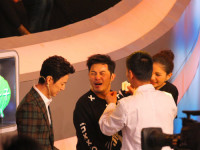android自定义背景shape使用
来源:互联网 发布:淘宝怎么来的 编辑:程序博客网 时间:2024/05/20 18:02
<?xml version="1.0" encoding="utf-8"?><selector xmlns:android="http://schemas.android.com/apk/res/android"> <item android:state_pressed="true" > <shape xmlns:android="http://schemas.android.com/apk/res/android" android:shape="rectangle"> <!-- 渐变 --> <gradient android:startColor="#55B4FE" android:endColor="#3d8FFB" android:angle="-90" android:type="linear"/> <!-- 描边 --> <stroke android:width="1dip" android:color="#d3d3d3" /> <!-- 圆角 --> <corners android:topRightRadius="0dp" android:bottomLeftRadius="10dp" android:topLeftRadius="0dp" android:bottomRightRadius="10dp" /> </shape> </item> <item> <shape xmlns:android="http://schemas.android.com/apk/res/android" android:shape="rectangle"> <solid android:color="#ffffff" /> <!-- 描边 --> <stroke android:width="1dip" android:color="#d3d3d3" /> <!-- 圆角 --> <corners android:topRightRadius="0dp" android:bottomLeftRadius="10dp" android:topLeftRadius="0dp" android:bottomRightRadius="10dp" /> </shape> </item></selector>说明:
gradient:渐变
android:startColor 渐变开始的颜色
android:endColor 渐变结束的颜色
android:centerColor 中间点的颜色
ndroid:angle是渐变角度,必须为45的整数倍。
android:type linear线性渐变;radial径向渐变
android:gradientRadius 径向渐变的半径
solid:填充
android:color 使用的填充颜色
stroke:描边
android:width 描边的宽度,
android:color 描边的颜色。
我们还可以把描边弄成虚线的形式,设置方式为:
android:dashWidth=”5dp” 一个’-‘的宽度
android:dashGap=”3dp” 间隔的宽度
corners:圆角
android:radius为角的弧度,值越大角越圆。
分开设置:
android:topRightRadius=”20dp” 右上角
android:bottomLeftRadius=”20dp” 右下角
android:topLeftRadius=”1dp” 左上角
android:bottomRightRadius=”0dp” 左下角
padding:内间隔
将代码保存在res/drawable目录中,在使用时直接引入文件即可,如:
<Button android:id="@+id/testButton" android:layout_width="wrap_content" android:layout_height="wrap_content" android:background="@drawable/test_button_bg"/> 0 0
- Android 使用Shape自定义背景
- android自定义背景shape使用
- 自定义背景文件,android:shape的使用!
- 自定义背景文件,android:shape的使用!
- 自定义背景文件,android:shape的使用!
- 自定义背景shape的使用
- android 使用shape做背景
- android 背景shape的使用
- Android 给控件自定义Shape背景
- Android自定义shape的使用
- Android 自定义背景文件,android:shape的用法
- android使用shape画背景阴影、背景颜色渐变
- android 字画背景 shape
- Android背景渐变[shape]
- android shape 圆形背景
- Android Shape绘制背景
- android中使用shape自定义图形
- android 使用shape自定义圆角矩形
- iOS<MapKit/MapKit.h> MKMapView的简单使用
- New UI-布局之GridLayout(网格布局)详解
- New UI-9patch工具制作局部缩放的图片素材
- New UI-DroidDraw工具设计Android界面
- New UI-Hierarchy Viewer工具解析app的界面布局
- android自定义背景shape使用
- New UI-<ViewStub>标签延时加载布局
- New UI-<merge>标签减少视图层级,让布局更高效
- New UI-关于布局优化集锦
- 小猪的Android入门之路——目录(持续更新)
- New UI-纯Java代码加载布局
- New UI-Java代码动态添加控件或xml布局
- New UI-带边框的TextView
- New UI-带阴影的TextView