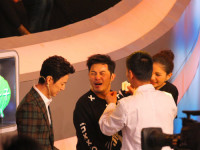Service基础之bind方式启动Service
来源:互联网 发布:dns 一个域名多个ip 编辑:程序博客网 时间:2024/05/18 00:26
Service基础之bind方式启动Service
- bind方式启动 -
bind方式启动
生命周期方法:onCreate –> onBind –> onUnbind –>onDestroy
特点:以绑定的方式去启动一个服务.这种方式启动的服务,启动该服务的组件在退出运行之前一定要跟服务进行解绑。并且,这种方式,可以得到一个控制服务的对象IBinder,通过这个对象,就可以直接跟服务进行数据通信。
综合以上两种服务的启动方式,来实现即得到控制服务的对象,又可以在组件推出之后服务继续保持运行状态。也就先用startService方式去启动服务,再去bindService。
bind方式启动的demo
AndroidManifest代码
<service android:name=".service.MyService" > </service>布局文件代码
<LinearLayout xmlns:android="http://schemas.android.com/apk/res/android" xmlns:tools="http://schemas.android.com/tools" android:layout_width="match_parent" android:layout_height="match_parent" android:orientation="vertical" > <Button android:id="@+id/btn_bindService" android:layout_width="match_parent" android:layout_height="wrap_content" android:text="绑定服务" /> <Button android:id="@+id/btn_unBindService" android:layout_width="match_parent" android:layout_height="wrap_content" android:text="解除绑定" /> <Button android:id="@+id/btn_startDownload" android:layout_width="match_parent" android:layout_height="wrap_content" android:text="开始下载" /> <Button android:id="@+id/btn_stopDownload" android:layout_width="match_parent" android:layout_height="wrap_content" android:text="停止下载" /></LinearLayout>接口代码
package com.example.day5_android_2.interfaced;/** * 用来控制下载的接口 * * @author Administrator * */public interface IDownLoad { /** * 开始下载 */ void startDownLoad(); /** * 停止下载 */ void stopDownLoad();}Service代码
package com.example.day5_android_2.service;import java.util.Timer;import java.util.TimerTask;import com.example.day5_android_2.interfaced.IDownLoad;import android.app.Service;import android.content.Intent;import android.os.Binder;import android.os.IBinder;import android.util.Log;public class MyService extends Service { private Timer timer; /** * 这个方法在其他组件绑定到本服务的时候被调用,而return的MyBinder对象是给绑定到本服务的那个组件,用来控制本服务 */ @Override public IBinder onBind(Intent intent) { Log.i("LIST", "onBind方法被调用了"); return new MyBinder(); } /** * 在服务第一次启动的时候被调用 */ @Override public void onCreate() { Log.i("LIST", "onCreate方法被调用了"); super.onCreate(); } /** * 在服务退出的时候被调用 */ @Override public void onDestroy() { Log.i("LIST", "onDestroy方法被调用了"); super.onDestroy(); } /** * 在服务解除绑定的时候被调用,在此方法中,返回值要设置成为true,onRebind方法才会被调用 */ @Override public boolean onUnbind(Intent intent) { Log.i("LIST", "onUnbind方法被调用了"); return true; } /** * 在服务重新连接的时候被调用了 */ @Override public void onRebind(Intent intent) { Log.i("LIST", "onRebind方法被调用了"); super.onRebind(intent); } /** * 创建内部类MyBinder继承Binder类和实现IDownLoad,通过onBind方法中向Activity返回MyBinder对象 * 在MyBinder类中实现接口的IDownLoad的方法,在方法中调用服务MyService中的方法,然后在Acitivity中就可以 * 通过返回的Binder强制转换成接口实现(因为内部类是私有的),然后通过调用接口的方法,进而调用服务中的方法,从 * 而实现Activity和服务之间的联系 * * * @author Administrator * */ private class MyBinder extends Binder implements IDownLoad { @Override public void startDownLoad() { start(); } @Override public void stopDownLoad() { stop(); } } /** * 服务中实现的开始下载方法,内部类中的startDownLoad方法中调用,然后在Activity中 * 调用startDownLoad方法,从而调用此方法 */ public void start() { timer = new Timer(); timer.schedule(new TimerTask() { int i; @Override public void run() { i = i + 10; Log.i("LIST", "当前已经下载:" + i + "%"); } }, 0, 1000); } /** * 服务中实现的暂停下载方法,内部类中的stopDownLoad方法中调用,然后在Activity中 调用stopDownLoad方法,从而调用此方法 */ public void stop() { timer.cancel(); Log.i("LIST", "停止下载"); }}Activity代码
package com.example.day5_android_2;import com.example.day5_android_2.interfaced.IDownLoad;import com.example.day5_android_2.service.MyService;import android.support.v7.app.ActionBarActivity;import android.content.ComponentName;import android.content.Intent;import android.content.ServiceConnection;import android.os.Bundle;import android.os.IBinder;import android.util.Log;import android.view.Menu;import android.view.MenuItem;import android.view.View;import android.view.View.OnClickListener;public class MainActivity extends ActionBarActivity implements OnClickListener, ServiceConnection { private IDownLoad iDownLoad; @Override protected void onCreate(Bundle savedInstanceState) { super.onCreate(savedInstanceState); setContentView(R.layout.activity_main); findViewById(R.id.btn_bindService).setOnClickListener(this); findViewById(R.id.btn_unBindService).setOnClickListener(this); findViewById(R.id.btn_startDownload).setOnClickListener(this); findViewById(R.id.btn_stopDownload).setOnClickListener(this); } @Override public void onClick(View v) { switch (v.getId()) { case R.id.btn_bindService: Intent intent = new Intent(this, MyService.class); bindService(intent, this, BIND_AUTO_CREATE); break; case R.id.btn_unBindService: // 解除绑定 unbindService(this); break; case R.id.btn_startDownload: // 开始下载 iDownLoad.startDownLoad(); break; case R.id.btn_stopDownload: // 停止下载 iDownLoad.stopDownLoad(); break; default: break; } } /** * 这个方法在服务被绑定之后调用,返回的IBinder对象可以用来控制服务中的方法,需要把其强转成为接口实现 * ComponentName是被绑定的那个Service组件名 */ @Override public void onServiceConnected(ComponentName name, IBinder service) { //把从Service中传过来的service强制转换成接口实现 //用该实现去调用接口中的方法 iDownLoad = (IDownLoad) service; Log.i("LIST", "onServiceConnected被调用了"); } /** * 这个方法是当服务被动解除绑定的时候调用 */ @Override public void onServiceDisconnected(ComponentName name) { Log.i("LIST", "onServiceDisconnected被调用了"); }}效果图 
0 0
- Service基础之bind方式启动Service
- Service基础之Start()方式启动Service
- 利用bind启动service
- Android之Service启动方式
- Service启动方式之startService
- Service启动方式之startService
- Service 启动 Bind与unBind
- Service:bind方式开启服务
- Android Service 之(Bind Service,使用 Messenger)
- Service启动方式之startService,及注意事项
- service 总结之启动方式和生命周期
- Android之service生命周期及启动方式
- Android之service生命周期及启动方式
- Service启动方式
- 关于service启动方式
- 浅析 - Service启动方式
- Android Service 启动方式
- service启动方式
- 【慕课笔记】第三章 常用的运算符 第7节 JAVA中运算符的优先级
- Eclipse代码生成----JET
- 多态之精华
- 读者-写者问题
- 利用缓存实现APP端与服务器接口交互的Session控制
- Service基础之bind方式启动Service
- 关于Oracle数据库的用户权限问题
- openCV学习之提取外轮廓
- LoadRunner检查点使用小结
- TOP N (java)
- 02 自定义网站的根目录
- friend class & function
- MATLAB画图-legend,box用法
- mybatis一对多配置问题