Hadoop上路_09-在Win7中操作Ubuntu的HDFS
来源:互联网 发布:淘宝快手刷粉是真的吗 编辑:程序博客网 时间:2024/05/01 02:07
目录[-]



和在Ubuntu中的操作雷同。
1.查询:
1)方式一-指定HDFS的URI:
packagecom.cuiweiyou.hdfs;importjava.net.URI;importorg.apache.hadoop.conf.Configuration;importorg.apache.hadoop.fs.FileStatus;importorg.apache.hadoop.fs.FileSystem;importorg.apache.hadoop.fs.Path;publicclass TestQueryHdfs1 { privatestatic FileSystem hdfs; publicstatic void main(String[] args) throwsException { // 1.创建配置器 Configuration conf = newConfiguration(); // 2.创建文件系统(手动指定HDFS的URI) hdfs = FileSystem.get(URI.create("hdfs://192.168.1.251:9000/"), conf); // 3.遍历HDFS上的文件和目录 FileStatus[] fs = hdfs.listStatus(newPath("/")); if(fs.length > 0) { for(FileStatus f : fs) { showDir(f); } } } privatestatic void showDir(FileStatus fs) throwsException { Path path = fs.getPath(); System.out.println(path); // 如果是目录 if(fs.isDir()) { FileStatus[] f = hdfs.listStatus(path); if(f.length > 0) { for(FileStatus file : f) { showDir(file); } } } }}2)方式二-指定HDFS的配置文件:
(1)在Win7系统中创建一个core-site.xml文件:
<?xmlversion="1.0"?><?xml-stylesheettype="text/xsl"href="configuration.xsl"?><!-- Put site-specific property overrides in this file. --><configuration> <property> <name>fs.default.name</name> <!-- 指定Ubuntu的IP --> <value>hdfs://192.168.1.251:9000</value> </property> <property> <name>hadoop.tmp.dir</name> <value>/home/hm/hadoop-${user.name}</value> </property></configuration>(2)使用Java遍历Ubuntu中HDFS上的目录和文件:
packagecom.cuiweiyou.hdfs;importorg.apache.hadoop.conf.Configuration;importorg.apache.hadoop.fs.FileStatus;importorg.apache.hadoop.fs.FileSystem;importorg.apache.hadoop.fs.Path;publicclass TestQueryHdfs2 { privatestatic FileSystem hdfs; publicstatic void main(String[] args) throwsException { // 1.创建配置器 Configuration conf = newConfiguration(); // 2.加载指定的配置文件 conf.addResource(newPath("c:/core-site.xml")); // 3.创建文件系统 hdfs = FileSystem.get(conf); // 4.遍历HDFS上的文件和目录 FileStatus[] fs = hdfs.listStatus(newPath("/")); if(fs.length > 0) { for(FileStatus f : fs) { showDir(f); } } } privatestatic void showDir(FileStatus fs) throwsException { Path path = fs.getPath(); System.out.println(path); // 如果是目录 if(fs.isDir()) { FileStatus[] f = hdfs.listStatus(path); if(f.length > 0) { for(FileStatus file : f) { showDir(file); } } } }}
3)判断HDFS中指定名称的目录或文件:
packagecom.cuiweiyou.hdfs;importorg.apache.hadoop.conf.Configuration;importorg.apache.hadoop.fs.FileStatus;importorg.apache.hadoop.fs.FileSystem;importorg.apache.hadoop.fs.Path;publicclass TestQueryHdfs3 { privatestatic FileSystem hdfs; publicstatic void main(String[] args) throwsException { // 1.配置器 Configuration conf = newConfiguration(); conf.addResource(newPath("c:/core-site.xml")); // 2.文件系统 hdfs = FileSystem.get(conf); // 3.遍历HDFS目录和文件 FileStatus[] fs = hdfs.listStatus(newPath("/")); if(fs.length > 0) { for(FileStatus f : fs) { showDir(f); } } } privatestatic void showDir(FileStatus fs) throwsException { Path path = fs.getPath(); // 如果是目录 if(fs.isDir()) { if(path.getName().equals("system")) { System.out.println(path + "是目录"); } FileStatus[] f = hdfs.listStatus(path); if(f.length > 0) { for(FileStatus file : f) { showDir(file); } } }else{ if(path.getName().equals("test.txt")) { System.out.println(path + "是文件"); } } }}
4)查看HDFS文件的最后修改时间:
packagecom.cuiweiyou.hdfs;importjava.net.URI;importjava.util.Date;importorg.apache.hadoop.conf.Configuration;importorg.apache.hadoop.fs.FileStatus;importorg.apache.hadoop.fs.FileSystem;importorg.apache.hadoop.fs.Path;publicclass TestQueryHdfs4 { privatestatic FileSystem hdfs; publicstatic void main(String[] args) throwsException { // 1.配置器 Configuration conf = newConfiguration(); conf.addResource(newPath("c:/core-site.xml")); // 2.文件系统 hdfs = FileSystem.get(conf); // 3.遍历HDFS目录和文件 FileStatus[] fs = hdfs.listStatus(newPath("/")); if(fs.length>0){ for(FileStatus f : fs) { showDir(f); } } } privatestatic void showDir(FileStatus fs) throwsException { Path path = fs.getPath(); //获取最后修改时间 longtime = fs.getModificationTime(); System.out.println("HDFS文件的最后修改时间:"+newDate(time)); System.out.println(path); if(fs.isDir()) { FileStatus[] f = hdfs.listStatus(path); if(f.length>0){ for(FileStatus file : f) { showDir(file); } } } }}
5)查看HDFS中指定文件的状态:
packagecom.cuiweiyou.hdfs;importorg.apache.hadoop.conf.Configuration;importorg.apache.hadoop.fs.BlockLocation;importorg.apache.hadoop.fs.FileStatus;importorg.apache.hadoop.fs.FileSystem;importorg.apache.hadoop.fs.Path;publicclass TestQueryHdfs5 { publicstatic void main(String[] args) throwsException { //1.配置器 Configuration conf = newConfiguration(); conf.addResource(newPath("c:/core-site.xml")); //2.文件系统 FileSystem fs = FileSystem.get(conf); //3.已存在的文件 Path path = newPath("/test.txt"); //4.文件状态 FileStatus status = fs.getFileStatus(path); //5.文件块 BlockLocation[] blockLocations = fs.getFileBlockLocations(status, 0, status.getLen()); intblockLen = blockLocations.length; System.err.println("块数量:"+blockLen); for(inti = 0; i < blockLen; i++) { // 主机名 String[] hosts = blockLocations[i].getHosts(); for(String host : hosts) { System.err.println("主机:"+host); } } }}
6)读取HDFS中txt文件的内容:
packagecom.cuiweiyou.hdfs;importorg.apache.hadoop.conf.Configuration;importorg.apache.hadoop.fs.FSDataInputStream;importorg.apache.hadoop.fs.FileStatus;importorg.apache.hadoop.fs.FileSystem;importorg.apache.hadoop.fs.Path;publicclass TestQueryHdfs6 { publicstatic void main(String[] args) throwsException { Configuration conf = newConfiguration(); conf.addResource(newPath("c:/core-site.xml")); FileSystem fs = FileSystem.get(conf); Path path = newPath("/test.txt"); // 使用HDFS数据输入流(读)对象 读取HDSF的文件 FSDataInputStream is = fs.open(path); FileStatus status = fs.getFileStatus(path); byte[] buffer = newbyte[Integer.parseInt(String.valueOf(status.getLen()))]; is.readFully(0, buffer); is.close(); fs.close(); System.out.println(newString(buffer)); }}
2.上传:
1)从Win7上传文件到Ubuntu的HDFS:
packagecom.cuiweiyou.hdfs;importorg.apache.hadoop.conf.Configuration;importorg.apache.hadoop.fs.FileStatus;importorg.apache.hadoop.fs.FileSystem;importorg.apache.hadoop.fs.Path;publicclass TestQueryHdfs7 { privatestatic FileSystem hdfs; publicstatic void main(String[] args) throwsException { // 1.创建配置器 Configuration conf = newConfiguration(); // 2.加载指定的配置文件 conf.addResource(newPath("c:/core-site.xml")); // 3.创建文件系统 hdfs = FileSystem.get(conf); // 4. 本地文件 Path src = newPath("f:/民间秘方.txt"); // 5. 目标路径 Path dst = newPath("/home"); // 6. 上传文件 if(!hdfs.exists(newPath("/home/民间秘方.txt"))) { hdfs.copyFromLocalFile(src, dst); System.err.println("文件上传成功至: " + conf.get("fs.default.name") + dst); }else{ System.err.println(conf.get("fs.default.name") + dst + " 中已经存在 test.txt"); } // 7.遍历HDFS上的文件和目录 FileStatus[] fs = hdfs.listStatus(newPath("/")); if(fs.length > 0) { for(FileStatus f : fs) { showDir(f); } } } privatestatic void showDir(FileStatus fs) throwsException { Path path = fs.getPath(); System.out.println(path); // 如果是目录 if(fs.isDir()) { FileStatus[] f = hdfs.listStatus(path); if(f.length > 0) { for(FileStatus file : f) { showDir(file); } } } }}
2)从Win7在Ubuntu的HDFS远程创建目录和文件:
packagecom.cuiweiyou.hdfs;importorg.apache.hadoop.conf.Configuration;importorg.apache.hadoop.fs.FSDataInputStream;importorg.apache.hadoop.fs.FSDataOutputStream;importorg.apache.hadoop.fs.FileStatus;importorg.apache.hadoop.fs.FileSystem;importorg.apache.hadoop.fs.Path;publicclass TestQueryHdfs8 { publicstatic void main(String[] args) throwsException { Configuration conf = newConfiguration(); conf.addResource(newPath("c:/core-site.xml")); FileSystem hdfs = FileSystem.get(conf); // 使用HDFS数据输出流(写)对象 在HDSF的根目录创建一个文件夹,其内再创建文件 FSDataOutputStream out = hdfs.create(newPath("/eminem/hip-hop.txt")); // 在文件中写入一行数据,必须使用UTF-8 // out.writeUTF("Hell使用UTF-8"); //不能用? out.write("痞子阿姆 Hello !".getBytes("UTF-8")); out = hdfs.create(newPath("/alizee.txt")); out.write("艾莉婕 Hello !".getBytes("UTF-8")); out.close(); hdfs.close(); hdfs = FileSystem.get(conf); FileStatus[] fileStatus = hdfs.listStatus(newPath("/")); //命名外层循环,遍历前两层目录 outside:for(FileStatus file : fileStatus) { Path filePath = file.getPath(); System.out.println(filePath); if(file.isDir()) { FileStatus[] fs = hdfs.listStatus(filePath); for(FileStatus f : fs) { Path fp= f.getPath(); System.out.println(fp); //读取hip-hop.txt文件 if(fp.getName().equals("hip-hop.txt")){ FSDataInputStream fsis = hdfs.open(fp); FileStatus status = hdfs.getFileStatus(fp); byte[] buffer = newbyte[Integer.parseInt(String.valueOf(status.getLen()))]; fsis.readFully(0, buffer); fsis.close(); hdfs.close(); System.out.println(newString(buffer)); breakoutside; //跳出外循环 } } } } }}
3.修改:
1)重命名文件:
publicstatic void main(String[] args) throwsException { Configuration conf = newConfiguration(); conf.addResource(newPath("c:/core-site.xml")); FileSystem fs = FileSystem.get(conf); //重命名:fs.rename(源文件,新文件) booleanrename = fs.rename(newPath("/alizee.txt"),newPath("/adele.txt")); System.out.println(rename);}2)删除文件:
publicstatic void main(String[] args) throwsException { Configuration conf = newConfiguration(); conf.addResource(newPath("c:/core-site.xml")); FileSystem fs = FileSystem.get(conf); //删除 //fs.delete(new Path("/new_test.txt")); //已过时 //程序结束时执行 booleanexit = fs.deleteOnExit(newPath("/eminem/hip-hop.txt")); System.out.println("删除执行:"+exit); //判断删除(路径,true。false=非空时不删除,抛RemoteException、IOException异常) booleandelete = fs.delete(newPath("/eminem"),true); System.out.println("执行删除:"+delete);}
4.WordCount示例:
1)代码:
packagecom.cuiweiyou.hdfs;importjava.io.IOException;importjava.util.StringTokenizer; //分词器importorg.apache.hadoop.conf.Configuration; //配置器importorg.apache.hadoop.fs.Path; //路径importorg.apache.hadoop.io.IntWritable; //整型写手importorg.apache.hadoop.io.Text; //文本写手importorg.apache.hadoop.mapreduce.Job; //工头importorg.apache.hadoop.mapreduce.Mapper; //映射器importorg.apache.hadoop.mapreduce.Reducer; //拆分器importorg.apache.hadoop.mapreduce.lib.input.FileInputFormat; //文件格式化读取器importorg.apache.hadoop.mapreduce.lib.output.FileOutputFormat; //文件格式化创建器publicclass TestQueryHdfs11 { /** * 内部类:映射器 * Mapper<KEY_IN, VALUE_IN, KEY_OUT, VALUE_OUT> */ publicstatic class MyMapper extendsMapper<Object, Text, Text, IntWritable> { privatefinal static IntWritable one = newIntWritable(1);// 类似于int类型 privateText word = newText(); // 可以理解成String类型 /** * 重新map方法 */ publicvoid map(Object key, Text value, Context context) throwsIOException, InterruptedException { System.err.println(key + ","+ value); // 分词器:默认根据空格拆分字符串 StringTokenizer itr = newStringTokenizer(value.toString()); while(itr.hasMoreTokens()) { word.set(itr.nextToken()); context.write(word, one); } }; } /** * 内部类:拆分器 * Reducer<KEY_IN, VALUE_IN, KEY_OUT, VALUE_OUT> */ publicstatic class MyReducer extendsReducer<Text, IntWritable, Text, IntWritable> { privateIntWritable result = newIntWritable(); /** * 重新reduce方法 */ protectedvoid reduce(Text key, Iterable<IntWritable> values, Context context) throwsIOException, InterruptedException { System.err.println(key + ","+ values); intsum = 0; for(IntWritable val : values) { sum += val.get(); } result.set(sum); context.write(key, result);// 这是最后结果 }; } publicstatic void main(String[] args) throwsException { // 声明配置信息 Configuration conf = newConfiguration(); conf.addResource(newPath("c:/core-site.xml")); // 声明Job Job job = newJob(conf, "Word Count"); // 设置工作类 job.setJarByClass(TestQueryHdfs11.class); // 设置mapper类 job.setMapperClass(MyMapper.class); // 可选 job.setCombinerClass(MyReducer.class); // 设置合并计算类 job.setReducerClass(MyReducer.class); // 设置key为String类型 job.setOutputKeyClass(Text.class); // 设置value为int类型 job.setOutputValueClass(IntWritable.class); // 设置接收输入或是输出 FileInputFormat.setInputPaths(job,newPath("/test.txt")); FileOutputFormat.setOutputPath(job,newPath("/out")); // 执行 System.exit(job.waitForCompletion(true) ? 0: 1); }}2)Run on Hadoop:
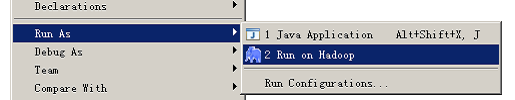
错误1:Unable to load native-hadoop library
无法为你的平台加载本地hadoop类库... 程序使用了内部类
安全相关的用户组信息:权限执行异常:hm:许可无效:
13/05/2016:48:34 WARN util.NativeCodeLoader: Unable to load native-hadoop library foryour platform... using builtin-java classes where applicable13/05/2016:48:34 ERROR security.UserGroupInformation: PriviledgedActionException as:hm cause:java.io.IOException: Failed to setpermissions of path: \home\hm\hadoop-hm\mapred\staging\hm-975542536\.staging to 0700 Exceptioninthread "main"java.io.IOException: Failed to setpermissions of path: \home\hm\hadoop-hm\mapred\staging\hm-975542536\.staging to 0700 at org.apache.hadoop.fs.FileUtil.checkReturnValue(FileUtil.java:689) at org.apache.hadoop.fs.FileUtil.setPermission(FileUtil.java:662) at org.apache.hadoop.fs.RawLocalFileSystem.setPermission(RawLocalFileSystem.java:509) at org.apache.hadoop.fs.RawLocalFileSystem.mkdirs(RawLocalFileSystem.java:344) at org.apache.hadoop.fs.FilterFileSystem.mkdirs(FilterFileSystem.java:189) at org.apache.hadoop.mapreduce.JobSubmissionFiles.getStagingDir(JobSubmissionFiles.java:116) at org.apache.hadoop.mapred.JobClient$2.run(JobClient.java:918) at org.apache.hadoop.mapred.JobClient$2.run(JobClient.java:912) at java.security.AccessController.doPrivileged(Native Method) at javax.security.auth.Subject.doAs(Subject.java:415) at org.apache.hadoop.security.UserGroupInformation.doAs(UserGroupInformation.java:1149) at org.apache.hadoop.mapred.JobClient.submitJobInternal(JobClient.java:912) at org.apache.hadoop.mapreduce.Job.submit(Job.java:500) at org.apache.hadoop.mapreduce.Job.waitForCompletion(Job.java:530) at cn.cvu.hdfs.TestQueryHdfs11.main(TestQueryHdfs11.java:69) 解决:
方法一: 修改源码%hadoop%/src/core/org/apache/hadoop/fs/FileUtil.java手动制作hadoop-core-1.1.2.jar
1.注释662、665、670、673、678、681行,并注释checkReturnValue方法


2.编译hadoop源码包
没有成功,待续。
方法二: 直接替换hadoop-core-1.1.2.jar/org/apache/hadoop/fs/FileUtil.class文件
文件下载:http://download.csdn.net/detail/vigiles/5422251
1.使用winrar打开jar包的hadoop-1.1.2\hadoop-core-1.1.2.jar\org\apache\hadoop\fs目录
2.将已修改的FileUtil.class文件拖入
3.替换,保存
4.放入Ubuntu中%hadoop%目录,替换原有的jar包
5.放入Win7中eclipse引用的hadoop解压根目录,替换原有的jar包
6.stop-all.sh,start-all.sh
7.从win7访问:Run on Hadoop :
方法三: 在src下创建目录org.apache.hadoop.fs,在其中放入FileUtil.java文件,注释checkReturnValue方法体:
同上图。
错误2:Name node is in safe mode
安全模式异常。
13/05/2115:27:55 WARN util.NativeCodeLoader: Unable to load native-hadoop library foryour platform... using builtin-java classes where applicable13/05/2115:27:55 WARN mapred.JobClient: Use GenericOptionsParser forparsing the arguments. Applications should implement Tool forthe same.13/05/2115:27:55 WARN mapred.JobClient: No job jar fileset. User classes may not be found. See JobConf(Class) or JobConf#setJar(String).13/05/2115:27:55 INFO input.FileInputFormat: Total input paths to process : 113/05/2115:27:55 WARN snappy.LoadSnappy: Snappy native library not loaded13/05/2115:27:55 INFO mapred.JobClient: Running job: job_local_000113/05/2115:27:55 WARN mapred.LocalJobRunner: job_local_0001org.apache.hadoop.ipc.RemoteException: org.apache.hadoop.hdfs.server.namenode.SafeModeException: Cannot create directory/out/_temporary. Name node is insafe mode.Use"hadoop dfsadmin -safemode leave" to turn safe mode off. at org.apache.hadoop.hdfs.server.namenode.FSNamesystem.mkdirsInternal(FSNamesystem.java:2204) at org.apache.hadoop.hdfs.server.namenode.FSNamesystem.mkdirs(FSNamesystem.java:2178) at org.apache.hadoop.hdfs.server.namenode.NameNode.mkdirs(NameNode.java:857) at sun.reflect.NativeMethodAccessorImpl.invoke0(Native Method) at sun.reflect.NativeMethodAccessorImpl.invoke(NativeMethodAccessorImpl.java:57) at sun.reflect.DelegatingMethodAccessorImpl.invoke(DelegatingMethodAccessorImpl.java:43) at java.lang.reflect.Method.invoke(Method.java:601) at org.apache.hadoop.ipc.RPC$Server.call(RPC.java:578) at org.apache.hadoop.ipc.Server$Handler$1.run(Server.java:1393) at org.apache.hadoop.ipc.Server$Handler$1.run(Server.java:1389) at java.security.AccessController.doPrivileged(Native Method) at javax.security.auth.Subject.doAs(Subject.java:415) at org.apache.hadoop.security.UserGroupInformation.doAs(UserGroupInformation.java:1149) at org.apache.hadoop.ipc.Server$Handler.run(Server.java:1387) at org.apache.hadoop.ipc.Client.call(Client.java:1107) at org.apache.hadoop.ipc.RPC$Invoker.invoke(RPC.java:229) at $Proxy1.mkdirs(Unknown Source) at sun.reflect.NativeMethodAccessorImpl.invoke0(Native Method) at sun.reflect.NativeMethodAccessorImpl.invoke(NativeMethodAccessorImpl.java:57) at sun.reflect.DelegatingMethodAccessorImpl.invoke(DelegatingMethodAccessorImpl.java:43) at java.lang.reflect.Method.invoke(Method.java:601) at org.apache.hadoop.io.retry.RetryInvocationHandler.invokeMethod(RetryInvocationHandler.java:85) at org.apache.hadoop.io.retry.RetryInvocationHandler.invoke(RetryInvocationHandler.java:62) at $Proxy1.mkdirs(Unknown Source) at org.apache.hadoop.hdfs.DFSClient.mkdirs(DFSClient.java:1426) at org.apache.hadoop.hdfs.DistributedFileSystem.mkdirs(DistributedFileSystem.java:332) at org.apache.hadoop.fs.FileSystem.mkdirs(FileSystem.java:1126) at org.apache.hadoop.mapred.FileOutputCommitter.setupJob(FileOutputCommitter.java:52) at org.apache.hadoop.mapred.LocalJobRunner$Job.run(LocalJobRunner.java:186)13/05/2115:27:56 INFO mapred.JobClient: map 0% reduce 0%13/05/2115:27:56 INFO mapred.JobClient: Job complete: job_local_000113/05/2115:27:56 INFO mapred.JobClient: Counters: 0解决:
关闭hadoop的安全模式:
hm@hm-ubuntu:~$ hadoop dfsadmin -safemode leave
3)Run on Hadoop:

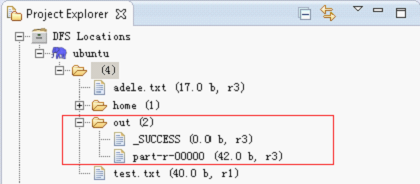
- end
- Hadoop上路_09-在Win7中操作Ubuntu的HDFS
- Hadoop上路_06-在Ubuntu中使用eclipse操作HDFS
- Hadoop上路_06-在Ubuntu中使用eclipse操作HDFS
- Hadoop上路_08-在win7中配置eclipse连接Ubuntu内的hadoop
- Hadoop上路_07-使用Java操作HDFS
- Hadoop上路_05-HDFS中的文件操作
- Hadoop中hdfs的操作:
- 在win7中配置eclipse连接Ubuntu内的hadoop
- hadoop的HDFS操作
- Hadoop--学习笔记 在Eclipse中操作远程hdfs文件
- 在Ubuntu中使用eclipse操作HDFS跑wordcount程序
- hadoop hdfs的一些操作
- hadoop hdfs的一些操作
- Hadoop之HDFS的操作
- hadoop的HDFS基本操作
- Hadoop中HDFS文件系统下的Shell操作
- hadoop中hdfs对文件的操作Api
- Spark在Hadoop的HDFS中读取数据
- 在MacBook Pro上获得下拉菜单截图的方法
- 块状元素、内联元素、内联块状元素
- springmvc ajax
- namedtuple使用
- VS2012常用快捷键!
- Hadoop上路_09-在Win7中操作Ubuntu的HDFS
- Android日常开发60条经验
- js获取url传递参数
- 15分钟学会使用Git和远程代码库
- Hadoop上路_08-在win7中配置eclipse连接Ubuntu内的hadoop
- scala------基础:流程控制和函数
- 下拉刷新SwipeRefreshLayout源码
- Hadoop上路_07-使用Java操作HDFS
- ios 备忘小结


