PathEffectTextView Update
来源:互联网 发布:java 类似于枚举 编辑:程序博客网 时间:2024/05/21 17:12
添加了字体大小 颜色 字重(bold) 阴影 等设置项.
更新了下Demo.
做了几个新的Demo Gif
发布到Jcenter
TODO:
- 等有空的时候,添加各种笔刷.
Screenshot
Please waiting for loading the gif…
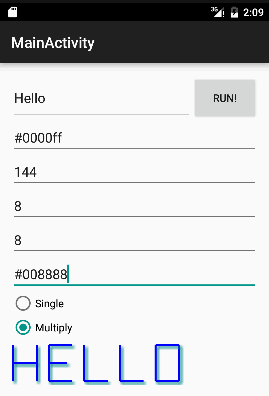


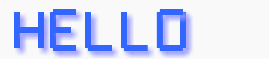
How to use
Step 1: add denpendence
compile('com.dk.view.patheffect:Library:0.1.1@aar')If you are still using Eclipse, you can just copy source code or jar file to you project.
Step 2: add view to your layout:
<com.dk.view.patheffect.PathTextView android:id="@+id/path" android:layout_width="wrap_content" android:layout_height="wrap_content"/>step 3: call init method like this:
PathTextView mPathTextView = (PathTextView) findViewById(R.id.path);mPathTextView.init("Hello World");Option settings:
mPathTextView.setPaintType(PathTextView.Type.MULTIPLY);mPathTextView.setTextColor(color);mPathTextView.setTextSize(size);mPathTextView.setTextWeight(weight);mPathTextView.setDuration(duration);mPathTextView.setShadow(radius, dx, dy, shadowColor); 0 0
- PathEffectTextView Update
- update
- update
- update
- update
- update
- update
- update
- update
- update
- update
- update
- update
- Update()
- Update
- update
- UPDATE
- UPDATE
- php-fpm 启动参数及重要配置详解
- Linux下chkconfig命令详解
- 服务器数据库系列 - Ngi…
- xjh struts标签版本比较老的,<s:iterator >没有var属性的嵌套循环 使用<s:property value='#id.xxx'>
- Nginx配置性能优化
- PathEffectTextView Update
- linux中的 tar命令的 -C…
- Static Cells和Dynamic Prototypes的区别
- 轻量级HTTP服务器Nginx(常用配置…
- Nginx中的rewrite指令
- Android中Parcelable接口用法
- svn 检出错误
- nginx禁止IP直接访问可能禁止非本…
- 如何安装nginx第三方模块


