C#中StreamReader读取中文出现乱码
来源:互联网 发布:mysql数据库入门书籍 编辑:程序博客网 时间:2024/05/02 04:29
有时在用C#中StreamReader读取中文时出现乱码
如:
- using System;
- using System.Collections.Generic;
- using System.Linq;
- using System.Text;
- using System.Diagnostics;
- using System.Net;
- using System.Data.Sql;
- using System.Collections;
- using System.Data.SqlClient;
- using System.IO;
- using System.Diagnostics;
- namespace ConsoleApplication1
- {
- class Program
- {
- static void Main(string[] args)
- {
- try
- {
- FileStream fs = new FileStream("1.txt", FileMode.Open, FileAccess.Read);
- StreamReader read = new StreamReader(fs);
- string str;
- while (read.Peek() != -1)
- {
- str = read.ReadLine();
- Console.WriteLine(str);
- }
- read.Close();
- }
- catch (Exception ex)
- {
- Console.WriteLine(ex.Message);
- }
- }
- }
- }

原因是自Windows 2000之后的操作系统在文件处理时默认编码采用Unicode
所以.NET文件的默认编码也是Unicode。除非另外指定,StreamReader的默认编码为Unicode,
而不是当前系统的ANSI代码页。但是文档大部分还是以ANSI编码存储,中文文本使用的是GB2312,所以才造成中文乱码
所以在读取文本的时候要指定编码格式。
使用System.Text.Encoding.Defaul告诉StreamReader采用目前操作系统的编码即可。
如:
- FileStream fs = new FileStream("1.txt", FileMode.Open, FileAccess.Read);
- StreamReader read = new StreamReader(fs, Encoding.Default);
- string str;
- while (read.Peek() != -1)
- {
- str = read.ReadLine();
- Console.WriteLine(str);
- }
- read.Close();
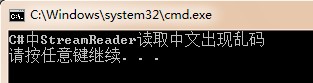
0 0
- C#中StreamReader读取中文出现乱码
- C#中StreamReader读取中文出现乱码
- C#中StreamReader读取中文出现乱码
- C#中StreamReader读取中文文本出现乱码的解决方法
- C#中StreamReader读取中文文本出现乱码的解决方法
- C#中StreamReader读取中文文本出现乱码的解决方法
- C#中StreamReader读取中文文本出现乱码的解决方法
- C#中StreamReader读取中文时出现乱码问题总结
- c#中StreamReader读写中文乱码解决方法
- c# 中StreamReader读写中文乱码
- 用StreamReader读取中文出现乱码的解决方案
- 解决StreamReader读取中文出现乱码的问题
- 用StreamReader读取中文出现乱码的解决方案
- C#中使用streamreader读取中文成乱码的解决方法
- 遇到问题-用StreamReader读取数据时出现乱码,streamwriter写入中文时出现乱码
- C# StreamReader 和 StreamWriter 读取和写入汉字出现乱码的解决方法。
- C# StreamReader 和 StreamWriter 读取和写入汉字出现乱码的解决方法。
- StreamReader读取文件时出现乱码的解决方案
- ZOJ 3926Parity Modulo P(XJB)
- wait和notifyAll的方法使用案例分析
- Retrofit 代替 HttpRequest
- SpringMVC入门示例(二)
- 第二周项目一 宣告“主权”
- C#中StreamReader读取中文出现乱码
- 简单浅谈 电鱼机的脉宽、频率、占空比
- ZOJ 3919Ellipse(数学)
- sonarqube分析实例工程
- 禁止U盘自动弹出/禁止u盘自动挂载
- 第1次上机实验/1
- 理解Java中的弱引用
- Codeforces 625C - K-special Tables
- 第二周项目:就拿胖子说事


