Android Studio 配置 androidAnnotations框架详细步骤
来源:互联网 发布:美国即时聊天软件 编辑:程序博客网 时间:2024/05/16 16:16
第一步:打开app的build.gradle文件
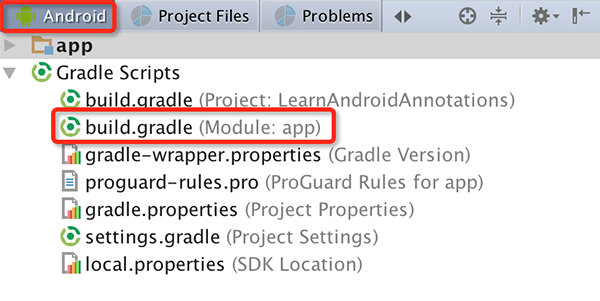
第二步:添加下面红色的部分
apply plugin: 'com.android.application'android { compileSdkVersion 22 buildToolsVersion "23.0.2" defaultConfig { applicationId "com.cbt.learnandroidannotations" minSdkVersion 14 targetSdkVersion 22 versionCode 1 versionName "1.0" } buildTypes { release { minifyEnabled false proguardFiles getDefaultProguardFile('proguard-android.txt'), 'proguard-rules.pro' } }}dependencies { compile fileTree(dir: 'libs', include: ['*.jar']) testCompile 'junit:junit:4.12' compile 'com.android.support:appcompat-v7:22.2.1' compile 'com.github.rey5137:material:1.1.0' compile 'de.greenrobot:eventbus:2.4.0' compile 'net.steamcrafted:load-toast:1.0.6'}buildscript { repositories { mavenCentral() } dependencies { // replace with the current version of the Android plugin classpath 'com.android.tools.build:gradle:1.1.0' // the latest version of the android-apt plugin classpath 'com.neenbedankt.gradle.plugins:android-apt:1.4' }}repositories { mavenCentral() mavenLocal()}apply plugin: 'android-apt'def AAVersion = '3.3.1'dependencies { apt "org.androidannotations:androidannotations:$AAVersion" compile "org.androidannotations:androidannotations-api:$AAVersion"}apt { arguments { androidManifestFile variant.outputs[0].processResources.manifestFile }}第三步:AndroidManifest.xml中每个使用androidAnnotations的Activity名字都要添加_
<activity android:name=".MainActivity_"> <intent-filter> <action android:name="android.intent.action.MAIN"/> <category android:name="android.intent.category.LAUNCHER"/> </intent-filter></activity><activity android:name=".LoginActivity_"/>
第四步:修改完之后重新build一下项目即可
0 0
- Android Studio 配置 androidAnnotations框架详细步骤
- Android Studio 配置 androidAnnotations框架详细步骤
- android studio配置androidannotations框架
- Android Studio 1.1.0 配置androidannotations框架
- Android Studio 1.1.0 配置androidannotations框架
- android studio学习配置androidannotations注解框架
- Android studio中配置androidannotations框架
- android studio 配置androidannotations注入框架
- android studio配置AndroidAnnotations
- Android Studio配置AndroidAnnotations
- Android Studio 配置 AndroidAnnotations
- Android Studio 配置 AndroidAnnotations
- Android Studio 配置 androidannotations
- android studio配置AndroidAnnotations
- Android Studio配置AndroidAnnotations
- Android Studio配置AndroidAnnotations
- Android Studio : 配置 AndroidAnnotations
- Android Studio 配置 AndroidAnnotations
- Editing with the geodatabase API
- 第二周项目3-小试循环
- xxxxxx
- AndroidStudio 截取手机屏幕
- iOS Socket理论知识
- Android Studio 配置 androidAnnotations框架详细步骤
- Git@OSC 增加 SVN 支持
- C++第一次实验-1
- Android SDK Manager 的介绍
- Linux下tar的基本安装
- 再谈javascript的词法分析
- css选择器和优先级
- C++作业——3
- LINQ to SQL和Entity Framework对比


