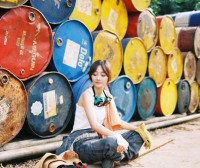Centos7 dvd 安装docker
来源:互联网 发布:有源码怎么建站 编辑:程序博客网 时间:2024/05/27 09:47
1:配置上网环境
2:sudo授权
vi /etc/sudoers
在行尾添加如下两行
root ALL=(ALL) ALL
docker ALL=(ALL) ALL
3:用root用户安装docker
curl -fsSLhttps://get.docker.com/ | sh
4:授权docker用户可运行docker权限
sudo usermod -aG docker docker
5:测试docker是否安装成功,使用docker用户执行如下命令
docker run hello-world
控制台讲输出
Hello from Docker.
This message shows that your installation appears to be working correctly.
To generate this message, Docker took the following steps:
1. The Docker client contacted the Docker daemon.
2. The Docker daemon pulled the "hello-world" image from the Docker Hub.
3. The Docker daemon created a new container from that image which runs the
executable that produces the output you are currently reading.
4. The Docker daemon streamed that output to the Docker client, which sent it
to your terminal.
To try something more ambitious, you can run an Ubuntu container with:
$ docker run -it ubuntu bash
Share images, automate workflows, and more with a free Docker Hub account:
https://hub.docker.com
For more examples and ideas, visit:
https://docs.docker.com/userguide/
- Centos7 dvd 安装docker
- Centos7安装Docker
- CentOS7 安装 使用 Docker
- centos7安装docker
- docker centos7 安装ssh
- centos7安装docker
- Centos7中安装docker
- centos7安装docker最新版
- centos7安装docker
- centos7.1 安装 docker
- centos7 安装docker
- Centos7 安装docker-compose
- CentOS7 docker安装
- CentOS7下安装Docker
- CentOS7安装docker
- CentOS7 安装docker
- Centos7 安装docker-compose
- centos7.0安装docker
- GSON详解
- DesignSpark Mechanical 3D设计软件
- Codeforces 645A Amity Assessment 【暴力】
- 第4周-项目1-利用单步调试工具
- ThreadPoolExecutor$Worker.run()
- Centos7 dvd 安装docker
- JS阻止事件被频繁点击
- 求两个字符串的最长公共子序列的数量
- C/C++中#,##,__FILE__,__LINE__等的用法
- (1)Tika获取文件的类型、编码、文本内容
- Codeforces 645B Mischievous Mess Makers 【逆序对】
- hustoj——练习赛i题
- 【线段树】【树】【网络流】[UOJ#77]A+B Problem
- ARMv8 架构与指令集.学习笔记