Python 中的 classmethod 和 staticmethod 有什么具体用途?
来源:互联网 发布:qq三国强制交易软件 编辑:程序博客网 时间:2024/04/27 18:54
普通方法,静态方法和类方法
这个答案的原文是Difference between @staticmethod and @classmethod in Python
这里的内容是我通知原作者并得到允许的情况下的翻译稿
这个是我的博客文章的地址pyhton静态方法和类方法
类中最常用的方法是实例方法, 即通过通过实例作为第一个参数的方法。
举个例子,一个基本的实例方法就向下面这个:
这会给出如下的输出:
arun
seema
<img src="https://pic4.zhimg.com/a2173bce20299607befc10abf8c7041b_b.jpg" data-rawwidth="372" data-rawheight="322" class="content_image" width="372">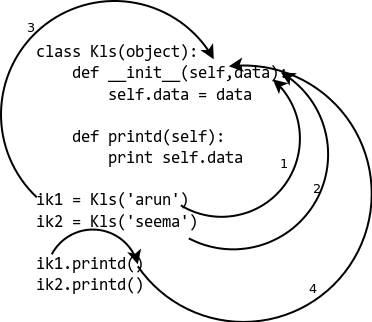
然后看一下代码和示例图片:
输出:
2
@classmethod
我们要写一个只在类中运行而不在实例中运行的方法. 如果我们想让方法不在实例中运行,可以这么做:
输出
2
在Python2.2以后可以使用@classmethod装饰器来创建类方法.
输出:
2
2
这样的好处是: 不管这个方式是从实例调用还是从类调用,它都用第一个参数把类传递过来.
@staticmethod
经常有一些跟类有关系的功能但在运行时又不需要实例和类参与的情况下需要用到静态方法. 比如更改环境变量或者修改其他类的属性等能用到静态方法. 这种情况可以直接用函数解决, 但这样同样会扩散类内部的代码,造成维护困难.
比如这样:
输出:
Reset done for: 12
DB connection made for: 12
如果使用@staticmethod就能把相关的代码放到对应的位置了.
输出:
Reset done for: 12
DB connection made for: 12
下面这个更全面的代码和图示来展示这两种方法的不同
@staticmethod 和 @classmethod的不同
下面这个图解释了以上代码是怎么运行的:
<img src="https://pic3.zhimg.com/8a82a7f295c855c39b0d21f5bb1352c2_b.jpg" data-rawwidth="563" data-rawheight="324" class="origin_image zh-lightbox-thumb" width="563" data-original="https://pic3.zhimg.com/8a82a7f295c855c39b0d21f5bb1352c2_r.jpg">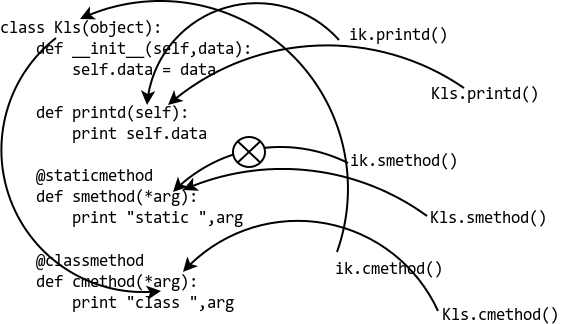
作者:李保银
链接:https://www.zhihu.com/question/20021164/answer/18224953
来源:知乎
著作权归作者所有。商业转载请联系作者获得授权,非商业转载请注明出处。
这个答案的原文是Difference between @staticmethod and @classmethod in Python
这里的内容是我通知原作者并得到允许的情况下的翻译稿
这个是我的博客文章的地址pyhton静态方法和类方法
类中最常用的方法是实例方法, 即通过通过实例作为第一个参数的方法。
举个例子,一个基本的实例方法就向下面这个:
class Kls(object): def __init__(self, data): self.data = data def printd(self): print(self.data)ik1 = Kls('arun')ik2 = Kls('seema')ik1.printd()ik2.printd()这会给出如下的输出:
arun
seema
<img src="https://pic4.zhimg.com/a2173bce20299607befc10abf8c7041b_b.jpg" data-rawwidth="372" data-rawheight="322" class="content_image" width="372">
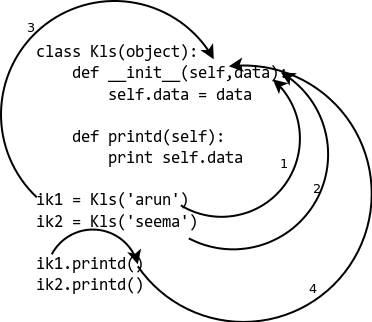
然后看一下代码和示例图片:
- 1,2参数传递给方法.
- 3 self参数指向当前实例自身.
- 4 我们不需要传递实例自身给方法,Python解释器自己会做这些操作的.
def get_no_of_instances(cls_obj): return cls_obj.no_instclass Kls(object): no_inst = 0 def __init__(self): Kls.no_inst = Kls.no_inst + 1ik1 = Kls()ik2 = Kls()print(get_no_of_instances(Kls))输出:
2
@classmethod
我们要写一个只在类中运行而不在实例中运行的方法. 如果我们想让方法不在实例中运行,可以这么做:
def iget_no_of_instance(ins_obj): return ins_obj.__class__.no_instclass Kls(object): no_inst = 0 def __init__(self): Kls.no_inst = Kls.no_inst + 1ik1 = Kls()ik2 = Kls()print iget_no_of_instance(ik1)输出
2
在Python2.2以后可以使用@classmethod装饰器来创建类方法.
class Kls(object): no_inst = 0 def __init__(self): Kls.no_inst = Kls.no_inst + 1 @classmethod def get_no_of_instance(cls_obj): return cls_obj.no_instik1 = Kls()ik2 = Kls()print ik1.get_no_of_instance()print Kls.get_no_of_instance()输出:
2
2
这样的好处是: 不管这个方式是从实例调用还是从类调用,它都用第一个参数把类传递过来.
@staticmethod
经常有一些跟类有关系的功能但在运行时又不需要实例和类参与的情况下需要用到静态方法. 比如更改环境变量或者修改其他类的属性等能用到静态方法. 这种情况可以直接用函数解决, 但这样同样会扩散类内部的代码,造成维护困难.
比如这样:
IND = 'ON'def checkind(): return (IND == 'ON')class Kls(object): def __init__(self,data): self.data = datadef do_reset(self): if checkind(): print('Reset done for:', self.data)def set_db(self): if checkind(): self.db = 'new db connection' print('DB connection made for:',self.data)ik1 = Kls(12)ik1.do_reset()ik1.set_db()输出:
Reset done for: 12
DB connection made for: 12
如果使用@staticmethod就能把相关的代码放到对应的位置了.
IND = 'ON'class Kls(object): def __init__(self, data): self.data = data @staticmethod def checkind(): return (IND == 'ON') def do_reset(self): if self.checkind(): print('Reset done for:', self.data) def set_db(self): if self.checkind(): self.db = 'New db connection' print('DB connection made for: ', self.data)ik1 = Kls(12)ik1.do_reset()ik1.set_db()输出:
Reset done for: 12
DB connection made for: 12
下面这个更全面的代码和图示来展示这两种方法的不同
@staticmethod 和 @classmethod的不同
class Kls(object): def __init__(self, data): self.data = data def printd(self): print(self.data) @staticmethod def smethod(*arg): print('Static:', arg) @classmethod def cmethod(*arg): print('Class:', arg) >>> ik = Kls(23)>>> ik.printd()23>>> ik.smethod()Static: ()>>> ik.cmethod()Class: (<class '__main__.Kls'>,)>>> Kls.printd()TypeError: unbound method printd() must be called with Kls instance as first argument (got nothing instead)>>> Kls.smethod()Static: ()>>> Kls.cmethod()Class: (<class '__main__.Kls'>,)下面这个图解释了以上代码是怎么运行的:
<img src="https://pic3.zhimg.com/8a82a7f295c855c39b0d21f5bb1352c2_b.jpg" data-rawwidth="563" data-rawheight="324" class="origin_image zh-lightbox-thumb" width="563" data-original="https://pic3.zhimg.com/8a82a7f295c855c39b0d21f5bb1352c2_r.jpg">
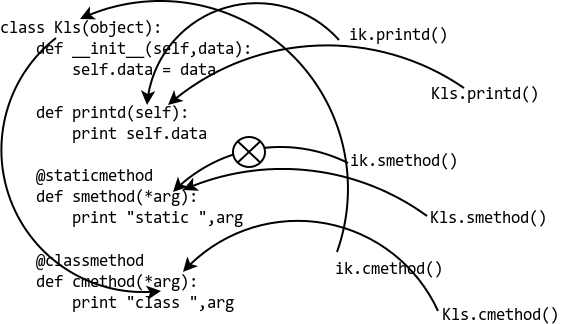
作者:李保银
链接:https://www.zhihu.com/question/20021164/answer/18224953
来源:知乎
著作权归作者所有。商业转载请联系作者获得授权,非商业转载请注明出处。
0 0
- Python 中的 classmethod 和 staticmethod 有什么具体用途?
- Python 中的 classmethod 和 staticmethod 有什么具体用途?
- Python 中的 classmethod 和 staticmethod 有什么具体用途?
- Python 中的 classmethod 和 staticmethod 有什么具体用途?
- Python 中的 classmethod 和 staticmethod 有什么具体用途?
- Python 中的 classmethod 和 staticmethod 有什么具体用途?
- Python中classmethod和staticmethod用途概要
- Python中的staticmethod和classmethod
- Python中的staticmethod和classmethod
- Python 中的 classmethod 和 staticmethod
- Python 中的 classmethod 和 staticmethod
- Python 中的 @staticmethod 和 @classmethod
- [python相关]Python中的staticmethod和classmethod
- Python中的staticmethod和classmethod 的异同
- python中的装饰器@staticmethod和@classmethod
- python中的@staticmethod和@classmethod修饰符
- python staticmethod和classmethod
- Python @staticmethod和@classmethod
- 如何实现监听Android输入法弹出收回,为什么要使用接口
- 第三方支付系统简易版支付系统部署
- 【STL 学习笔记】标准模板库介绍及相关链接
- kd树 hdu2966 In case of failure
- 机器学习 深度学习 计算机视觉 资料汇总
- Python 中的 classmethod 和 staticmethod 有什么具体用途?
- C/C++中const关键字详解
- hdu5651xiaoxin juju needs help 乘法的逆元||重复元素的排列
- backBarButtonItem去除title 修改图片 换颜色
- 如何把PDF转换成图片格式
- Python报错TypeError: 'str' object is not callable
- 【Linux驱动】字符设备驱动
- 某远程代码执行漏洞影响超过70个不同的CCTV-DVR供应商的漏洞分析
- 查看 yum 安装软件包的路径


