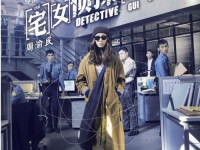VIM配置Step By Step------Vundle篇
来源:互联网 发布:淘宝双12活动报名 编辑:程序博客网 时间:2024/05/21 06:57
上篇文章,讲述了如何配置nerdtree使得可以列出树形目录,来方便得查看当前文件夹下得文件列表。但是上篇中的方法属于手动安装配置,这节中将引入一个管理vim插件的神器-----Vundle,安装完这个插件后所有的vim的插件就可以自动下载、自动删除了。是不是觉得方便了许多呢?
Vundle
相比自己手动管理安装插件,所有插件的文件都散布在~/.vim下的几个文件夹中,配置Vim的过程, 就是在网上不停的搜插件,拷贝到~/.vim下,发现更新,要重新下载重新拷贝,想要删除某个不需要插件,更是要小心翼翼的不要删错。配置出顺手的Vim, 需要极大的耐心和运气。一般情况下的VIM插件管理方式。
Vundle(Vim bundle)是一个Vim的插件管理器。它是把git操作整合进去,用户需要做的只是去GitHub上找到自己想要的插件的名字,安装、更新和卸载都可有vundle来完成了,从此只需要一个vimrc走天下。
项目托管在 github上https://github.com/gmarik/vundle
安装
Vundle的安装需要手动安装,在安装完后别的插件的安装就可以托管给vundle了。首先从github上面下载vundle插件包。
$cd .vim & mkdir bundle //如果不存在,创建bundle文件夹$ git clone https://github.com/VundleVim/Vundle.vim.git //下载安装包$unzip Vundle.vim-master.zip //解压缩$rm Vundle.vim-master.zip
然后修改.vimrc文件
set nocompatible " be iMproved, requiredfiletype off " required" set the runtime path to include Vundle and initializeset rtp+=~/.vim/bundle/Vundle.vimcall vundle#begin()" alternatively, pass a path where Vundle should install plugins"call vundle#begin('~/some/path/here')" let Vundle manage Vundle, requiredPlugin 'VundleVim/Vundle.vim'" The following are examples of different formats supported." Keep Plugin commands between vundle#begin/end." plugin on GitHub repoPlugin 'tpope/vim-fugitive'" plugin from http://vim-scripts.org/vim/scripts.html" All of your Plugins must be added before the following linecall vundle#end() " requiredfiletype plugin indent on " required管理插件
安装
1).vimrc中插入下面一行
Plugin 'scrooloose/nerdtree'
2)进入vim,执行:PluginInstall (Launch vim and run :PluginInstall)
或者在命令行执行:vim +PluginInstall +qall (To install from command line: vim +PluginInstall +qall)
注:Vundle分为三类:
在Github vim-scripts 用户下的repos,只需要写出repos名称
在Github其他用户下的repos, 需要写出"用户名/repos名"
不在Github上的插件,需要写出git全路径.
删除
删除Plugin行,然后执行 :PluginClean
其它常用命令:
更新插件":BundleUpdate"
清除不再使用的插件":BundleClean"
列出所有插件":BundleList"
查找插件":BundleSearch"
- VIM配置Step By Step------Vundle篇
- VIM配置Step By Step-----NERDTree篇
- VIM 配置Step By Step------完整篇
- Vim学习 Step by Step
- Dataguard配置Step by Step
- Mantis平台Step-By-Step配置手册
- Oracle dataguard配置Step by Step
- josso for tomcat配置 step by step
- MySQL Cluster配置step by step
- step by step学习LAMP配置
- step by step入门LAMP配置
- step by step 配置mysql复制
- Step by Step 配置dubbo服务
- Bitnami Gitlab 安装配置 step by step
- SSH2 Step by Step- Step 1 Struts2初步配置学习
- SSH2 Step by Step- Step 2 Hibernate的配置
- SSH2 Step by Step- Step 1 Struts2初步配置学习
- Step BY Step PHP----安装篇(上)
- iOS 现有的运营商手机号正则表达式
- java装箱拆箱理解
- linux上手学习
- IOS简单的离线缓存实现
- ZOJ 1048
- VIM配置Step By Step------Vundle篇
- 在linux的终端怎么退出python命令行
- 二叉树的遍历详解(前序中序后序层次-递归和非递归)
- TextView使用SpannableString设置复合文本
- 沙盒本地数据化
- android游戏开发基础
- 希尔排序
- 2016年笔记整理
- UIView的常用属性