RHEL7.0 配置网络IP的三种方法
来源:互联网 发布:单片机温度控制程序 编辑:程序博客网 时间:2024/06/05 19:58
导读RHEL7里面的网卡命名方式从eth0,1,2的方式变成了enoXXXXX的格式。 en代表的是enthernet (以太网),o 代表的是onboard (内置),那一串数字是主板的某种索引编号自动生成,以便保证其唯一性。和原先的命名方式对比,这种新的方式比较长,难以记忆,不过优点在于编号唯一,做系统迁移的时候不容易出错。
1.修改/etc/sysconfig/network-scripts/eno16777736
查看你的网卡名称(本机是eno16777736):
[root@linuxprobe Desktop]# ifconfigeno16777736: flags=4163 mtu 1500 inet 192.168.1.100 netmask 255.255.255.0 broadcast 192.168.1.255 inet6 fe80::20c:29ff:feb8:2b07 prefixlen 64 scopeid 0x20 inet6 fde0:b912:e3a9:0:20c:29ff:feb8:2b07 prefixlen 64 scopeid 0x0 ether 00:0c:29:b8:2b:07 txqueuelen 1000 (Ethernet) RX packets 37 bytes 5428 (5.3 KiB) RX errors 0 dropped 0 overruns 0 frame 0 TX packets 62 bytes 8269 (8.0 KiB) TX errors 0 dropped 0 overruns 0 carrier 0 collisions 0lo: flags=73 mtu 65536 inet 127.0.0.1 netmask 255.0.0.0 inet6 ::1 prefixlen 128 scopeid 0x10 loop txqueuelen 0 (Local Loopback) RX packets 134 bytes 10928 (10.6 KiB) RX errors 0 dropped 0 overruns 0 frame 0 TX packets 134 bytes 10928 (10.6 KiB) TX errors 0 dropped 0 overruns 0 carrier 0 collisions 0[root@linuxprobe Desktop]#
编辑ifcfg-eno16777736 文件: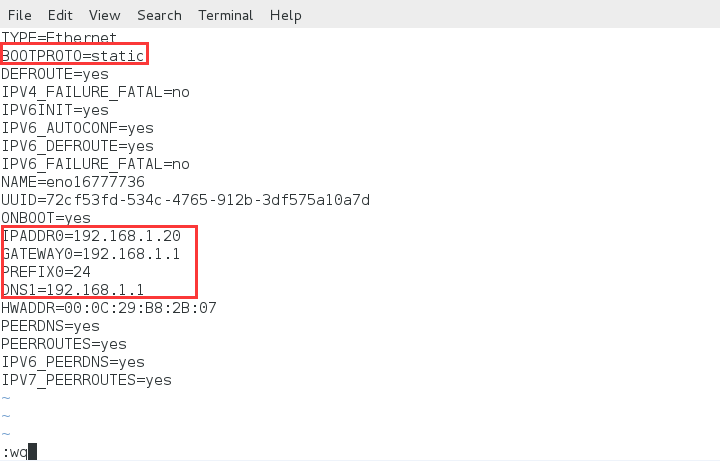
红色为需要修改或者添加的内容,保存并退出。
部分释义:
TYPE=Ethernet #网络接口类型BOOTPROTO=static #动态为dhcpDEFROUTE=yesIPV4_FAILURE_FATAL=yesIPV6INIT=yes #是否支持IPV6 IPV6_AUTOCONF=yes IPV6_DEFROUTE=yesIPV6_FAILURE_FATAL=noNAME=eno16777736 #网卡名称UUID=72cf53fd-534c-4765-912b-3df575a10a7dONBOOT=yes #开启自动启用网络连接IPADDRO=192.168.1.20 #设置IP地址GATEWAY0=192.168.1.1 #设置网关PREFIX0=24 #设置子网掩码DNS1=192.168.1.1 #设置DNSHWADDR=00:0C:29:B8:2B:07PEERDNS=yes PEERROUTES=yesIPV6_PEERDNS=yesIPV6_PEERROUTES=yes
重启网卡并测试网络:
[root@linuxprobe Desktop]# systemctl restart network
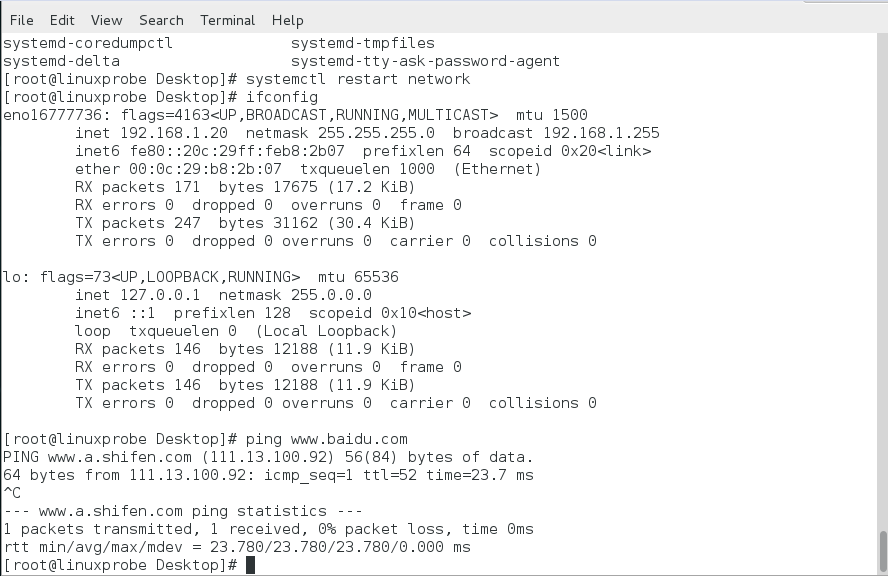
2.图形工具nmtui
在终端执行命令:
[root@linuxprobe Desktop]# nmtui

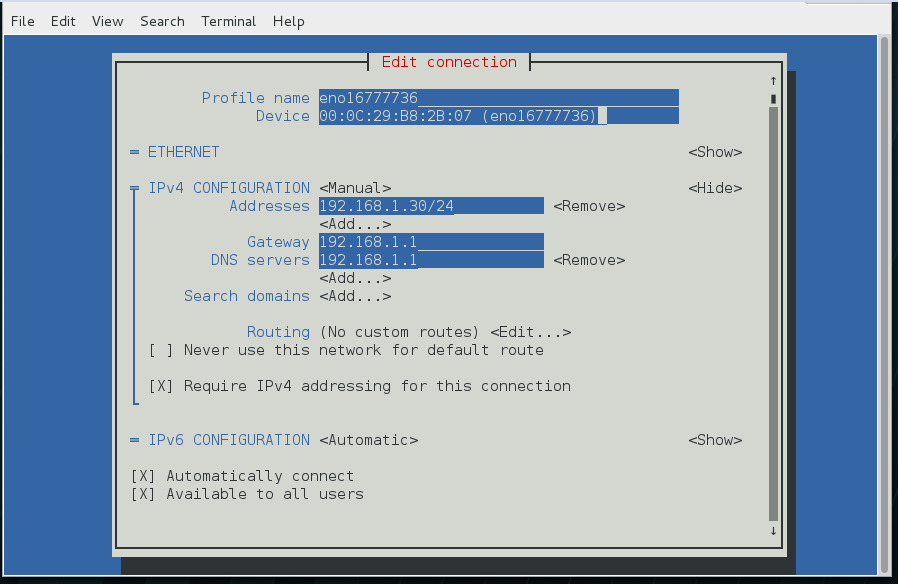
你依然需要重启网卡才能生效,并测试网络。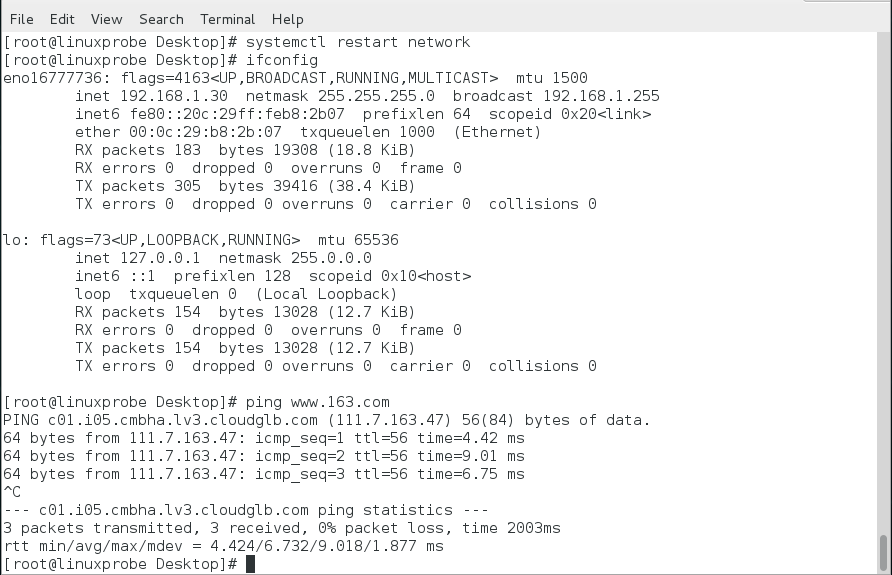
3.图形工具nm-connection-editor
终端执行命令:
[root@linuxprobe Desktop]# nm-connection-editor
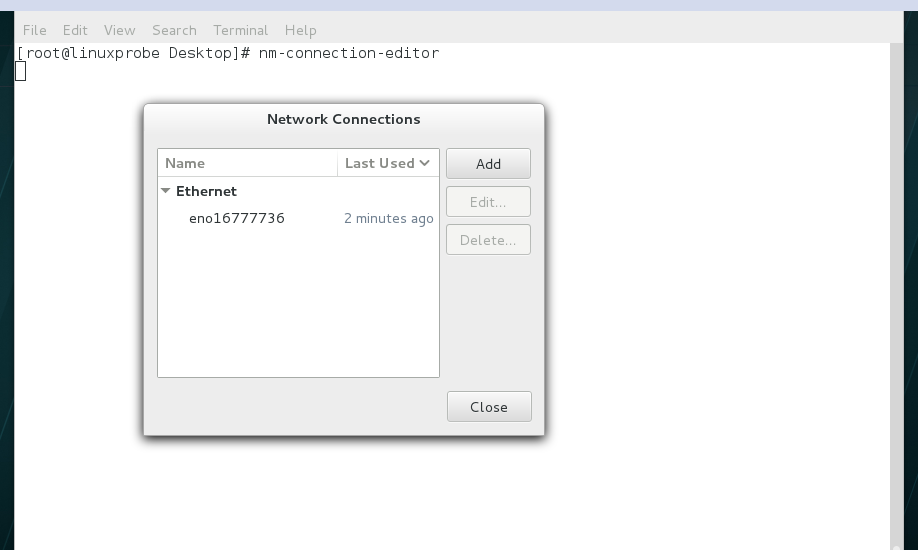
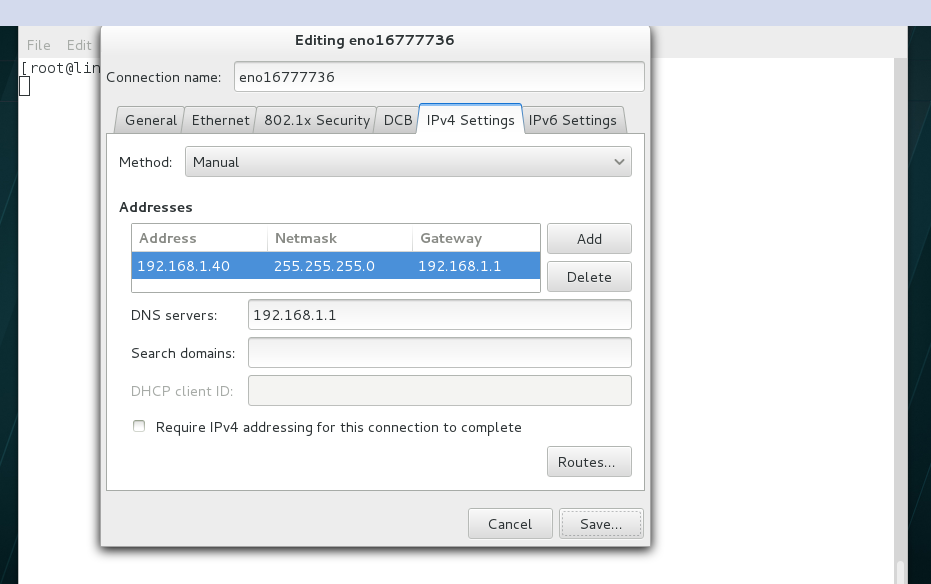
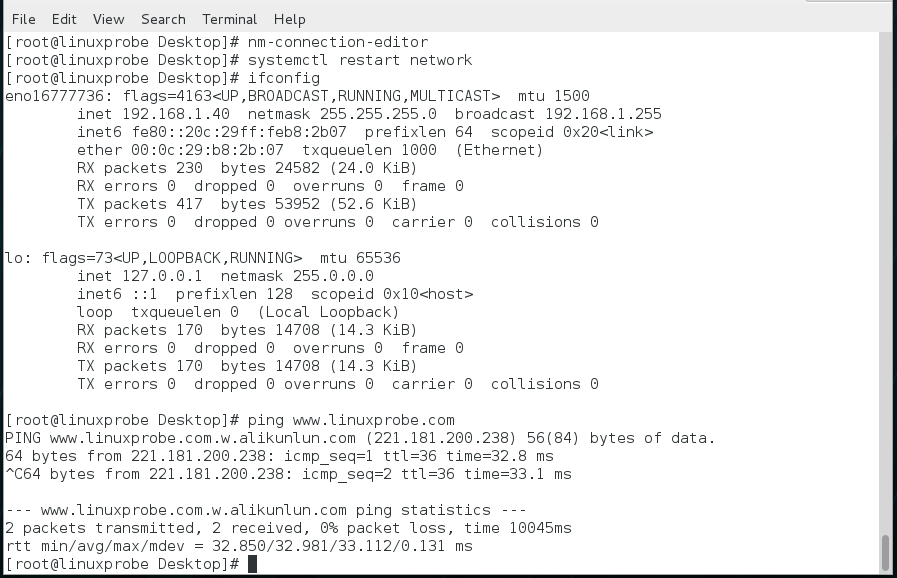
三种方法只要会一种就可以上网,配置你所需要的服务,是不是非常简单啊!
本文转载自:http://www.linuxprobe.com/rhel7-configure-network/
免费提供最新Linux技术教程书籍,为开源技术爱好者努力做得更多更好:http://www.linuxprobe.com/ 0 0
- RHEL7.0 配置网络IP的三种方法
- RHEL7.0 配置网络IP的三种方法
- RHEL7.0 配置网络IP的三种方法
- RHEL7.0 配置网络IP的三种方法
- RHEL7静态IP配置
- rhel7配置Centos7的网络yum
- CentOS静态IP的网络配置方法
- CentOS 6.5 配置IP地址的三种方法
- CentOS6.5配置IP地址的三种方法
- CentOS6.5配置IP地址的三种方法
- CentOS 6.5 配置IP地址的三种方法
- CentOS6.5配置IP地址的三种方法
- CentOS 6.5 配置IP地址的三种方法
- CentOS 6.5 配置IP地址的三种方法
- CentOS 6.5 配置IP地址的三种方法
- 虚拟机下CentOS 配置IP地址的三种方法
- CentOS 6.5 配置IP地址的三种方法
- CentOS 6.5 配置IP地址的三种方法
- Parcelable encountered IOException writing serializable 问题解决
- linux文件安全与权限
- Java锁----Synchronized实现原理
- Qt之读写文件
- Hibernate知识
- RHEL7.0 配置网络IP的三种方法
- android学习4-25 使用canvas绘制几何图形(在View内)
- 剑指offer(21):顺时针打印矩阵
- OpenGL入门学习
- caffe源码学习(四) layer
- OpenCv学习笔记(七)---OpenCv中的基本绘图函数,圆,椭圆,线段,矩形,多边形的绘制(2)--提高篇
- git clone简介
- LightOJ 1138 Trailing Zeroes (III)
- Materials Design修改TextInputLayout的label字体颜色和下划线的状态颜色


