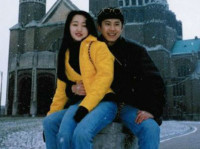前端案例--图片上传功能
来源:互联网 发布:怎样开淘宝账号 编辑:程序博客网 时间:2024/06/06 15:01
实现简单的图片上传功能,显示选择图片名和预览图片效果!
涉及知识点:表单美化、正则表达式、文件对象
HTML代码:
<div id="container"> <div id="upload"> <!-- 图片上传 --> <a><input type="file" name="" onchange="uploadFace(this);"></a> <!-- 文件名 --> <input type="text" name="" id="fileName"> </div> <!-- 图片预览区 --> <div id="face"><img id="preview" alt=""></div> </div>css代码:
@font-face { font-family:"迷你简趣味"; src: url("迷你简趣味.ttf"); } body,html{ margin:0;padding:0; width:100%;height:100%; background: #3C8FC1; } #container{ width:900px;height:350px; background:url("images/bg.jpg") no-repeat; margin:auto; position: relative; top:20%; } #upload{ background:#fff; height:80px; border-radius:5px; padding:10px; position:absolute; top:60%; left:5%; } #upload a{ display: inline-block; width:80px;height:82px; border:1px solid #ccc; border-radius:6px 0 0 6px; background:url("images/icon.png") no-repeat center center; float:left; } #upload a:hover{background-color: #ccc;} #upload input#fileName{ width:250px;height:80px;line-height: 40px; border:1px solid #ccc; border-radius:0 6px 6px 0; border-left:none; font-family: "迷你简趣味.ttf"; color:#ccc; font-size:20px; padding-left: 5px; } #upload a input{ width:80px;height:80px; opacity:0; cursor:pointer; } #face{ width:285px;height:285px; position:absolute; top:31px;right:56px; border-radius:10px; overflow:hidden; } #face img{ width:285px;height:285px; }javascript代码:
//图片更换时候调用 function uploadFace(sender){ //判断选择的是否是图片 if(!sender.value.match(/.jpg|.gif|.jpeg|.bmp|.png/i)){ alert("请选择图片文件!"); }else{ //将文件按名字放置在该input中 var filename=document.getElementById("fileName"); filename.value=sender.files[0].name; //将选择的图片显示在预览元素中 var preview=document.getElementById("preview"); preview.src=window.URL.createObjectURL(sender.files[0]); } } 0 0
- 前端案例--图片上传功能
- 怎样实现前端裁剪上传图片功能
- 怎样实现前端裁剪上传图片功能
- 怎样实现前端裁剪上传图片功能
- 怎样实现前端裁剪上传图片功能
- 怎样实现前端裁剪上传图片功能
- web前端——实现上传图片预览功能
- js 实现前端图片上传,展示缩略图功能
- 图片上传简单案例
- SpringMVC上传图片案例
- 文件上传,图片上传案例
- 前端上传图片oss
- 多图片上传(前端)
- 前端上传图片预览
- 前端上传图片
- 前端上传图片预览
- 图片上传功能
- 图片上传预览功能
- static和extern的区别
- c语言学习笔记10之for 循环
- Git教程
- HDU oj 1055(Color a Tree 贪心好题)
- iOS-控制台的警告
- 前端案例--图片上传功能
- 从头学android_通过查看Setting源码来获得剩余存储空间
- C语言代码风格
- PRML Ch2: Probability Distributions 机器学习的概率基础
- urb介绍
- JS回调函数
- c++/string的构造析构函数
- test
- Jcenter