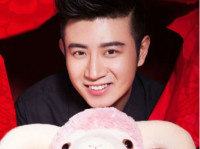ASP.NET页面模板管理系统
来源:互联网 发布:真丝枕巾 知乎 编辑:程序博客网 时间:2024/05/09 02:45
using System;
using System.Collections;
using System.ComponentModel;
using System.Data;
using System.Drawing;
using System.Web;
using System.Web.SessionState;
using System.Web.UI;
using System.Web.UI.WebControls;
using System.Web.UI.HtmlControls;
using System.IO;
using System.Text;
namespace WebApplicationSkyHu
{
/// <summary>
/// Admin_Model 的摘要说明。
/// </summary>
public class Admin_Model : System.Web.UI.Page
{
protected System.Web.UI.WebControls.TextBox txtModle1;
protected System.Web.UI.WebControls.Button btnUpdate2;
protected System.Web.UI.WebControls.Button btnUpdate3;
protected System.Web.UI.WebControls.TextBox txtModle3;
protected System.Web.UI.WebControls.TextBox txtModle4;
protected System.Web.UI.WebControls.Button btnUpdate4;
protected System.Web.UI.WebControls.TextBox txtModle5;
protected System.Web.UI.WebControls.Button btnUpdate5;
protected System.Web.UI.WebControls.TextBox txtModle6;
protected System.Web.UI.WebControls.Button btnUpdate6;
protected System.Web.UI.WebControls.TextBox txtModle7;
protected System.Web.UI.WebControls.Button btnUpdate7;
protected System.Web.UI.WebControls.TextBox txtModle8;
protected System.Web.UI.WebControls.Button btnUpdate8;
protected System.Web.UI.WebControls.TextBox txtModle9;
protected System.Web.UI.WebControls.Button btnUpdate9;
protected System.Web.UI.WebControls.TextBox txtModle10;
protected System.Web.UI.WebControls.Button btnUpdate10;
protected System.Web.UI.WebControls.TextBox txtModle2;
protected System.Web.UI.WebControls.Button btnUpdate1;
private void Page_Load(object sender, System.EventArgs e)
{
for(int i=1;i<11;i++)
{
string FilePath = Server.MapPath("Modle/" + i + ".modle");
StringBuilder sb = new StringBuilder();
StreamReader r = new StreamReader(FilePath,System.Text.Encoding.GetEncoding("gb2312"),false,1000);
string line;
while((line = r.ReadLine()) != null)
{
sb.Append(line);
}
if(!IsPostBack)
{
TextBox txtTest = new TextBox();
txtTest.Attributes["ID"] = "txtModle"+i.ToString();
((TextBox)FindControl(txtTest.Attributes["ID"])).Text = sb.ToString();
}
r.Close();
}
}
#region Web 窗体设计器生成的代码
override protected void OnInit(EventArgs e)
{
//
// CODEGEN: 该调用是 ASP.NET Web 窗体设计器所必需的。
//
InitializeComponent();
base.OnInit(e);
}
/// <summary>
/// 设计器支持所需的方法 - 不要使用代码编辑器修改
/// 此方法的内容。
/// </summary>
private void InitializeComponent()
{
this.btnUpdate1.Click += new System.EventHandler(this.btnUpdate1_Click);
this.btnUpdate2.Click += new System.EventHandler(this.btnUpdate2_Click);
this.btnUpdate3.Click += new System.EventHandler(this.btnUpdate3_Click);
this.btnUpdate4.Click += new System.EventHandler(this.btnUpdate4_Click);
this.btnUpdate5.Click += new System.EventHandler(this.btnUpdate5_Click);
this.btnUpdate6.Click += new System.EventHandler(this.btnUpdate6_Click);
this.btnUpdate7.Click += new System.EventHandler(this.btnUpdate7_Click);
this.btnUpdate8.Click += new System.EventHandler(this.btnUpdate8_Click);
this.btnUpdate9.Click += new System.EventHandler(this.btnUpdate9_Click);
this.btnUpdate10.Click += new System.EventHandler(this.btnUpdate10_Click);
this.Load += new System.EventHandler(this.Page_Load);
}
#endregion
private void btnUpdate1_Click(object sender, System.EventArgs e)
{
string FilePath = Server.MapPath("Modle/" + "1" + ".modle");
StreamWriter w = new StreamWriter(FilePath,false,System.Text.Encoding.GetEncoding("gb2312"),1000);
w.Write(txtModle1.Text.Trim());
Response.Write("<script>alert(’更新成功!’)</script>");
w.Close();
}
private void btnUpdate2_Click(object sender, System.EventArgs e)
{
string FilePath = Server.MapPath("Modle/" + "2" + ".modle");
StreamWriter w = new StreamWriter(FilePath,false,System.Text.Encoding.GetEncoding("gb2312"),1000);
w.Write(txtModle2.Text.Trim());
Response.Write("<script>alert(’更新成功!’)</script>");
w.Close();
}
private void btnUpdate3_Click(object sender, System.EventArgs e)
{
string FilePath = Server.MapPath("Modle/" + "3" + ".modle");
StreamWriter w = new StreamWriter(FilePath,false,System.Text.Encoding.GetEncoding("gb2312"),1000);
w.Write(txtModle3.Text.Trim());
Response.Write("<script>alert(’更新成功!’)</script>");
w.Close();
}
private void btnUpdate4_Click(object sender, System.EventArgs e)
{
string FilePath = Server.MapPath("Modle/" + "4" + ".modle");
StreamWriter w = new StreamWriter(FilePath,false,System.Text.Encoding.GetEncoding("gb2312"),1000);
w.Write(txtModle4.Text.Trim());
Response.Write("<script>alert(’更新成功!’)</script>");
w.Close();
}
private void btnUpdate5_Click(object sender, System.EventArgs e)
{
string FilePath = Server.MapPath("Modle/" + "5" + ".modle");
StreamWriter w = new StreamWriter(FilePath,false,System.Text.Encoding.GetEncoding("gb2312"),1000);
w.Write(txtModle5.Text.Trim());
Response.Write("<script>alert(’更新成功!’)</script>");
w.Close();
}
private void btnUpdate6_Click(object sender, System.EventArgs e)
{
string FilePath = Server.MapPath("Modle/" + "6" + ".modle");
StreamWriter w = new StreamWriter(FilePath,false,System.Text.Encoding.GetEncoding("gb2312"),1000);
w.Write(txtModle6.Text.Trim());
Response.Write("<script>alert(’更新成功!’)</script>");
w.Close();
}
private void btnUpdate7_Click(object sender, System.EventArgs e)
{
string FilePath = Server.MapPath("Modle/" + "7" + ".modle");
StreamWriter w = new StreamWriter(FilePath,false,System.Text.Encoding.GetEncoding("gb2312"),1000);
w.Write(txtModle7.Text.Trim());
Response.Write("<script>alert(’更新成功!’)</script>");
w.Close();
}
private void btnUpdate8_Click(object sender, System.EventArgs e)
{
string FilePath = Server.MapPath("Modle/" + "8" + ".modle");
StreamWriter w = new StreamWriter(FilePath,false,System.Text.Encoding.GetEncoding("gb2312"),1000);
w.Write(txtModle8.Text.Trim());
Response.Write("<script>alert(’更新成功!’)</script>");
w.Close();
}
private void btnUpdate9_Click(object sender, System.EventArgs e)
{
string FilePath = Server.MapPath("Modle/" + "9" + ".modle");
StreamWriter w = new StreamWriter(FilePath,false,System.Text.Encoding.GetEncoding("gb2312"),1000);
w.Write(txtModle9.Text.Trim());
Response.Write("<script>alert(’更新成功!’)</script>");
w.Close();
}
private void btnUpdate10_Click(object sender, System.EventArgs e)
{
string FilePath = Server.MapPath("Modle/" + "10" + ".modle");
StreamWriter w = new StreamWriter(FilePath,false,System.Text.Encoding.GetEncoding("gb2312"),1000);
w.Write(txtModle10.Text.Trim());
Response.Write("<script>alert(’更新成功!’)</script>");
w.Close();
}
}
}
=======================================================〉
<%@ Page language="c#" Codebehind="Admin_Model.aspx.cs" AutoEventWireup="false" Inherits="WebApplicationSkyHu.Admin_Model" %>
<!DOCTYPE HTML PUBLIC "-//W3C//DTD HTML 4.0 Transitional//EN" >
<HTML>
<HEAD>
<title>Admin_Model</title>
<meta name="GENERATOR" Content="Microsoft Visual Studio .NET 7.1">
<meta name="CODE_LANGUAGE" Content="C#">
<meta name="vs_defaultClientScript" content="JavaScript">
<meta name="vs_targetSchema" content="http://schemas.microsoft.com/intellisense/ie5">
</HEAD>
<body MS_POSITIONING="GridLayout">
<form id="Form1" method="post" runat="server">
<FONT face="宋体">
<TABLE id="Table1" cellSpacing="2" cellPadding="4" width="778" align="center" border="0">
<TR>
<TD>模板1管理</TD>
</TR>
<TR>
<TD>
<asp:TextBox id="txtModle1" runat="server" Width="778px" Rows="10" TextMode="MultiLine"></asp:TextBox></TD>
</TR>
<TR>
<TD>
<asp:Button id="btnUpdate1" runat="server" Text="更新" CommandName="btnCommand1"></asp:Button></TD>
</TR>
</TABLE>
<TABLE id="Table2" cellSpacing="2" cellPadding="4" width="778" align="center" border="0">
<TR>
<TD>模板2管理</TD>
</TR>
<TR>
<TD>
<asp:TextBox id="txtModle2" runat="server" Width="778px" Rows="10" TextMode="MultiLine"></asp:TextBox></TD>
</TR>
<TR>
<TD>
<asp:Button id="btnUpdate2" runat="server" Text="更新" CommandName="btnCommand2"></asp:Button></TD>
</TR>
</TABLE>
<TABLE id="Table3" cellSpacing="2" cellPadding="4" width="778" align="center" border="0">
<TR>
<TD>模板3管理</TD>
</TR>
<TR>
<TD>
<asp:TextBox id="txtModle3" runat="server" Width="778px" Rows="10" TextMode="MultiLine"></asp:TextBox></TD>
</TR>
<TR>
<TD>
<asp:Button id="btnUpdate3" runat="server" Text="更新" CommandName="btnCommand3"></asp:Button></TD>
</TR>
</TABLE>
<TABLE id="Table4" cellSpacing="2" cellPadding="4" width="778" align="center" border="0">
<TR>
<TD>模板4管理</TD>
</TR>
<TR>
<TD>
<asp:TextBox id="txtModle4" runat="server" Width="778px" Rows="10" TextMode="MultiLine"></asp:TextBox></TD>
</TR>
<TR>
<TD>
<asp:Button id="btnUpdate4" runat="server" Text="更新" CommandName="btnCommand4"></asp:Button></TD>
</TR>
</TABLE>
<TABLE id="Table5" cellSpacing="2" cellPadding="4" width="778" align="center" border="0">
<TR>
<TD>模板5管理</TD>
</TR>
<TR>
<TD>
<asp:TextBox id="txtModle5" runat="server" Width="778px" Rows="10" TextMode="MultiLine"></asp:TextBox></TD>
</TR>
<TR>
<TD>
<asp:Button id="btnUpdate5" runat="server" Text="更新" CommandName="btnCommand5"></asp:Button></TD>
</TR>
</TABLE>
<TABLE id="Table6" cellSpacing="2" cellPadding="4" width="778" align="center" border="0">
<TR>
<TD>模板6管理</TD>
</TR>
<TR>
<TD>
<asp:TextBox id="txtModle6" runat="server" Width="778px" Rows="10" TextMode="MultiLine"></asp:TextBox></TD>
</TR>
<TR>
<TD>
<asp:Button id="btnUpdate6" runat="server" Text="更新" CommandName="btnCommand6"></asp:Button></TD>
</TR>
</TABLE>
</TABLE>
<TABLE id="Table7" cellSpacing="2" cellPadding="4" width="778" align="center" border="0">
<TR>
<TD>模板7管理</TD>
</TR>
<TR>
<TD>
<asp:TextBox id="txtModle7" runat="server" Width="778px" Rows="10" TextMode="MultiLine"></asp:TextBox></TD>
</TR>
<TR>
<TD>
<asp:Button id="btnUpdate7" runat="server" Text="更新" CommandName="btnCommand7"></asp:Button></TD>
</TR>
</TABLE>
<TABLE id="Table8" cellSpacing="2" cellPadding="4" width="778" align="center" border="0">
<TR>
<TD>模板8管理</TD>
</TR>
<TR>
<TD>
<asp:TextBox id="txtModle8" runat="server" Width="778px" Rows="10" TextMode="MultiLine"></asp:TextBox></TD>
</TR>
<TR>
<TD>
<asp:Button id="btnUpdate8" runat="server" Text="更新" CommandName="btnCommand8"></asp:Button></TD>
</TR>
</TABLE>
<TABLE id="Table9" cellSpacing="2" cellPadding="4" width="778" align="center" border="0">
<TR>
<TD>模板9管理</TD>
</TR>
<TR>
<TD>
<asp:TextBox id="txtModle9" runat="server" Width="778px" Rows="10" TextMode="MultiLine"></asp:TextBox></TD>
</TR>
<TR>
<TD>
<asp:Button id="btnUpdate9" runat="server" Text="更新" CommandName="btnCommand9"></asp:Button></TD>
</TR>
</TABLE>
<TABLE id="Table7" cellSpacing="2" cellPadding="4" width="778" align="center" border="0">
<TR>
<TD>模板10管理</TD>
</TR>
<TR>
<TD>
<asp:TextBox id="txtModle10" runat="server" Width="778px" Rows="10" TextMode="MultiLine"></asp:TextBox></TD>
</TR>
<TR>
<TD>
<asp:Button id="btnUpdate10" runat="server" Text="更新" CommandName="btnCommand10"></asp:Button></TD>
</TR>
</TABLE>
</FONT>
</form>
</body>
</HTML>
using System.Collections;
using System.ComponentModel;
using System.Data;
using System.Drawing;
using System.Web;
using System.Web.SessionState;
using System.Web.UI;
using System.Web.UI.WebControls;
using System.Web.UI.HtmlControls;
using System.IO;
using System.Text;
namespace WebApplicationSkyHu
{
/// <summary>
/// Admin_Model 的摘要说明。
/// </summary>
public class Admin_Model : System.Web.UI.Page
{
protected System.Web.UI.WebControls.TextBox txtModle1;
protected System.Web.UI.WebControls.Button btnUpdate2;
protected System.Web.UI.WebControls.Button btnUpdate3;
protected System.Web.UI.WebControls.TextBox txtModle3;
protected System.Web.UI.WebControls.TextBox txtModle4;
protected System.Web.UI.WebControls.Button btnUpdate4;
protected System.Web.UI.WebControls.TextBox txtModle5;
protected System.Web.UI.WebControls.Button btnUpdate5;
protected System.Web.UI.WebControls.TextBox txtModle6;
protected System.Web.UI.WebControls.Button btnUpdate6;
protected System.Web.UI.WebControls.TextBox txtModle7;
protected System.Web.UI.WebControls.Button btnUpdate7;
protected System.Web.UI.WebControls.TextBox txtModle8;
protected System.Web.UI.WebControls.Button btnUpdate8;
protected System.Web.UI.WebControls.TextBox txtModle9;
protected System.Web.UI.WebControls.Button btnUpdate9;
protected System.Web.UI.WebControls.TextBox txtModle10;
protected System.Web.UI.WebControls.Button btnUpdate10;
protected System.Web.UI.WebControls.TextBox txtModle2;
protected System.Web.UI.WebControls.Button btnUpdate1;
private void Page_Load(object sender, System.EventArgs e)
{
for(int i=1;i<11;i++)
{
string FilePath = Server.MapPath("Modle/" + i + ".modle");
StringBuilder sb = new StringBuilder();
StreamReader r = new StreamReader(FilePath,System.Text.Encoding.GetEncoding("gb2312"),false,1000);
string line;
while((line = r.ReadLine()) != null)
{
sb.Append(line);
}
if(!IsPostBack)
{
TextBox txtTest = new TextBox();
txtTest.Attributes["ID"] = "txtModle"+i.ToString();
((TextBox)FindControl(txtTest.Attributes["ID"])).Text = sb.ToString();
}
r.Close();
}
}
#region Web 窗体设计器生成的代码
override protected void OnInit(EventArgs e)
{
//
// CODEGEN: 该调用是 ASP.NET Web 窗体设计器所必需的。
//
InitializeComponent();
base.OnInit(e);
}
/// <summary>
/// 设计器支持所需的方法 - 不要使用代码编辑器修改
/// 此方法的内容。
/// </summary>
private void InitializeComponent()
{
this.btnUpdate1.Click += new System.EventHandler(this.btnUpdate1_Click);
this.btnUpdate2.Click += new System.EventHandler(this.btnUpdate2_Click);
this.btnUpdate3.Click += new System.EventHandler(this.btnUpdate3_Click);
this.btnUpdate4.Click += new System.EventHandler(this.btnUpdate4_Click);
this.btnUpdate5.Click += new System.EventHandler(this.btnUpdate5_Click);
this.btnUpdate6.Click += new System.EventHandler(this.btnUpdate6_Click);
this.btnUpdate7.Click += new System.EventHandler(this.btnUpdate7_Click);
this.btnUpdate8.Click += new System.EventHandler(this.btnUpdate8_Click);
this.btnUpdate9.Click += new System.EventHandler(this.btnUpdate9_Click);
this.btnUpdate10.Click += new System.EventHandler(this.btnUpdate10_Click);
this.Load += new System.EventHandler(this.Page_Load);
}
#endregion
private void btnUpdate1_Click(object sender, System.EventArgs e)
{
string FilePath = Server.MapPath("Modle/" + "1" + ".modle");
StreamWriter w = new StreamWriter(FilePath,false,System.Text.Encoding.GetEncoding("gb2312"),1000);
w.Write(txtModle1.Text.Trim());
Response.Write("<script>alert(’更新成功!’)</script>");
w.Close();
}
private void btnUpdate2_Click(object sender, System.EventArgs e)
{
string FilePath = Server.MapPath("Modle/" + "2" + ".modle");
StreamWriter w = new StreamWriter(FilePath,false,System.Text.Encoding.GetEncoding("gb2312"),1000);
w.Write(txtModle2.Text.Trim());
Response.Write("<script>alert(’更新成功!’)</script>");
w.Close();
}
private void btnUpdate3_Click(object sender, System.EventArgs e)
{
string FilePath = Server.MapPath("Modle/" + "3" + ".modle");
StreamWriter w = new StreamWriter(FilePath,false,System.Text.Encoding.GetEncoding("gb2312"),1000);
w.Write(txtModle3.Text.Trim());
Response.Write("<script>alert(’更新成功!’)</script>");
w.Close();
}
private void btnUpdate4_Click(object sender, System.EventArgs e)
{
string FilePath = Server.MapPath("Modle/" + "4" + ".modle");
StreamWriter w = new StreamWriter(FilePath,false,System.Text.Encoding.GetEncoding("gb2312"),1000);
w.Write(txtModle4.Text.Trim());
Response.Write("<script>alert(’更新成功!’)</script>");
w.Close();
}
private void btnUpdate5_Click(object sender, System.EventArgs e)
{
string FilePath = Server.MapPath("Modle/" + "5" + ".modle");
StreamWriter w = new StreamWriter(FilePath,false,System.Text.Encoding.GetEncoding("gb2312"),1000);
w.Write(txtModle5.Text.Trim());
Response.Write("<script>alert(’更新成功!’)</script>");
w.Close();
}
private void btnUpdate6_Click(object sender, System.EventArgs e)
{
string FilePath = Server.MapPath("Modle/" + "6" + ".modle");
StreamWriter w = new StreamWriter(FilePath,false,System.Text.Encoding.GetEncoding("gb2312"),1000);
w.Write(txtModle6.Text.Trim());
Response.Write("<script>alert(’更新成功!’)</script>");
w.Close();
}
private void btnUpdate7_Click(object sender, System.EventArgs e)
{
string FilePath = Server.MapPath("Modle/" + "7" + ".modle");
StreamWriter w = new StreamWriter(FilePath,false,System.Text.Encoding.GetEncoding("gb2312"),1000);
w.Write(txtModle7.Text.Trim());
Response.Write("<script>alert(’更新成功!’)</script>");
w.Close();
}
private void btnUpdate8_Click(object sender, System.EventArgs e)
{
string FilePath = Server.MapPath("Modle/" + "8" + ".modle");
StreamWriter w = new StreamWriter(FilePath,false,System.Text.Encoding.GetEncoding("gb2312"),1000);
w.Write(txtModle8.Text.Trim());
Response.Write("<script>alert(’更新成功!’)</script>");
w.Close();
}
private void btnUpdate9_Click(object sender, System.EventArgs e)
{
string FilePath = Server.MapPath("Modle/" + "9" + ".modle");
StreamWriter w = new StreamWriter(FilePath,false,System.Text.Encoding.GetEncoding("gb2312"),1000);
w.Write(txtModle9.Text.Trim());
Response.Write("<script>alert(’更新成功!’)</script>");
w.Close();
}
private void btnUpdate10_Click(object sender, System.EventArgs e)
{
string FilePath = Server.MapPath("Modle/" + "10" + ".modle");
StreamWriter w = new StreamWriter(FilePath,false,System.Text.Encoding.GetEncoding("gb2312"),1000);
w.Write(txtModle10.Text.Trim());
Response.Write("<script>alert(’更新成功!’)</script>");
w.Close();
}
}
}
=======================================================〉
<%@ Page language="c#" Codebehind="Admin_Model.aspx.cs" AutoEventWireup="false" Inherits="WebApplicationSkyHu.Admin_Model" %>
<!DOCTYPE HTML PUBLIC "-//W3C//DTD HTML 4.0 Transitional//EN" >
<HTML>
<HEAD>
<title>Admin_Model</title>
<meta name="GENERATOR" Content="Microsoft Visual Studio .NET 7.1">
<meta name="CODE_LANGUAGE" Content="C#">
<meta name="vs_defaultClientScript" content="JavaScript">
<meta name="vs_targetSchema" content="http://schemas.microsoft.com/intellisense/ie5">
</HEAD>
<body MS_POSITIONING="GridLayout">
<form id="Form1" method="post" runat="server">
<FONT face="宋体">
<TABLE id="Table1" cellSpacing="2" cellPadding="4" width="778" align="center" border="0">
<TR>
<TD>模板1管理</TD>
</TR>
<TR>
<TD>
<asp:TextBox id="txtModle1" runat="server" Width="778px" Rows="10" TextMode="MultiLine"></asp:TextBox></TD>
</TR>
<TR>
<TD>
<asp:Button id="btnUpdate1" runat="server" Text="更新" CommandName="btnCommand1"></asp:Button></TD>
</TR>
</TABLE>
<TABLE id="Table2" cellSpacing="2" cellPadding="4" width="778" align="center" border="0">
<TR>
<TD>模板2管理</TD>
</TR>
<TR>
<TD>
<asp:TextBox id="txtModle2" runat="server" Width="778px" Rows="10" TextMode="MultiLine"></asp:TextBox></TD>
</TR>
<TR>
<TD>
<asp:Button id="btnUpdate2" runat="server" Text="更新" CommandName="btnCommand2"></asp:Button></TD>
</TR>
</TABLE>
<TABLE id="Table3" cellSpacing="2" cellPadding="4" width="778" align="center" border="0">
<TR>
<TD>模板3管理</TD>
</TR>
<TR>
<TD>
<asp:TextBox id="txtModle3" runat="server" Width="778px" Rows="10" TextMode="MultiLine"></asp:TextBox></TD>
</TR>
<TR>
<TD>
<asp:Button id="btnUpdate3" runat="server" Text="更新" CommandName="btnCommand3"></asp:Button></TD>
</TR>
</TABLE>
<TABLE id="Table4" cellSpacing="2" cellPadding="4" width="778" align="center" border="0">
<TR>
<TD>模板4管理</TD>
</TR>
<TR>
<TD>
<asp:TextBox id="txtModle4" runat="server" Width="778px" Rows="10" TextMode="MultiLine"></asp:TextBox></TD>
</TR>
<TR>
<TD>
<asp:Button id="btnUpdate4" runat="server" Text="更新" CommandName="btnCommand4"></asp:Button></TD>
</TR>
</TABLE>
<TABLE id="Table5" cellSpacing="2" cellPadding="4" width="778" align="center" border="0">
<TR>
<TD>模板5管理</TD>
</TR>
<TR>
<TD>
<asp:TextBox id="txtModle5" runat="server" Width="778px" Rows="10" TextMode="MultiLine"></asp:TextBox></TD>
</TR>
<TR>
<TD>
<asp:Button id="btnUpdate5" runat="server" Text="更新" CommandName="btnCommand5"></asp:Button></TD>
</TR>
</TABLE>
<TABLE id="Table6" cellSpacing="2" cellPadding="4" width="778" align="center" border="0">
<TR>
<TD>模板6管理</TD>
</TR>
<TR>
<TD>
<asp:TextBox id="txtModle6" runat="server" Width="778px" Rows="10" TextMode="MultiLine"></asp:TextBox></TD>
</TR>
<TR>
<TD>
<asp:Button id="btnUpdate6" runat="server" Text="更新" CommandName="btnCommand6"></asp:Button></TD>
</TR>
</TABLE>
</TABLE>
<TABLE id="Table7" cellSpacing="2" cellPadding="4" width="778" align="center" border="0">
<TR>
<TD>模板7管理</TD>
</TR>
<TR>
<TD>
<asp:TextBox id="txtModle7" runat="server" Width="778px" Rows="10" TextMode="MultiLine"></asp:TextBox></TD>
</TR>
<TR>
<TD>
<asp:Button id="btnUpdate7" runat="server" Text="更新" CommandName="btnCommand7"></asp:Button></TD>
</TR>
</TABLE>
<TABLE id="Table8" cellSpacing="2" cellPadding="4" width="778" align="center" border="0">
<TR>
<TD>模板8管理</TD>
</TR>
<TR>
<TD>
<asp:TextBox id="txtModle8" runat="server" Width="778px" Rows="10" TextMode="MultiLine"></asp:TextBox></TD>
</TR>
<TR>
<TD>
<asp:Button id="btnUpdate8" runat="server" Text="更新" CommandName="btnCommand8"></asp:Button></TD>
</TR>
</TABLE>
<TABLE id="Table9" cellSpacing="2" cellPadding="4" width="778" align="center" border="0">
<TR>
<TD>模板9管理</TD>
</TR>
<TR>
<TD>
<asp:TextBox id="txtModle9" runat="server" Width="778px" Rows="10" TextMode="MultiLine"></asp:TextBox></TD>
</TR>
<TR>
<TD>
<asp:Button id="btnUpdate9" runat="server" Text="更新" CommandName="btnCommand9"></asp:Button></TD>
</TR>
</TABLE>
<TABLE id="Table7" cellSpacing="2" cellPadding="4" width="778" align="center" border="0">
<TR>
<TD>模板10管理</TD>
</TR>
<TR>
<TD>
<asp:TextBox id="txtModle10" runat="server" Width="778px" Rows="10" TextMode="MultiLine"></asp:TextBox></TD>
</TR>
<TR>
<TD>
<asp:Button id="btnUpdate10" runat="server" Text="更新" CommandName="btnCommand10"></asp:Button></TD>
</TR>
</TABLE>
</FONT>
</form>
</body>
</HTML>
请在根目录下创建一个Modle文件夹,并按照次序创建1.modle——10.modle文件,文件中的代码即是页面输出的模板代码。和动网论坛模板的管理差不多,可把此实例扩展应用于动态生成静态页面的功能。
- ASP.NET页面模板管理系统
- asp.net mvc+jquery easyui开发实战教程之网站后台管理系统开发4- 后台模板html页面创建
- asp.net学生管理系统
- ASP.NET建筑工程管理系统
- ASP.NET 学籍管理系统
- 使用.net core ABP和Angular模板构建博客管理系统(实现博客列表页面)
- 使用.net core ABP和Angular模板构建博客管理系统(实现编辑页面功能)
- ABP+AdminLTE+Bootstrap Table权限管理系统第一节--使用ASP.NET Boilerplate模板创建解决方案
- ASP.NET 权限管理 页面静态化 OA系统培训 三层架构
- ASP.NET动态网站开发培训-22.论文管理系统(二、制作论文标题页面)
- ASP.NET动态网站开发培训-23.论文管理系统(三、制作论文内容页面)
- 用ASP.NET实现简单的超市管理系统-登录页面
- ASP.NET动态网站开发培训-24.论文管理系统(四、制作Login页面和后台论文管理主页)
- 房屋拆迁管理系统 [ASP.NET]
- ASP.NET合同管理系统源码下载
- 设计ASP.NET新闻管理系统
- 设计ASP.NET新闻管理系统
- 设计ASP.NET新闻管理系统
- 趣味百题c++
- ASP.NET在线用户列表精确版
- ASP.NET与数据库相关技巧
- ASP.NET应用程序中调用EJB
- ASP.NET应用程序设计的10大技巧
- ASP.NET页面模板管理系统
- ASP.NET学习篇(3)—几个简单的ASP.ENT的例子
- ASP.NET学习过程和对初学者的建议
- ASP.NET学习Tips
- ASP.NET虚拟主机的重大安全隐患(一)
- ASP.NET向SQL Server数据库添加图片
- ASP.NET下MVC设计模式的实现
- ASP.NET系统用户权限设计与实现
- ASP.NET数据库编程