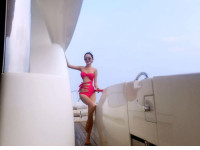Toolbar中Overflow Menu不显示问题
来源:互联网 发布:js中template 怎么用 编辑:程序博客网 时间:2024/05/22 00:42
参考谷歌官网https://developer.android.com/training/appbar/setting-up.html#utility
google图标图片下载地址:https://design.google.com/icons/
发现自己建立的Toolbar中没有Overflow Menu,查看相关资料发现,需要自己新建Menu布局,在Activity中通过onCreateOptionsMenu(Menu menu)自己加载它
配置文件
<application> android:theme="@style/Theme.AppCompat.Light.NoActionBar"</application>
Toolbar的布局
/res/layout/main_activity.xml
<RelativeLayout xmlns:android="http://schemas.android.com/apk/res/android" android:layout_width="match_parent" android:layout_height="match_parent" xmlns:app="http://schemas.android.com/apk/res-auto"> <android.support.v7.widget.Toolbar android:id="@+id/my_toolbar" android:layout_width="match_parent" android:layout_height="?attr/actionBarSize" android:background="?attr/colorPrimary" android:elevation="4dp" app:theme="@style/ThemeOverlay.AppCompat.ActionBar" app:popupTheme="@style/ThemeOverlay.AppCompat.Light" > </android.support.v7.widget.Toolbar></RelativeLayout>
菜单项
/res/menu/toolbar_menu.xml
<?xml version="1.0" encoding="utf-8"?><menu xmlns:android="http://schemas.android.com/apk/res/android" xmlns:app="http://schemas.android.com/apk/res-auto" android:id="@+id/action_bar_menu" android:layout_width="match_parent" android:layout_height="match_parent" > <item android:id ="@+id/search" android:icon="@drawable/ic_action_search" android:title="search" app:showAsAction="ifRoom" /> <item android:id="@+id/copy" android:icon="@drawable/ic_action_copy" android:title="copy" app:showAsAction="ifRoom" /> <item android:id="@+id/cut" android:title="cut" app:showAsAction="never"/></menu>注意:app:showAsAction若为ifRoom则,作为app bar的按钮,若为never则为overflow menu中的选项,若app bar中的空间不足,则会将超出的部分全部放入overflow menu中
官方解释:
【The app:showAsAction attribute specifies whether the action should be shown as a button on the app bar. If you set app:showAsAction=”ifRoom” (as in the example code’s favorite action), the action is displayed as a button if there is room in the app bar for it; if there is not enough room, excess actions are sent to the overflow menu. If you set app:showAsAction=”never” (as in the example code’s settings action), the action is always listed in the overflow menu, not displayed in the app bar. 】
MainActivity.java
package com.app.bt;import android.os.Bundle;import android.support.v7.app.AppCompatActivity;import android.support.v7.widget.Toolbar;import android.view.Menu;import android.view.MenuInflater;import android.view.MenuItem;public class MainActivity extends AppCompatActivity{ private Toolbar mToolbar; @Override protected void onCreate(Bundle savedInstanceState) { super.onCreate(savedInstanceState); setContentView(R.layout.activity_main); mToolbar = (Toolbar) findViewById(R.id.my_toolbar); mToolbar.setTitle("ToolbarTest"); setSupportActionBar(mToolbar); mToolbar.setOnMenuItemClickListener(new Toolbar.OnMenuItemClickListener() { @Override public boolean onMenuItemClick(MenuItem item) { return false; } }); } @Override public boolean onCreateOptionsMenu(Menu menu) { MenuInflater inflater = getMenuInflater(); inflater.inflate(R.menu.main_activity_actions,menu); return super.onCreateOptionsMenu(menu); }}
参考文章
[1]http://blog.csdn.net/suppercoder/article/details/10212875
[2]http://blog.sina.com.cn/s/blog_4e1e357d0102ylri.html
[3]http://www.jcodecraeer.com/a/anzhuokaifa/androidkaifa/2014/1118/2006.html
有问题的欢迎留言。
- Toolbar中Overflow Menu不显示问题
- Toolbar中Menu不显示
- Toolbar中Menu中图标不显示的问题
- Toolbar中Menu中图标不显示的问题
- 在ActionBar / ToolBar 中添加 overflow menu的方法
- menu item icon in toolbar overflow menu
- 关于toolbar的menu显示icon问题
- 关于在fragment里面使用toolbar,menu不显示和错乱的问题
- Android学习笔记(二十):关于Toolbar中的setting menu不显示的问题
- Toolbar menu显示图标
- Menu中icon不显示
- ActionBar上的overflow menu显示位置的问题
- android开发中,强制显示overflow menu的方法
- Android Actionar overflow 不显示的问题
- 解决ActionBar中不显示item的问题,item显示在overflow中
- 解决 Toolbar 的 Menu 图标无法显示的问题
- actionbar强制显示overflow menu
- android开发action bar中menu菜单action overflow问题
- C语言中内存分配
- Fm不工作的问题
- 八大排序算法总结
- asp.net 绑定TreeView
- Property 'sqlSessionFactory' or 'sqlSessionTemplate' are required
- Toolbar中Overflow Menu不显示问题
- SSM框架——详细整合教程(Spring+SpringMVC+MyBatis)
- 参数估计:文本分析的参数估计方法
- Java基础回顾: "=="和equals()方法的区别
- Linux下的进程类别(内核线程、轻量级进程和用户进程)以及其创建方式--Linux进程的管理与调度(四)
- 13 款惊艳的 Node.js 框架——第1部分
- css hack
- android activity的四种启动模式
- yarn-site.xml and mapred-site.xml 配置以及属性说明