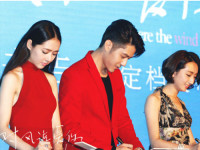安卓studio关联依赖库问题
来源:互联网 发布:淘宝提前收款 编辑:程序博客网 时间:2024/06/06 09:44
当在项目工程中关联依赖库的时候,有可能会出现清单文件重复的问题
D:\source-code\AndroidStudio\MyApplication\app\src\main\AndroidManifest.xmlError:(14, 9) Attribute application@icon value=(@drawable/ic_launcher) from AndroidManifest.xml:14:9Error:(14, 9) Execution failed for task ':app:processDebugManifest'.> Manifest merger failed : Attribute application@icon value=(@drawable/ic_launcher) from AndroidManifest.xml:14:9is also present at MyApplication:library:unspecified:18:9 value=(@drawable/icon)Suggestion: add 'tools:replace="android:icon"' to <application> element at AndroidManifest.xml:12:5 to override解决办法:
在主工程目录下添加如下代码
1. 在manifest节点加上:xmlns:tools=”http://schemas.android.com/tools”
- 在application 节点加上:tools:replace=”android:icon, android:theme”
0 0
- 安卓studio关联依赖库问题
- 安卓Studio 依赖、权限
- 安卓Studio学习笔记---Gradle依赖库的统一管理
- eclipse安卓项目转成android studio的项目不能添加远程依赖包的问题
- 安卓studio添加依赖的六种模式
- android studio 解决依赖库冲突问题
- android studio 依赖问题
- 制作安卓依赖库上传GitHub
- 安卓依赖注入
- 安卓项目依赖
- Android Studio 关联源码问题
- studio关联源码的问题
- Android Studio 工程依赖问题
- Android Studio远程依赖问题
- android studio导入第三方依赖库遇到的问题
- Android Studio 中依赖库v4与v7冲突问题
- Android Studio(Gradle)解决库依赖冲突问题
- Android Studio(Gradle)解决库依赖冲突问题
- DSP/BIOS的点点滴滴
- 简单的Log文件示例
- suse linux 10 安装JDK 配置环境变量
- 去除开发库头文件
- C++程序设计语言练习5.12 对比string和C字符串的优劣
- 安卓studio关联依赖库问题
- 百度编辑器uediter使用简介
- 时间格式转换
- 遍历一段时间内的所有日期
- 网易视频云分享:如何搭建MP4媒体服务器
- MUI之父页面刷新
- Android framework系统默认设置修改
- android之listView与gridView属性设置
- 75. Sort Colors