ApacheDS 2.0__Basic User Guide 1.4.5 - Enable and disable anonymous access (基础用户指导手册)
来源:互联网 发布:网络暴力 人肉 编辑:程序博客网 时间:2024/05/19 00:14
原文官方链接
http://directory.apache.org/apacheds/basic-ug/1.4.5-anonymous-access.html
开始翻译学习
1.4.5 - Enable and disable anonymous access
启用和禁用匿名登录
This section briefly describes how to enable and disable anonymous access.
这一节简要介绍如何启用和禁用 apache ds 匿名登录
Anonymous access to the server is enabled by default. This includes read and write access!
默认情况下 匿名登录是启用的,拥有读写权限
You can disable anonymous binds by changing the value for property allow Anonymous Access in the server configuration screen :
你可以在server 控制面板里禁用它 ,通过改变属性 allow Anonymous Access 的值。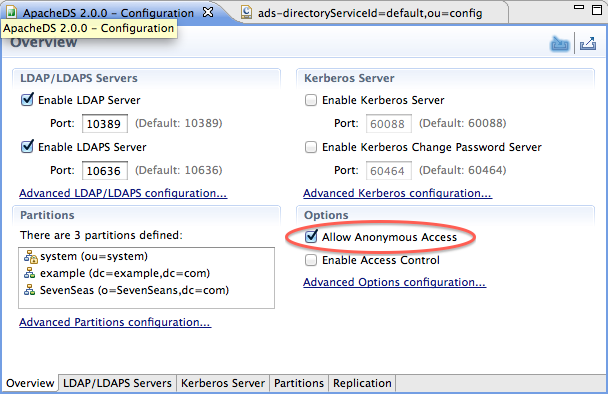
A restart of the server is necessary for this change to take effect. Afterwards, all clients have to provide their name (distinguished name) and password in order to bind to the directory service.
你得重启apache ds 方能让此配置生效。再此以后所有的客户端都必须提供 distinguished name 和密码 才能使用directory service 去访问目录。
Learn more about authentication option in the corresponding section of this guidehere想要学习更多的认证选项,请点击网址到这一节 here。
- ApacheDS 2.0__Basic User Guide 1.4.5 - Enable and disable anonymous access (基础用户指导手册)
- ApacheDS 2.0__Basic User Guide 1.4.4 - Configure logging (基础用户指导手册)
- ApacheDS 2.0__Basic User Guide 1.5. - About the sample configurations and sample directory data
- [SharePoint] Enable the anonymous user access in SharePoint 2007
- Mac OS X: Enable/Disable/Login Root user and Others
- use noscript html tag when user disable the javascript in browser, guide user how to enable the js in different browser and retu
- Disable or Enable SSH Root Login and Limit SSH Access in Linux
- JUnit 5 User Guide 官方指导文档翻译(1)
- To enable and disable Portal Trace
- Disable and enable a control using javascript
- Enable and disable ArcGIS Server Security
- apache用户指导手册
- Office and SharePoint 2007 User's Guide: Integrating SharePoint with Excel, Outlook, Access and Word
- Disable and enable Foreign Key and Check Constraints
- VCS and DVE user guide
- Mysql - disable TCP/IP connections and enable named pipes
- 如何扩展主键的长度(DISABLE And ENABLE CHANGE_TRACKING)
- How to Enable and Disable Root Login in Ubuntu
- 机器学习 -- 简单线性拟合实例
- 使用ViewFlipper实现图片的轮播
- idea创建maven聚合项目
- iOS中修改UIWebView的UserAgent
- 双线程读取两路摄像头数据
- ApacheDS 2.0__Basic User Guide 1.4.5 - Enable and disable anonymous access (基础用户指导手册)
- hadoop部署注意点
- 为什么在主线程的Looper.looper死循环不会卡死
- PAT 1016 Phone Bills(模拟)
- servlet设置编码的问题
- Servlet开发(一)如何在Myeclipse 中使用tomcat(配置tomcat,发布web项目)
- 引用变量与对象的问题
- hdu5714 百度之星复赛C
- 大神程序员的思想


